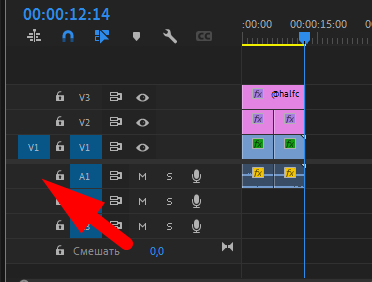Adobe Community
Adobe Community
- Home
- Premiere Pro
- Discussions
- Re: A1 Sequence in my timeline has disappeared
- Re: A1 Sequence in my timeline has disappeared
Copy link to clipboard
Copied
My A1 sequence has disappeared! I can still hear the audio, but I cannot move the audio around, edit clips etc in my timeline sequence. My V1 and V2 sequence is there, the A1 that was below have gone! No idea how this happened.
I have tried opening on my last save but the timeline still looks like this.
How do I get my A1 Sequenced back?
 2 Correct answers
2 Correct answers
Resetting the Workspace did not work.
Did a live chat with Adobe who realised it disappeared and not minimised, the solution was to create a new sequence and A1 came back ![]()
Make sure you have not accidentally hidden the tracks under the video tracks in the timeline - use the scroll bar at the far right of the audio tracks in the timeline to reveal the tracks:

MtD
Copy link to clipboard
Copied
You may want to try re-setting the workspace by going to the top of the workspace and clicking Windows/Workspace/reset to saved layout.
If this doesn't work you can go to the wrench in the timeline and click Customize audio header/reset layout.
Hope that this helps.
Copy link to clipboard
Copied
Hi RobShultz,
I doubt that resetting or changing the Workspace will make any difference.
-Kulpreet Singh
Copy link to clipboard
Copied
Hi jackSuperyacht,
It seems that you have minimized all of your Audio tracks.
Take the cursor all the way down in the Timeline, near the slider or at the bottom of the V1 track (see picture) at drag it upward.

Thanks,
Kulpreet Singh
Copy link to clipboard
Copied
Thank you. You just solved my problem as well!
Copy link to clipboard
Copied
Resetting the Workspace did not work.
Did a live chat with Adobe who realised it disappeared and not minimised, the solution was to create a new sequence and A1 came back ![]()
Copy link to clipboard
Copied
I created a new sequence and yes all the audio tracks were there. But when I clicked on my old sequence over which I had labored over for so long - and which contained over a hundred clips - still no A1 or A2
Copy link to clipboard
Copied
Make sure you have not accidentally hidden the tracks under the video tracks in the timeline - use the scroll bar at the far right of the audio tracks in the timeline to reveal the tracks:

MtD
Copy link to clipboard
Copied
I have another problem - A1 not enable. It disappeared after adding the first video (with audio). Now when adding a new video - it is added without sound.
It is necessary to close and reopen the project.
Copy link to clipboard
Copied
This is what I'm experiencing also
Copy link to clipboard
Copied
same thing here. A1 on the further left side just disappeared. Can anyone help please?
Copy link to clipboard
Copied
me too!
Copy link to clipboard
Copied
i am having the same problem, please help
Copy link to clipboard
Copied
Copy link to clipboard
Copied
It's a glitch with the program that they haven't fixed. For the last several years.