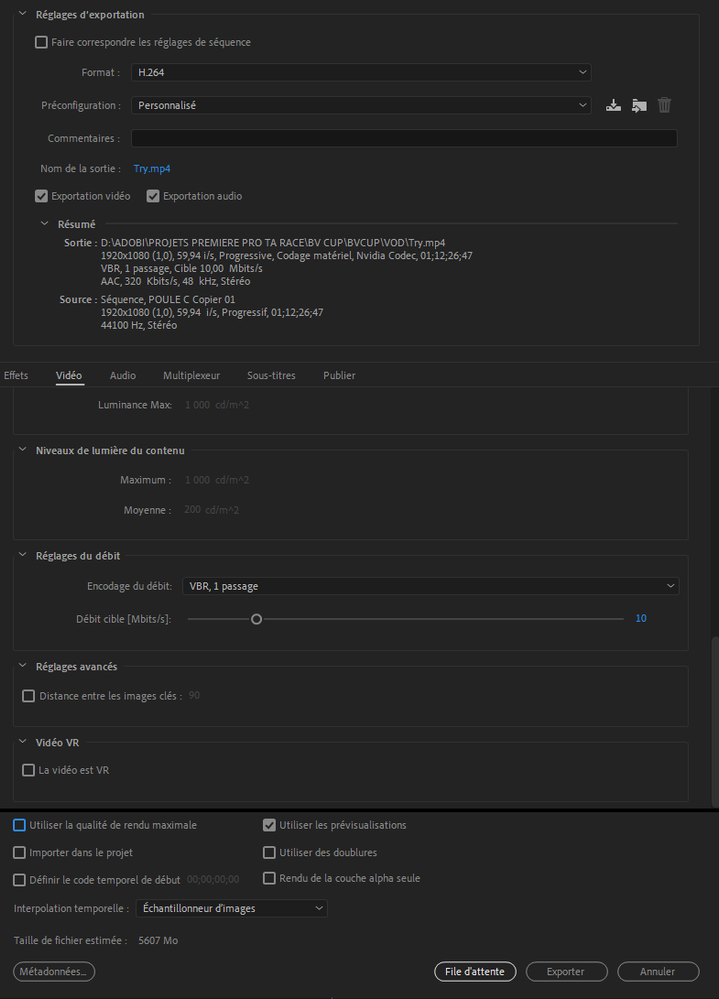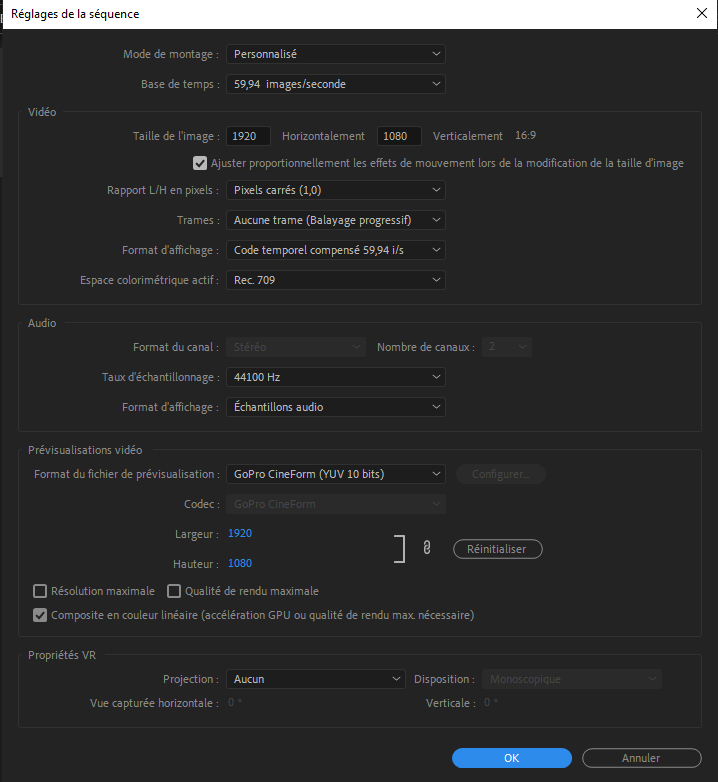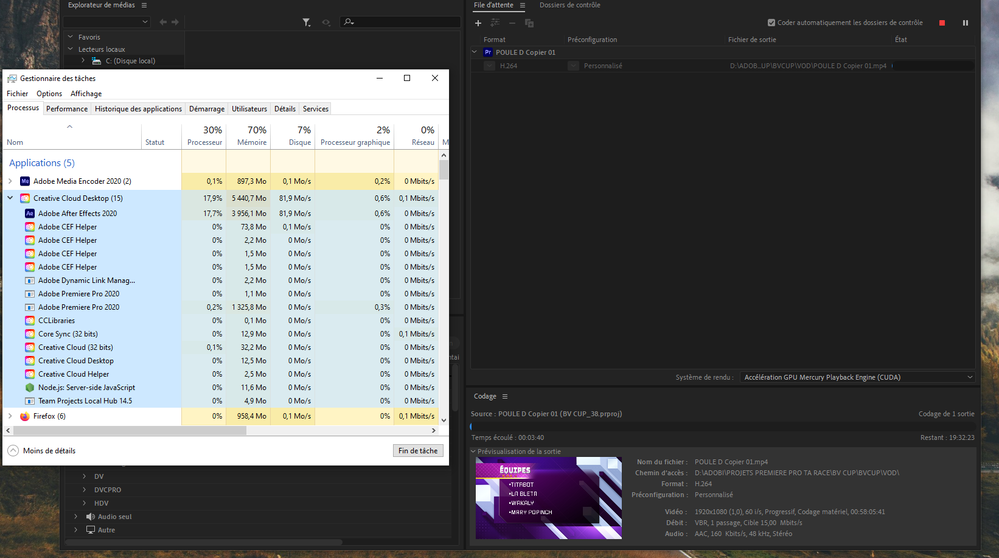Adobe Community
Adobe Community
- Home
- Premiere Pro
- Discussions
- Abnormal export time - (no heavy effect, 1080p)
- Abnormal export time - (no heavy effect, 1080p)
Abnormal export time - (no heavy effect, 1080p)
Copy link to clipboard
Copied
Hello all,
I didn't use Premiere from 1 year now and have a big issue with the exporting time. I will try to be as clear as possible and give you all the information i got :).
First the rig -
OS : Windows 10
CPU : Ryzen 2700x
GPU : RTX2080s
RAM : 16gb
Installation disk and Workdisk = (D:) / SSD 500gb
All drivers are up to date.
Then the source video -
I download a twitch video that i made with my mate, a cup on rocket league, simple gameplay.
Frame : 1080p 60fps
Duration - 4h51
Bandwith - 5k
Format - MP4
Size - 10,5gb
Project settings -
CUDA enabled
workdisk : D:
Sequence i made -
Editing mode - custom -60fps
Preview -GoPro CineForm
(see the screen that i upload)
Editing -
I only add 3 graphic essential at the start (only 15sec duration)
raw gameplay without cuts / effect
Ending with music and text
Nothing heavy here. Total Duration : 1h12
Export settings -
See attached file
The issue -
It tooks 14hrs to export a 1hrs video with the settings from above (Premiere and AME, same issue)
I tried many settings, dig over the web for 2 days and i cant figure it out ...
I'm clueless here, when exporting i don't even saw a high CPU/GPU usage
I hope i give you all the information you need, if not, i'll give you all you want !
Thanks for your help here !
Copy link to clipboard
Copied
Copy link to clipboard
Copied
Sorry ! There is the two attached files
Copy link to clipboard
Copied
Same issue as me.
Copy link to clipboard
Copied
generally game play/screen captures are variable frame rate which premiere has problems with
https://community.adobe.com/t5/premiere-pro/faq-issues-with-screen-recorded-footage-in-premiere-pro/...
use mediainfo to determine whether your source is variable or constant frame rate
https://mediaarea.net/en/MediaInfo/Download
if it's variable use handbrake to convert to constant frame rate
https://handbrake.fr
and here's a tutorial on how to use handbrake
https://www.youtube.com/watch?time_continue=34&v=xlvxgVREX-Y
Copy link to clipboard
Copied
Hi mgrenadier !
Thanks for you answer :). I saw that you posted this on various topics with export issues, and i already checked with MediaInfo, both files have contant framerate 😕
Copy link to clipboard
Copied
Here is an update :
This image shows you that i correctly previewed the only effects that my footage gets (Its a Graphic essential, the sports one, i only change the color and the text)
When i export, i did check the "use the preview files"
And this is what i got when AME start rendering the video
- Not much usage of the rig (30% CPU and not even 3% of GPU and i use CUDA ...)
- It take ages to export
- I tried to handbrake the source file to be certain is constant framerate (even if mediainfo told me that the original file is constant and not variable.)
- Same result with and without Firefox open (for those who wonder)
I really don't know whats wrong ... With handbrake i successfully render my ALL footage (4h30 video) in 1hour and my GPU was used at 100%.
Its seems like AME and premiere are rendering at 0,1% of my rig capacity
Thank you all ❤️
Copy link to clipboard
Copied
Last update for my test today :
1. I exported the Graphic essential intro with Alpha
2. I exported my outro sequence
3. I download a other software : Resolve
4. Do the exact same thing : Graphic essential into gameplay into outro
5. Export took 30min instead of 19hours
😕