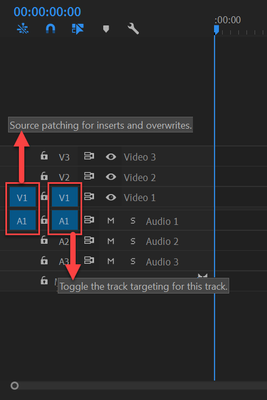Adobe Community
Adobe Community
Copy link to clipboard
Copied
I have noticed something that tends to be a nuisance. I add a trimmed clip to timeline and it works perfectly. The next clip when I add I only get audio. The only way I can add to the original timeline is to create a new timeline and then copy and pate the clip into original timeline.
Has anyone seen this and have a work around?
 1 Correct answer
1 Correct answer
Most common user error is not source patching the track.
Solved by first opening clip in Source Monitor, set in and out point. Then drag/insert into timeline.
Copy link to clipboard
Copied
Most common user error is not source patching the track.
Solved by first opening clip in Source Monitor, set in and out point. Then drag/insert into timeline.
Copy link to clipboard
Copied
thanks. I just noticed that the V1 was toggled off! I have been using Premiere since vers1 and never noticed it! I always use the source and set in and out and set into timeline.