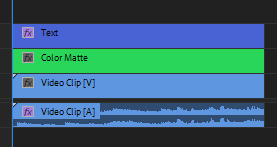Adobe Community
Adobe Community
- Home
- Premiere Pro
- Discussions
- Add partial solid color fill over video clip in Pr...
- Add partial solid color fill over video clip in Pr...
Copy link to clipboard
Copied
I can't seem to find a tutorial on how to do this using a color matte or any other technique. I need to cover about a third of the screen w/ background set to around 90% transparency to lay text over. I can use color mattes to create a background (for like a bumper at the end of a video) but I can't figure out how to layer it over the clip so I can lay text over it. Maybe this is something better done in After Effects? I'm just trying to keep this simple and haven't used AE in many, many years so if I can do it in Premiere, it's better.
 1 Correct answer
1 Correct answer
It sounds like you've got the creation of the color matte covered, and I assume you know how to do the opacity (in Effect Controls). If you want the color matte over the top of video it just needs to be on a video track above another video track. If you only need a part of the color matte showing you can use the Crop effect to remove a percentage from the top or bottom.
Not sure if this covers your question but feel free to steer me in the right direction if I missed the mark.
Copy link to clipboard
Copied
It sounds like you've got the creation of the color matte covered, and I assume you know how to do the opacity (in Effect Controls). If you want the color matte over the top of video it just needs to be on a video track above another video track. If you only need a part of the color matte showing you can use the Crop effect to remove a percentage from the top or bottom.
Not sure if this covers your question but feel free to steer me in the right direction if I missed the mark.
Copy link to clipboard
Copied
...you can use the Crop effect...
or adjust the position using the Motion property in the Effects Control Panel.
Copy link to clipboard
Copied
Okay, I think what you said about the crop may be key. I was setting the matte size to the size needed but when ai placed over the vid it kept centering and I couldn't push it all the way to line up w/ the right edge of the screen. I will try to see about just doing the matte full size and cropping down once placed. Thank you and if it works I'll close this out. If not, I may have more questions 😉
Copy link to clipboard
Copied
As noted by Phillip, the color matte layer should be an adjustment layer on V2, with the graphic for the text applied on V3.
Neil