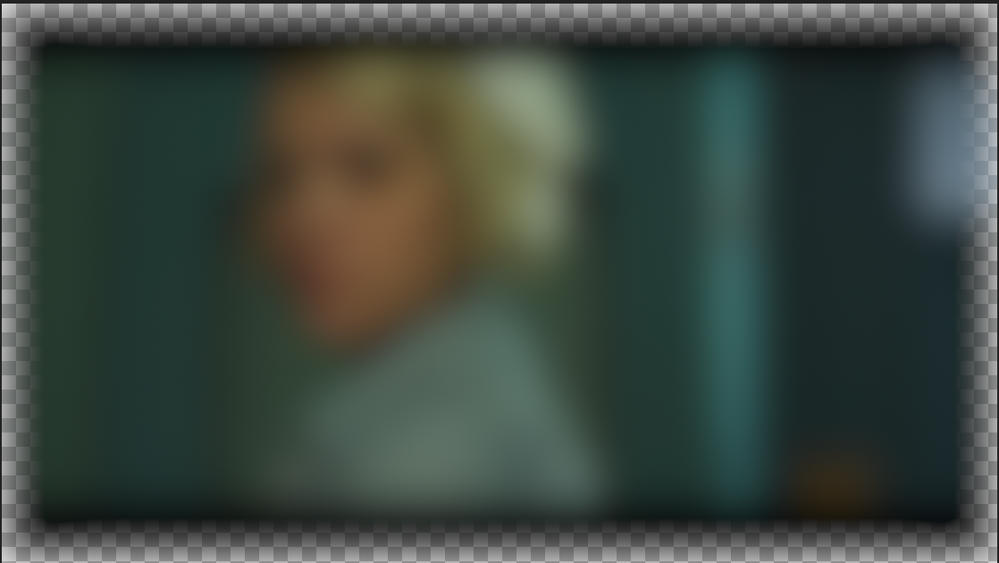Adobe Community
Adobe Community
- Home
- Premiere Pro
- Discussions
- Re: Adding blur reduces image opacity!
- Re: Adding blur reduces image opacity!
Copy link to clipboard
Copied
Hi,
Just wondering how to overcome this issue. When I add gaussian blur to a clip, it's reducing the opacity of the clip itself. Not sure if this is normal, never noticed this before when adding blur to a clip? A comparsion of with and without blur is below.
Any Help is much appreciated!
 1 Correct answer
1 Correct answer
This is very normal; the opacity of your clip isn't actually being reduced, the edge pixels are being blurred so much that you're seeing behind them. However, there's an option in the effect to take care of exactly this problem—click the "Repeat Edge Pixels" checkbox and you'll be good to go.
Copy link to clipboard
Copied
This is very normal; the opacity of your clip isn't actually being reduced, the edge pixels are being blurred so much that you're seeing behind them. However, there's an option in the effect to take care of exactly this problem—click the "Repeat Edge Pixels" checkbox and you'll be good to go.
Copy link to clipboard
Copied
Thanks for the help!
Although I'm still getting this weird line around the image? any ideas?
Copy link to clipboard
Copied
Without seeing it, I can't tell, but perhaps it's leftover from the letterbox and you just need to scale the clip up another one or two percent.
Copy link to clipboard
Copied
Yeah that was what I did originally before asking on here, its probably the best idea.
Thanks again!
Copy link to clipboard
Copied