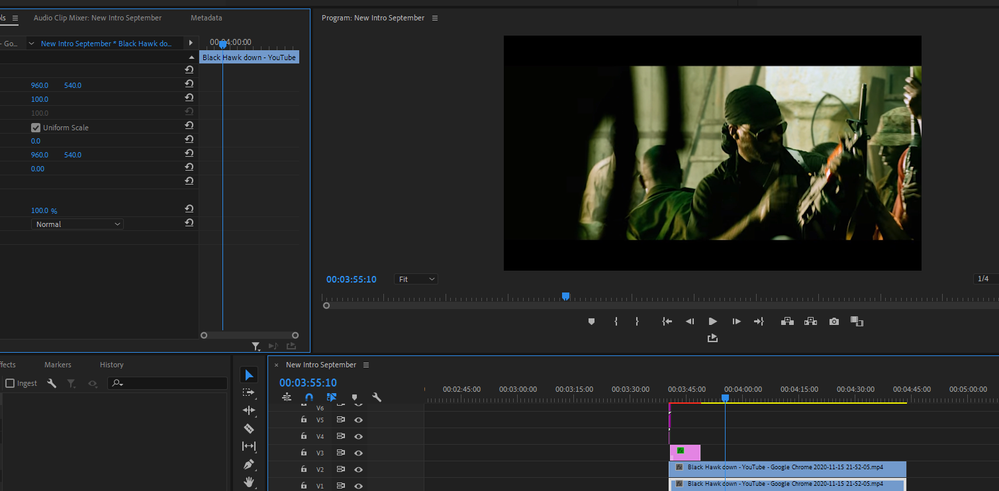Adobe Community
Adobe Community
- Home
- Premiere Pro
- Discussions
- Adding Blurred Border Effect Horizontal
- Adding Blurred Border Effect Horizontal
Adding Blurred Border Effect Horizontal
Copy link to clipboard
Copied
Hey, everyone
I follow this fella on YT and he explained to me how to do the neat blurred border effect on his videos. But for the life of me, I cannot understand what he means by scale up the bottom layer. Increase the value? When I did that I noticed no change.
Copy link to clipboard
Copied
In addition to scaling up (increasing scale above 100%) the lower track until it becomes blurry, you need to decrease the scale (less than 100%) of the upper track so the blurry lower track is visible around it.
You may need to render the timeline by pressing enter to make the red line turn to green.
Copy link to clipboard
Copied
Ok I'll try that. Thank you.
I duplicated the clip and placed it above the bottom one, then I tried increasing scale of the bottom later but I saw no change. It is almost as if the top layer is the only viewable layer when I put two layers of video on top of one another...?
Copy link to clipboard
Copied
Does your clip have burned in black bars?
If so then this blurring effect wont work.
Copy link to clipboard
Copied
I captured the footage off of Disney + so that's how it played for me onscreen. So, yeah I guess it does 😕
Copy link to clipboard
Copied
"I captured the footage off of Disney +"
Does Disney+ allow that in the user agreement?
Copy link to clipboard
Copied
Not sure but they've never given me an issue about it before. I operate under the Fair Use Doctrine. My channel isn't even monetized.
Copy link to clipboard
Copied
also when I decrease the scale of the other clip it is showing the vertical borders on the side. How do I fix that?
Copy link to clipboard
Copied
never mind I fixed that lol