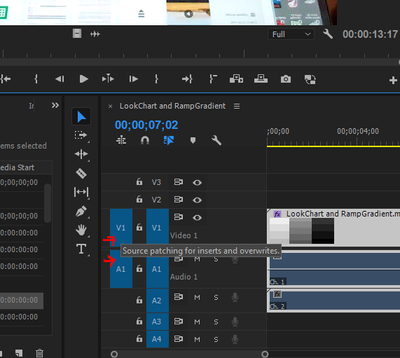Adobe Community
Adobe Community
Adding file to timeline
Copy link to clipboard
Copied
Why can't I add file to my timeline or text to my projects?
Copy link to clipboard
Copied
Your guess is as good as ours.
FAQ: What information should I provide when asking a question
Screenshots will help.
Copy link to clipboard
Copied
I tried to screenshot but i couldn't.... the problem is that i can't add clips to what i already have in my timelne and motion graphics
Copy link to clipboard
Copied
That is typically because you don't have Source targets set ... as shown below.
The other possibility is you have the tracks locked ... the little padlock icon in the track header block.
Neil
Copy link to clipboard
Copied
thanks but i still have problems with motion graphics, anytime i add motion graphics i can't render in and out..... again thanks a lot
Copy link to clipboard
Copied
We can't guess what you're problem is. Spending a few minutes to give a concise word-picture with screen-grab illustrations is very useful. Along with your Premiere version, CPU/OS/GPU, the media used ... then it's not a guessing game.
Neil
Copy link to clipboard
Copied