 Adobe Community
Adobe Community
Copy link to clipboard
Copied
How do you add additional fonts to adobe Premiere Pro CC
 1 Correct answer
1 Correct answer
As listed above:
For WIN PC: Right-click and choose INSTALL for any number of fonts.
For MAC: Double-Click and choose INSTALL to install the font.
Most Adobe apps should immediately update the fonts within the application unless you are in the middle of editing type. Usually its better if you go to the standard Move/Select tool and then back to editing type. Occasionally a font will not load correctly--so you must restart the application. Other issues can come down to font type. OTF (Opentype) and
...Copy link to clipboard
Copied
More information needed for someone to help... please click below and provide the requested information
-Premiere Pro Video Editing Information FAQ http://forums.adobe.com/message/4200840
If Windows, search http://search.microsoft.com/search.aspx?mkt=en-US&setlang=en-US to find out how to add fonts to the correct folder
Copy link to clipboard
Copied
I had the same issue. I have a mac so I had to download an otc file. Go to Use>Library>Fonts and drop it in. Create a title in Premiere. Click on the the screen line you are about to make a title. On the right side of your screen there are a bunch of options. There's a place where you can choose your text. If you've downloaded the proper version for your computer and placed it in the fonts folder then it should be there!
Copy link to clipboard
Copied
Premiere can be a bit picky when it comes to fonts.
They are installed in the OS and they need to be Truetype.
Copy link to clipboard
Copied
For clarification, I do not have a MAC I run PPro on a PC. Does anyone know how to add additional (third party) fonts to a PC, I want to use them in PPro.
Copy link to clipboard
Copied
Double click or right click the font file. There is usually an option to install.
Copy link to clipboard
Copied
I know this topic is a year old but it's the one that came up when I did a search on how to install a font from Premiere Pro
In case it helps anyone else in the future, everything worked as described above with the addition that I had to do a restart before the font showed up when preparing titles. This was probably clear to everyone but me, but..
Copy link to clipboard
Copied
THANKS! I could not get the new font to show up, when i saw your post I restarted and all is well.
Copy link to clipboard
Copied
1. Right click on font
2. Open with > Font Book
3. Fontbook window pops up. Bottom right says "Install Font"
4. Click install
5. Restart Premiere
Copy link to clipboard
Copied
One easier, and obvious method, is to add it to your computer. Premiere reads the fonts from your computer. I know that answer sounds stupid, but its the easier way to go.
Copy link to clipboard
Copied
As listed above:
For WIN PC: Right-click and choose INSTALL for any number of fonts.
For MAC: Double-Click and choose INSTALL to install the font.
Most Adobe apps should immediately update the fonts within the application unless you are in the middle of editing type. Usually its better if you go to the standard Move/Select tool and then back to editing type. Occasionally a font will not load correctly--so you must restart the application. Other issues can come down to font type. OTF (Opentype) and TrueType are most likely the most popular formats.
Copy link to clipboard
Copied
Right click on what?
Copy link to clipboard
Copied
Right click on what???
Copy link to clipboard
Copied
I did it!
Just go to Font Book and add the font under COMPUTER (not user). Simply click the ![]() button and install it from there. The new font should appear in your Premiere Pro as it only pulls font under COMPUTER.
button and install it from there. The new font should appear in your Premiere Pro as it only pulls font under COMPUTER.
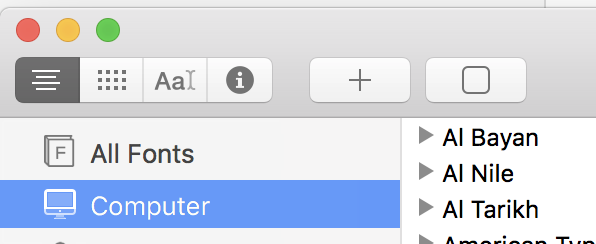
Copy link to clipboard
Copied
Right click on what? The Adobe Premiere app? Something in Premiere? What?
Copy link to clipboard
Copied
This still isn't working for me. Does it matter where on your computer you save a font or does it scan through all of your folders and drives for fonts?
