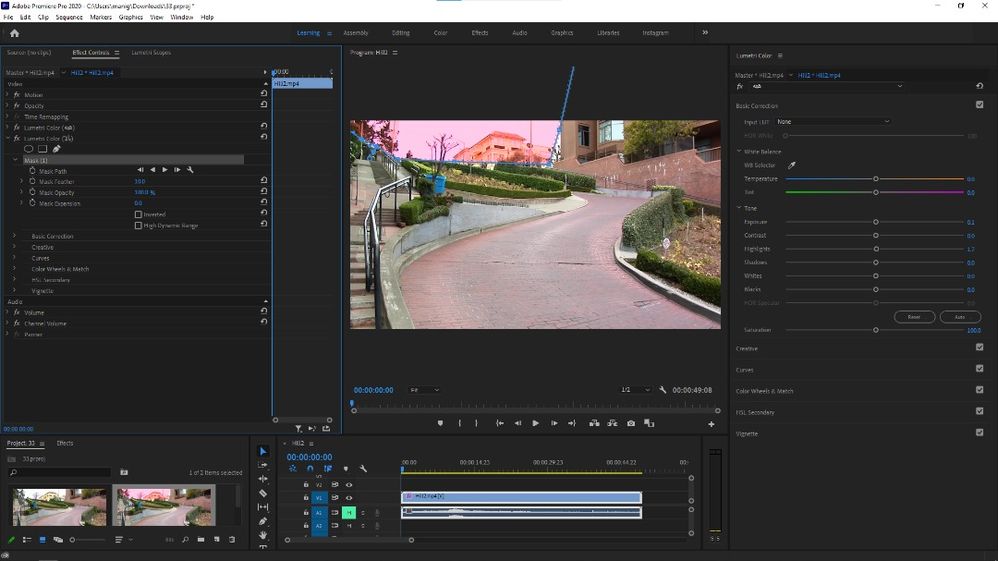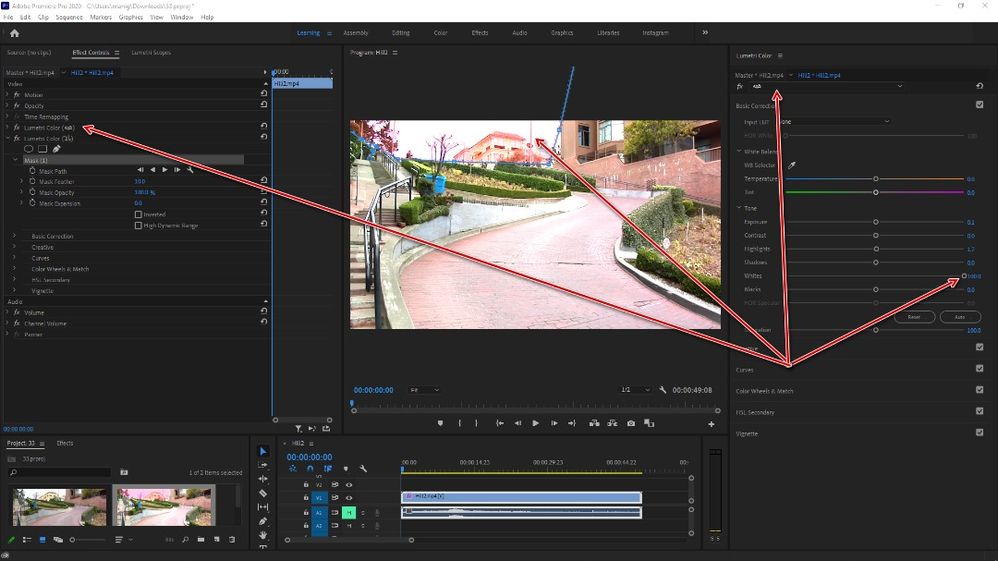Adobe Community
Adobe Community
- Home
- Premiere Pro
- Discussions
- Adding multiple instances of Lumetri to a clip?
- Adding multiple instances of Lumetri to a clip?
Adding multiple instances of Lumetri to a clip?
Copy link to clipboard
Copied
1. How do you add an additional instance of Lumetri to a clip?
2. When is it necessary to do this? I seem to be able to do multiple things to my clips in the current instance of Lumeti.
Thanks.
Copy link to clipboard
Copied
***New in Premiere Pro 13.0*** We added a dropdown menu tool at the very top of the Lumetri panel that allows you to select which instance of Lumetri the Lumetri panel is controlling. From the same menu you can also add, rename, and clear (remove) individual instances of Lumetri. In past versions, the Lumetri panel only had the ability to control the last instance of Lumetri. If you needed to make adjustments to Lumetri instances that were further up the chain you were forced to do these adjustments in the Effects Control Panel. This was inconvenient and often confusing.
There are several reasons you may want more than one instance of Lumetri on a clip. You could use one instance to correct problems like exposure and white balance, and name it something that makes sense to you - "basic correction" - and then use a separate instance to do more creative stuff - "bright and happy". Yes, it's true, you could do this all with one instance, but using separate instances allows you to organize your work any way that makes sense to you. Another reason you may need to use multiple instances are for masking out different adjustments to specific areas. Imagine you have two people in the shot; each person's face requires different adjustments and each requires a tracked mask. You can't do this without separate Lumetri instances.
Learn more about what's new in Premiere Pro 13.0 - New and enhanced features | Latest release of Premiere Pro CC
Copy link to clipboard
Copied
There's a weird error on my Lumetri when I add an additional colour effect. Soon as I click to change a parameter, the tab jumps to the lowest lumetri effect in the dropdown box. I have to then click on the drop down box to re-select the effect I want to.
Any thoughts on when this glitch will be fixed?
Copy link to clipboard
Copied
Thanks for this feature, but why do masked luminaires affect each other? For example, according to the attached image at the top of the image, which has a strong light, I create a meter with a mask. Now I create another meter to correct the whole image except the mask, but the color I give in the second meter also affects the mask, even if the layout Do I control the ups and downs?