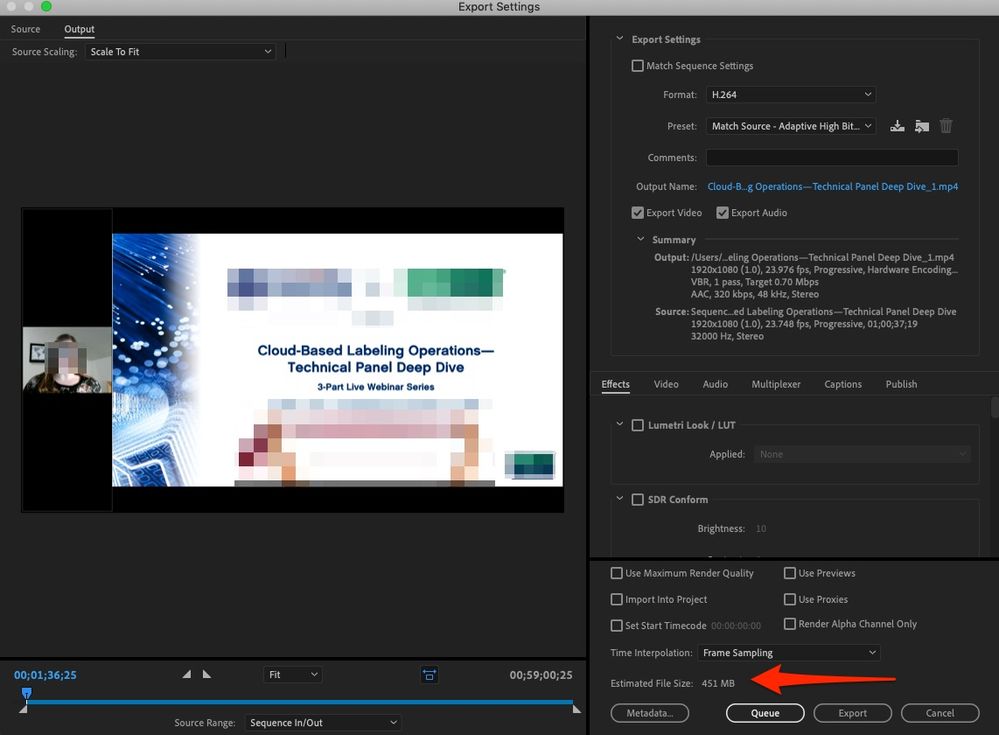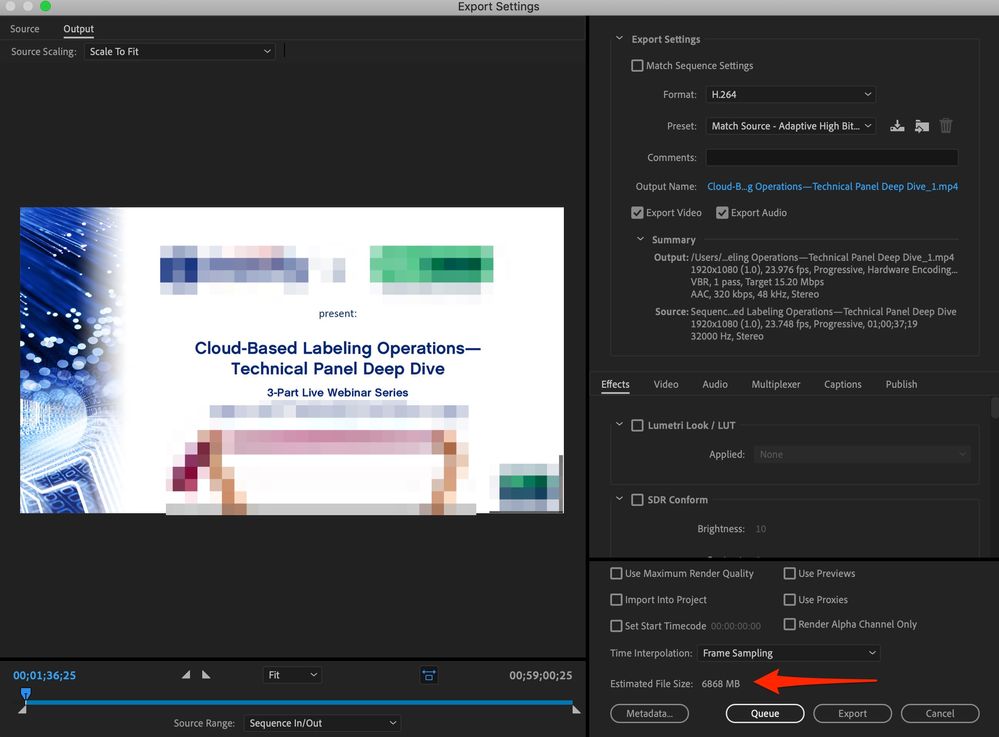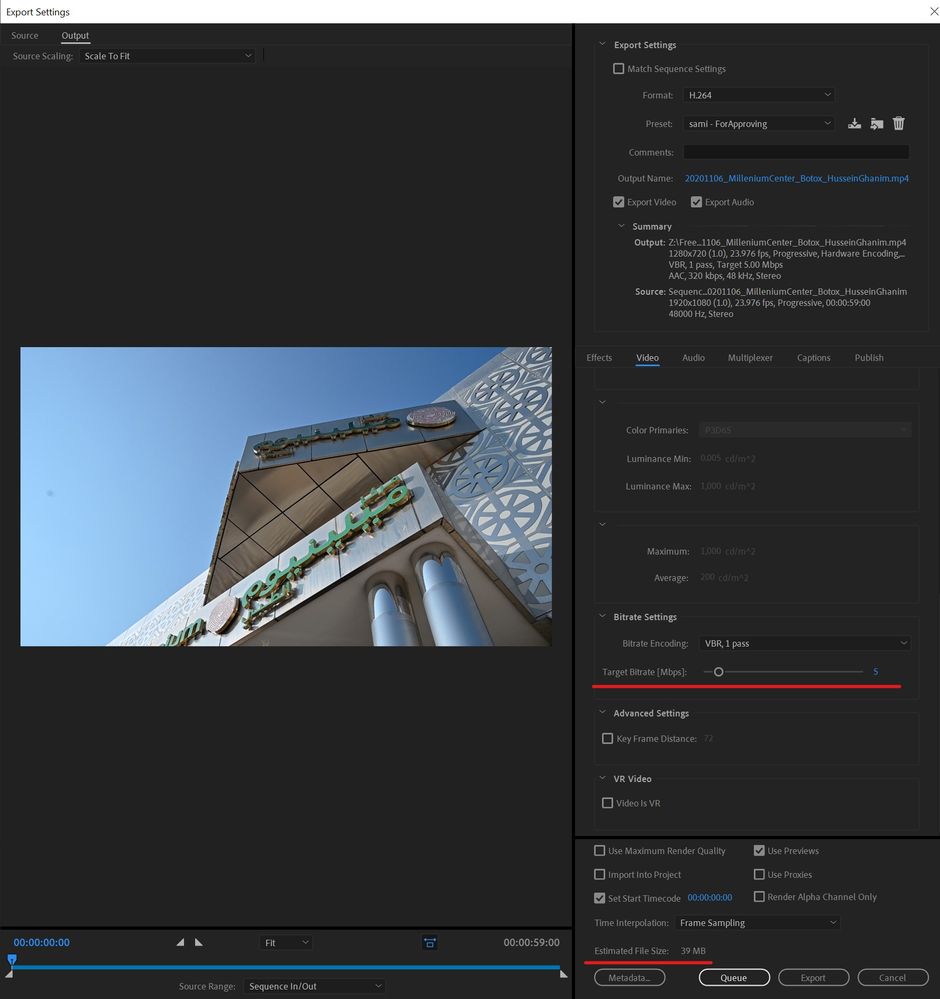Adobe Community
Adobe Community
- Home
- Premiere Pro
- Discussions
- Adding small image increases file export size dram...
- Adding small image increases file export size dram...
Adding small image increases file export size dramatically
Copy link to clipboard
Copied
Hello - I am VERY new to PP 2020. As in 2 days new, so apologies if this is simple and I'm missing something, but I have searched and scoured for over half a day for help on this issue and cannot find assistance. I'm on Mac Mojave 10.14.6.
I am working on a project with an hour-long video that I have cleaned up and exported using H.264 format to .mp4 with the "Match Source - Adptive High Bitrate" preset selected; no other export changes. The file is fine and size is 451Mb - perfect. I realized after export that there's about 1-2 seconds of empty space (black screen) at the beginning, so I created a still "bumper" image in Photoshop, same size as the video (1920x1080 at 72ppi), making for a small 380Kb image. I imported that image to the project, dragged it to the video layer, created a default "crossfade" transition and exported again. The file size upon export, using exactly the same settings, is now 6.8Gb. Yes, GIGAbites. From 451 MEGAbites. Just by adding a 380Kb image?? How can this even be possible? A 6.8Gb file is way too big to use. Can anyone please help me understand why this is happening and what to do about it? It just makes zero sense that the file size would increase by almost 16x by adding a tiny static image with a fade. What if I needed to add dozens of images? I'm so frustrated! Literally half a day trying to find answers and I've found none, so I praying someone here can help. I've attached screenshots of the export dialog box without the front bumper image and with. I also tried to export a frame as the image and use that in the front the same way, also with the same results. I have no clue why the file would be so exponentially bigger? Thank you in advance.
Copy link to clipboard
Copied
Copy link to clipboard
Copied
Screenshots...
Copy link to clipboard
Copied
Try using the High Bitrate instead of the Adaptive one.
Copy link to clipboard
Copied
Thanks, but High Bitrate made it 4.4Gb - not quite as big but still a huge difference for one image addition.
Copy link to clipboard
Copied
It's not about the image addition per se, the "Adaptive bitrate" has gone from 0.7Mbps to 15.2Mbps.
If you're limited by the file size you're trying to export, I suggest you adjust the bitrate manually until your reach an estimated file size that suits you. (Check the underlined in red below).
Copy link to clipboard
Copied
Thanks @Sami Succar. I will look to adjust that. I'm still super confused as to how adding the image would change the default export settings for that preset. Wouldn't presets remain the same and/or isn't that their point? Also, do you know what the lowest acceptable bitrate should be or "best practice" for not going under a certain number? As I mentioned, I'm REALLY new and will be doing lots more training, but always great to get the advice of those who know. Thanks again!
Copy link to clipboard
Copied
The preset you are using is Adaptive, it's not based on a fixed bitrate, and so it decided to up the bitrate because the image you added is probably very high quality compared to the rest of the video.
As to choosing the right bitrate, it really depends on what your video is destined for, there's no "rule" for it.
Copy link to clipboard
Copied
What is the pixel dimensions of the added image?
Copy link to clipboard
Copied
Exact size of video: 1920 x 1080.
Copy link to clipboard
Copied
Your first export is 0.7 Mbps, the second one is 15.20 Mbps. Hence the difference.
Copy link to clipboard
Copied
@Ann Bens Thank you. Where would that change, and why? I didn't change anything and used the same preset with export, not changing any settings. Is that a setting in the video itself when you add an image? I just dragged the image over to the video layer and added a transition. If that's it, can you please let me know where to change that? Why would it change on its own with merely the addition of a small image bumper? Thank you!
Copy link to clipboard
Copied
Could be a number of reasons.
Just set the bitrate manually.