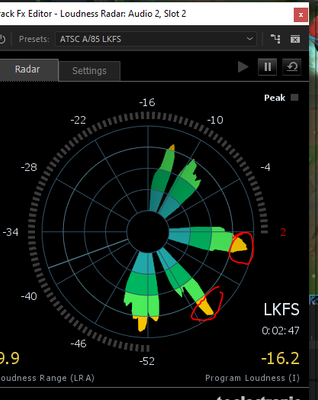Adobe Community
Adobe Community
Turn on suggestions
Auto-suggest helps you quickly narrow down your search results by suggesting possible matches as you type.
Exit
0
Adjust audio from different clips
Community Beginner
,
/t5/premiere-pro-discussions/adjust-audio-from-different-clips/td-p/11939664
Mar 31, 2021
Mar 31, 2021
Copy link to clipboard
Copied
Hi,
I want to adjust audio from different clips (sound effects, meme voices etc.).
Since the clips are different loud, the job wouldnt be done to just set the audio of all clips for example to 5 db or something.
So I tried it with the loudness radar. It really helped me to see where the peaks are and where I have to adjust the audio. But this is too complicated to go to every single clip. There has to be a way to automatically set the clips to 16 LUFS or at least close by. Or to cut the peaks without affecting the other clips
(I tried Hard Limiter, but it affected the other clips?)
Hope you can help me out, thanks 🙂
TOPICS
Audio
,
How to
Community guidelines
Be kind and respectful, give credit to the original source of content, and search for duplicates before posting.
Learn more
Have something to add?
Join the conversation
Resources
Troubleshooting Software & Hardware
Frequently Asked Questions
Premiere Pro New Features
Copyright © 2024 Adobe. All rights reserved.