 Adobe Community
Adobe Community
- Home
- Premiere Pro
- Discussions
- ADJUSTING CAPTIONS LENGTH IN TIMELINE IMPOSSIBLE P...
- ADJUSTING CAPTIONS LENGTH IN TIMELINE IMPOSSIBLE P...
ADJUSTING CAPTIONS LENGTH IN TIMELINE IMPOSSIBLE PR19
Copy link to clipboard
Copied
Since I have updated to 2019 using captions has been a nightmare.
If I want to adjust the length of a caption forward on my timeline with my mouse the caption simply disappears. It is still in the caption text but not on the timeline.
If I try to move a caption backwards on my timeline it will snap all the way to the previous caption.
Has anyone else come across this? Does anyone have a workaround?
Thanks
Copy link to clipboard
Copied
I have not experienced this. There are bugs that are not fixed, but I have not seen any new bugs like this in 2019.
I'll have to test the snapping back.
I always find moving/time adjusting captions in the timeline tedious, because it is hard to "grab" the corner just right to move/adjust. But it always works as expected.
What happens if you make the adjustment in the caption panel?
When the caption disappears from the timeline, look in the caption panel: is it very, very short?
There is the problem that sometimes updates to captions no longer appear in the timeline.
Copy link to clipboard
Copied
Thanks for getting back Stan,
When I make adjustments in the caption panel they are responsive but I find it extremely tedious going through this process.
When the caption disappears from the timeline yes it does remain in the caption panel but it is one frame in length.
On another note I've been trying to export all of my captions as one singular srt. Do you know the workflow for this process?
Copy link to clipboard
Copied
On the single frame, I suspect a) it is still there if you zoom all the way in and b) this is related to how finicky captions are in being moved in the timeline. I have difficulty "grabbing" the single caption end to drag its length. I have found that positioning on the upper left of the individual caption helps. But the main problem is its tendency to select the whole caption stream instead of moving the one caption that was selected.
If I were doing caption timing on a long piece, I think I'd use the free SubtitleEdit.
To export an Open Caption stream, it must be selected in the Project Panel, then File -> Export -> Captions and select srt. Because it is coming from the Project Panel, the timings are what are there (not the timeline timecode). And if you have cut up that caption stream on the timeline, it does not respect those changes.
So when you say "as one singular srt," I worry that you are encountering this problem. See this thread:
Copy link to clipboard
Copied
Thank you Stan,
Yes the caption remains, albeit down to a frame. Very buggy but it will do for now.
Thank you for link to your thread, very interesting.
I can export the srt's and xmls of captions out of premiere, however preserving my font and positioning is not consistent. With the srt the font has changed and is much smaller, with the xml the font is much larger and is importing at 720 it seems.
Any work around for this for preserving the font and size of your open captions?
Copy link to clipboard
Copied
I have not determined the exact factors that affect what formatting is exported with which options. I approach it on a case by case basis. Here, I'd look at your goal (where are you sending the captions from PR? e.g. YouTube and how is it interpreting the particular file type) and the specific formatting that is important (size?).
Copy link to clipboard
Copied
Yes, I too am experiencing the same caption problem since updating to Adobe Premiere Pro 2019 version 13.1.2.
Not sure why the problem started around the 13 minute mark, for me. Nonetheless, trying to extend the length of open captions either to the left or right gave me snapping or disappearing results. It's very odd. For example, extending the length of the caption from 00:12:30:07 to 00:12:38:00 makes the caption disappear. The only workaround I have, is starting a new set of captions and placing it on the video track above your previous set of captions. Not ideal, and I hope this problem gets fixed soon, but that works for me. Simply continuing where the problem started on a different track, is working ok for me.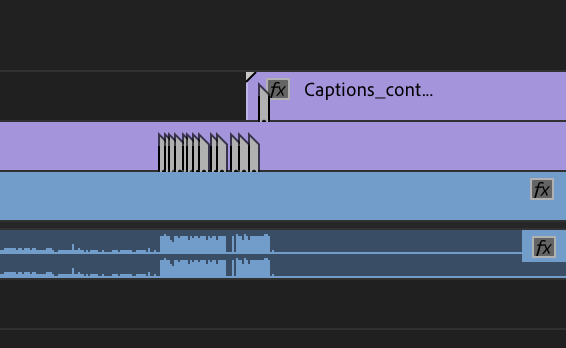
Copy link to clipboard
Copied
Sorry for the delayed reply, yes this workaround looks sufficient though still a little messy. I have also found duplicating a certain part of the caption to work as well however it would be great if Premiere would develop a more effective workflow
Copy link to clipboard
Copied
no workaround found, still looking for an answer!
Copy link to clipboard
Copied
Just started experiencing this issue too!
