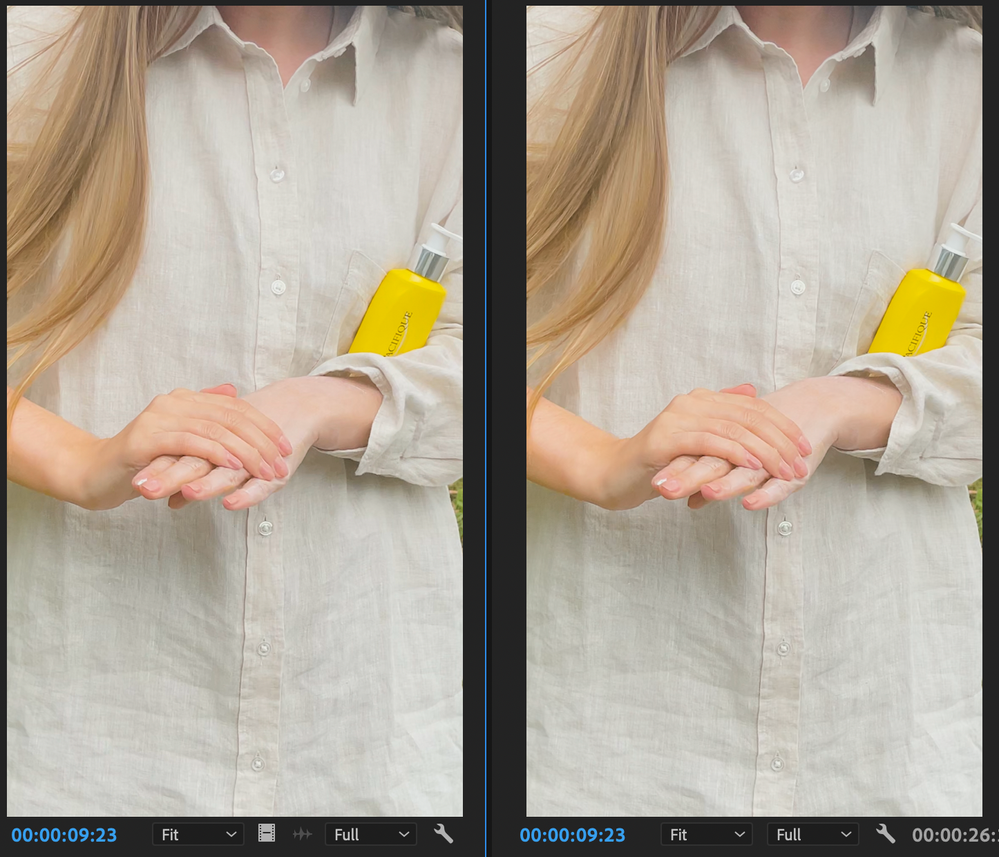Adobe Community
Adobe Community
Adjustment layer won't export
Copy link to clipboard
Copied
On the right you see my Premiere project and on the left, the exportet file. As you can se, the basic adjustments I made on an adjustment layer, is not exported. Why? And how to fix it.
Copy link to clipboard
Copied
How are you viewing the exported file? What does it look like if you bring it back into Premiere?
Copy link to clipboard
Copied
It actually looks fine when I put it back in.
But how do i fix that then? When I download it on my phone, it looks flat and its for Social Media, so it will look that way when I post?
Copy link to clipboard
Copied
Copy link to clipboard
Copied
I will, thank you so much 🙂
Copy link to clipboard
Copied
Color management is a total mess across the various OS and hardware and services.
There IS a standard for most video ... Rec.709. But Apple built their ColorSync utility around an odd and unique choice of bits of the Rec.709 standard. Two really notable changes: first, they don't apply both required transform functions of the Rec.709 standard, for some reason they only apply the camera (scene) referred transform, but do not apply the also required display transform.
Second, they use what they call "sRGB Gamma" which no one has a clue on other than reverse-engineering the results ... so depending on who's measuring, it's listed as either 1.95 or 1.96. The Rec.709 standard is 2.4 in a semi-darkened room, 2.2 in a bright room.
Some apps like browsers or players pay attention to the OS color management settings, some don't. Sometimes installation of video cards or even audio cards "allows" the installation to mess with video settings "for the user's enhancement" so to speak. And those are always wrong.
Understand ... even if you are a pro colorist working on over a hundred grand of calibrated high end gear, as several of my friends do ... no one "out there in the Wild" will ever, ever, ever see the same image you see on your screen.
To rephrase that: you have never seen the exact image as created by the colorist for any movie you've ever watched no matter where you've seen it. They can't even totally match two screens in their suite with all their external LUT boxes, high-end spectroradiometers and calibration programs. They get close enough to work between screens.
So ... they set up as tight to the standards as they can. Their media exports will then pass the QC checks for broadcast and streaming services. Past that ... every screen out there will show the image different from any other.
But all will show their work relatively ... on that screen ... as other "pro produced" material looks. Which is all they can do.
So ... do the best setup you can on your machine, and let it go. You can't control it once it leaves Premiere Pro let alone your machine.
Neil