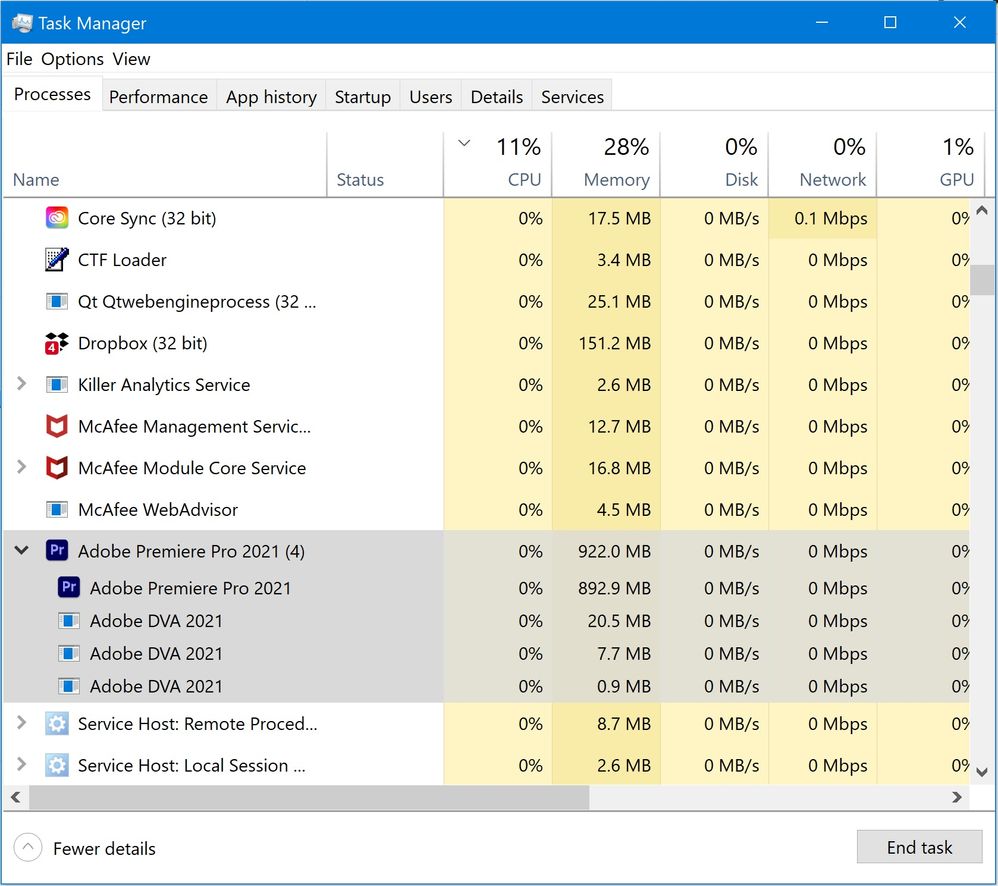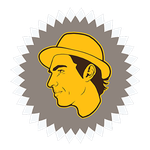Adobe Community
Adobe Community
- Home
- Premiere Pro
- Discussions
- Re: Adobe DVA Crashing Premiere Pro 2021
- Re: Adobe DVA Crashing Premiere Pro 2021
Adobe DVA Crashing Premiere Pro 2021
Copy link to clipboard
Copied
So after using Adobe Premiere Pro 2021 all day everyday since the latest update, it's suddenly refusing to boot up at all today. After looking into the processes, I'm seeing multiple counts of "Adobe DVA 2021". It's soaking up plenty memory, but none of the CPU at all.
After some research, the Adobe DVA 2021 issue is imparing many others from properly using Premiere Pro 2021 as well. Is my graphics card suddenly incompatible?
Copy link to clipboard
Copied
After some research, the Adober DVA 2021 issue is imparing many others from properly using Premiere Pro 2021 as well. Is my graphics card suddenly incompatible?
Julian,
Sorry. You are seeing the error everywhere but it is not turning up in any internet search or by searching these forums. Can you help me out with some links? I'll try to help if I can.
Thanks,
Kevin
Copy link to clipboard
Copied
I have the same Problem. Premiere is crashing all the time since last update. Also the preview stops working (no reproducing video or sound). I dont know what to do, its consuming a lot of time in my work...
Copy link to clipboard
Copied
I'm having the same problem when trying to run After Effects 2021. I get Adobe DVA 2021 has stopped working. And GPUSniffere.exe error reports popping up.
Copy link to clipboard
Copied
Since updating Premier Pro this morning, It has crashed 4 times today.
Copy link to clipboard
Copied
My co-workers and I are having the same issues
Copy link to clipboard
Copied
I reinstalled Premiere 15.0 and so far so good! Let's see how it goes
Copy link to clipboard
Copied
I have the same issue.
I ordered a new PC with an AMD Ryzen 9 5950 with an Geforce RTX 3080 Ti.
32 GB RAM also 2TB SSDRam
I thought this should be enough for editing videos. Now its freezing
I am a little bit frustrated!
Copy link to clipboard
Copied
Premiere se detiene al minuto de haber iniciado y no se puede trabajar.
He instalado la ultima actualizacion, versiones anteriores y sigue igual.
Me arroja distintos errores cada vez que se detiene.
Necesitamos una solucion para poder trabajar.
Mi PC es un Asus Zenbook i9, 16 GB de Ram, 1 TB SSD, GeForce Nvidia 1050 Ti
Por favor necesitamos respuesta lo antes posible.
Copy link to clipboard
Copied
I am noticing the same issue, and it seems the powers that be at Adobe don't feel it's important enough to reply about.
Copy link to clipboard
Copied
Same issue here, just did full round of updates, after the adobe created problem, and no change, aparat from the DVA process.
So tired of this update, error merry go round
Copy link to clipboard
Copied
Getting the same issue, at some point my preview monitor stops refressing and it hangs on a frame. Luckily this type of crash allows me to save it, then restart, but it's annoying to do that dozens of times an hour when you're on a tight deadline. On a GTX 980 card, but I saw others on the brand new ones and it's still creating issues.
Copy link to clipboard
Copied
Same here, preview monitor glitches and stops responding sometimes followed by the video /audio on timeline just keep playing and can't stop or do anything just keeps playing for random time, form 45 sec to 5 min.. It's really an issue, trying to work a on 2 hour documentary and it seems to happen in this one section that need to work on. Un-installed premiere, re-installed premiere, deleted cache files, database, preview etc. no difference.
laptop with RTX 2070 latest studio drivers, windows 10
See screen grabs, two different times
Copy link to clipboard
Copied
I found a temporary fix for me, might not work for your situation. It seemed like there was a section of about 10 min that kept causing the issue, so I just cut that section from the timeline, made a temporary sequence and pasted it there, did some edits and then pasted back into the main sequence and the issues of non response are fixed for now.. At least I can move past this section. Definitely still an issue though.
Copy link to clipboard
Copied
This is user to user forum where we users help each other. The Adobe engeneers do not always read everything here. If you feel strongly about a (new)feature or (bug) fix please post it on uservoice, as it will be read by the engeneers.
https://adobe-video.uservoice.com/forums/911233-premiere-pro
Copy link to clipboard
Copied
Thanks @Joost van der Hoeven I will post it on uservoice when I get a gap.. Have a tight work schedule to get through.
Best,
Marcel