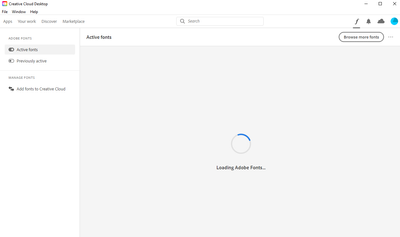Adobe Community
Adobe Community
- Home
- Premiere Pro
- Discussions
- Adobe fonts page stuck on loading + no downloaded ...
- Adobe fonts page stuck on loading + no downloaded ...
Adobe fonts page stuck on loading + no downloaded adobe fonts showing in any adobe software
Copy link to clipboard
Copied
I am having trouble using adobe fonts. I have downloaded fonts from adobe fonts and they do not appear on premiere pro, i have made sure the creative cloud app has been open when downloading them and i have tried reopening all adobe apps and restarting my computer
My internet is also stable and all other menus work on creative cloud.
Copy link to clipboard
Copied
Try signing out of the CC Desktop app, reboot, sign back in. And also go to the CC Desktop Help menu and check for updates, occasionally this gets fouled up.
Neil
Copy link to clipboard
Copied
Hi! I'm having the same problem.. but: this problem occurs only on the laptop. On my desktop it's loading my fonts directly. Using repair on the uninstall doesn't work and when trying to remove the app it says that it can't remove it because something on cc is still running but it isn't... HELP!!!
Copy link to clipboard
Copied
If you are running on a mac, Run the uninstaller in your applications folder, and instead of clicking unsinstall when the dialog appears, Click on "Repair". Literally JUST tried this and it fixed the issue for me.... I hope it works for you too! this issue is very annoying.
Copy link to clipboard
Copied
I'm having the same problem. But the "Repair" didn't work.
Copy link to clipboard
Copied
Same here. On my desktop it works fine but I'm having this problem on my laptop
Copy link to clipboard
Copied
its happen to me now..i already try a few solution but nothing happen..
Copy link to clipboard
Copied
Is this an M1(Pro/Max) issue? I'm having the same issue
Copy link to clipboard
Copied
Same problem here!