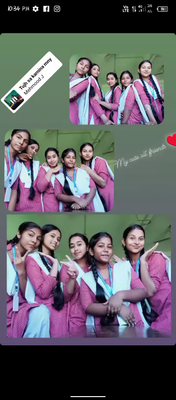Adobe Community
Adobe Community
Copy link to clipboard
Copied
Since the newest update, I am getting this error when adding a legacy title to my videos. Never had this issue before the update. A lot of other people are having the same exact issues. Please look into this Adobe.
 1 Correct answer
1 Correct answer
Sorry for the wait, but Premiere Pro 14.2 has just shipped and contains the fix for legacy Titles with GPU Renderer.
What's new and fixed in PPro 14.2:
Copy link to clipboard
Copied
This is largely a user to user forum, so your message would be better heard here.
In the future, avoid profanity. We have minors reading here, please.
Thanks,
Kevin
Copy link to clipboard
Copied
Just tried to open a project that opens fine in 14.0.4 in the 14.2 beta running on macOS Mojave. I get the same Player: 5 error as in 14.1 so it is NOT fixed in the beta. Adobe relly needs to fix this. I want to use the new features in 14.2 for sure, I will try it on my windows machine, maybe you fixed it there? GPU rendering is a requirement, not an option
Copy link to clipboard
Copied
If you can still reproduce the low-level exception (Player:5) in 14.2 Beta (buid 24+), please contact our support team - https://helpx.adobe.com/support.html
Thank you.
Copy link to clipboard
Copied
Thank YOU! Saved my brains!
Copy link to clipboard
Copied
Appreciate that Adobe has made it easier to go back to prior version. Worked perfect and better than software rendering.
Copy link to clipboard
Copied
Thank you. That worked for me.
Copy link to clipboard
Copied
I can't believe you are STILL forcing this release on us. I was one of the first to report this and now the PREVIOUS version is also playing up. Please support us else we'll all end up with "you know what" free competition...
Copy link to clipboard
Copied
Callum,
A better place to lay in feedback. Yeah, Uservoice. Sorry about that.
Complaining in here is like saying, "Giants suck!" in Dodger Stadium.
You'll get more agreement than action in a user to user forum.
Giants "Managers" don't linger in Dodger Stadium either.
I could pass along your suggestion, but you know that goes.
You really need to go to AT&T to lay down the law. In Premiere Pro speak, that's Uservoice.
Good luck. Share a link to your bug report here and we can upvote.
Regards,
Kevin
Copy link to clipboard
Copied
So what's the fix for projects that use GPU acceleration for effects? -_-
Copy link to clipboard
Copied
Looks like you'd need to roll back, Kid. Have you tried it?
Kevin
Copy link to clipboard
Copied
hope the problem is quickly fixed...
Copy link to clipboard
Copied
Where is the update? I still having big issues and delays because of that.
Copy link to clipboard
Copied
The update (Premiere Pro 14.2) has just shipped and contains the fix. Sorry for the wait.
What's new and fixed in PPro 14.2:
Copy link to clipboard
Copied
Sorry for the wait, but Premiere Pro 14.2 has just shipped and contains the fix for legacy Titles with GPU Renderer.
What's new and fixed in PPro 14.2:
Copy link to clipboard
Copied
I have the same issue... and have a lot of error messages how can i fix that?
Copy link to clipboard
Copied
Since the newest update, I am getting this error when adding a legacy title to my videos. Never had this issue before the update. A lot of other people are having the same exact issues. Please look into this Adobe.
By @JakeHeidecker
Since the newest update, I am getting this error when adding a legacy title to my videos. Never had this issue before the update. A lot of other people are having the same exact issues. Please look into this Adobe.
By @JakeHeidecker
Since the newest update, I am getting this error when adding a legacy title to my videos. Never had this issue before the update. A lot of other people are having the same exact issues. Please look into this Adobe.
By @JakeHeidecker
Copy link to clipboard
Copied
-
- 1
- 2