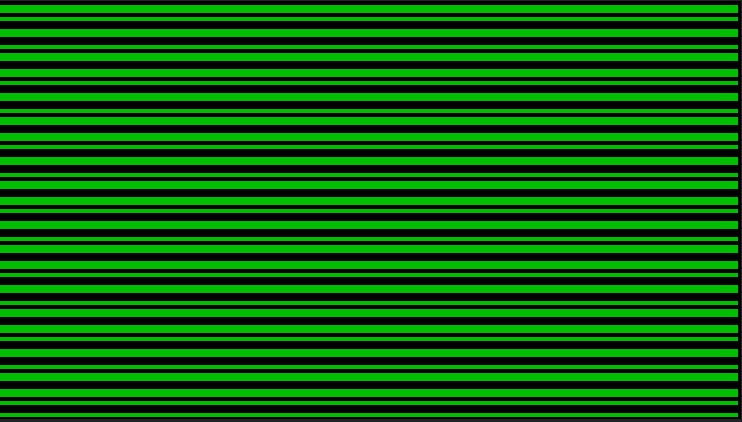Adobe Community
Adobe Community
Copy link to clipboard
Copied
I have updated my GPU which is an Intel UHD Graphics 630 which I have used very well for a long time, but after that some green lines have appeared when creating a sequence and if I tried everything I did that from only Mercury software and as I said before my GPU is updated, how can I fix it please help 😭 😭 😭 😭 I am in the trial version ...
 1 Correct answer
1 Correct answer
I had the same issue just recently and I noticed quite a number of post with the same issue in the last few days. I did a bit of troubleshooting, it's not Windows 10 updates, but it's the video driver. In my case, I have an even weaker integrated Intel Graphic 520, I recently updated the driver through Intel and Premiere didn't like it. I downgraded my driver and used the Adobe baseline one:
https://helpx.adobe.com/x-productkb/multi/drivers-video-win-intel.html
Everything is fine after the down
...Copy link to clipboard
Copied
I don't think you have much of a choice but to downgrade your video driver. Adobe is just not able to address the fix with newer video drivers. Some are hating the older drivers as their other applications prefers the newer "gaming" drivers and will make things a bit slower for gaming.
Going back and forth the old and new drivers is just a rather simple installation process.
Copy link to clipboard
Copied
The latest NVidia studio driver update seems to have resolved it for me. I have an intel UHD 630 + GeForce RTX 2070 Super and the only difference has been the Nvidia studio driver update.
Did a custom installation + clean install and green lines are now gone. Studio driver is 451.77
Copy link to clipboard
Copied
I had the same issue with driver version 27.20.100.8336 and 27.20.100.8280. If you don't want to revert all the way back to the Adobe suggested driver (24.20.100.6286), then try this one (it worked for me): 27.20.100.8190
Copy link to clipboard
Copied
I had same problem with premiere pro, so the first thing i did was downgrade the driver and it worked. But downgrading the driver cause many issues, bugs, impact on performance. I found a solution for this issue i don't know for you guys but it worked for me. I installed the latest intel BETA dch driver(Version: 27.20.100.8581) and now everything is working fine( for now of course until intel release another stupid update)
Copy link to clipboard
Copied
I have to say that i got new Adobe Premiere Pro 14.3, and i have still the issue. I have driver intel 620 and i tried to updated but it doesent gone well. Also i try to go to Device Manager to change my driver to Windows adapter it was solved the problem, but it some chase it isnt, because my computer was started to be slow so i had to back my intel driver and problem was back. Please, fix this issue so i can edit like i was because i wasnt have any problem until now.
Copy link to clipboard
Copied
Im on 14.4.0 and have the green lines.
Copy link to clipboard
Copied
Same here but my is a intel UHD Graphice
Copy link to clipboard
Copied
Not only does the update NOT work, it makes it WORSE. Quit giving this answer Sumeet. You're making the problem worse.
Copy link to clipboard
Copied
?
Very odd post. The only post I find for Sumeet, was MONTHS ago. And for many users, that update did fix the issue at that time. Not all, but for many.
So ... I don't even understand your "quit giving this answer" comment when that post was months back ...
Neil
Copy link to clipboard
Copied
Green frame detected after exporting at end
-
- 1
- 2