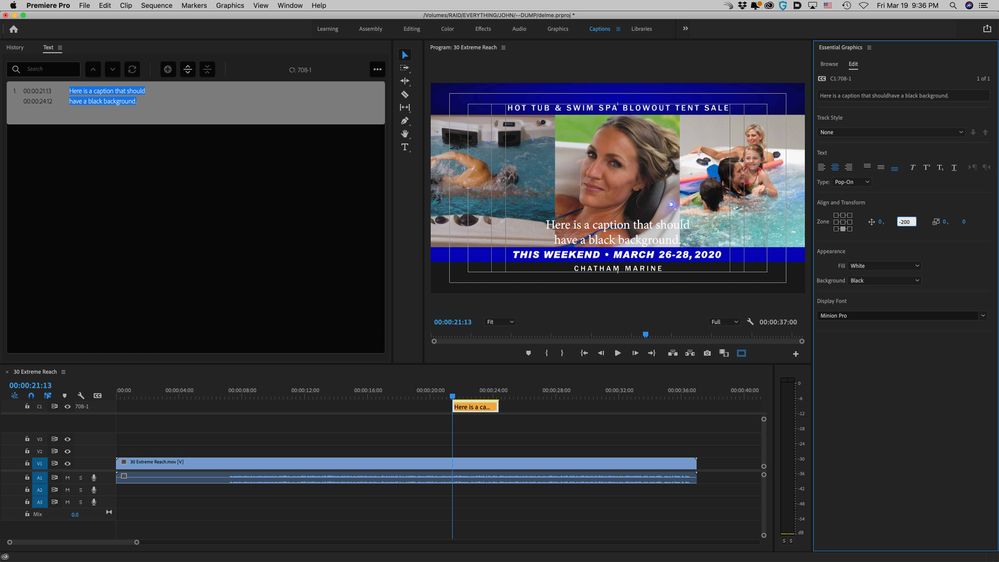Adobe Community
Adobe Community
- Home
- Premiere Pro
- Discussions
- Re: Adobe Premiere Pro 15 Captions Still Messed Up
- Re: Adobe Premiere Pro 15 Captions Still Messed Up
Copy link to clipboard
Copied
I sat down to use the new Captions approach in PPRO 2021 (15) and just like its predecessors, it's messing up. I have my 708 captions set to white text with black background, but there's nothing there. Just white type over the video.
Please, does anyone know why this happening? It's been happening to me off and on for years now.
 1 Correct answer
1 Correct answer
So it is as if the background is missing? It appears to me that the default is a transparent background. Make sure that you have BOTH a color selected (e.g. Black) and. at the bottom of the list, Opaque, if that is what you intend. It is odd that the only indicator, once the selection is made, is the color. There is no indication of what transparency setting is made.
But that is the same system that was used in PR 2020.
If that is not the issue, please provide a screenshot of your timeline a
...Copy link to clipboard
Copied
So it is as if the background is missing? It appears to me that the default is a transparent background. Make sure that you have BOTH a color selected (e.g. Black) and. at the bottom of the list, Opaque, if that is what you intend. It is odd that the only indicator, once the selection is made, is the color. There is no indication of what transparency setting is made.
But that is the same system that was used in PR 2020.
If that is not the issue, please provide a screenshot of your timeline and the Essential Graphics panel with the caption selected.
Stan
Copy link to clipboard
Copied
Here is a screen capture. You can see that the text is set to White and background is set to Black.
Copy link to clipboard
Copied
Woah! Actually you just solved my problem.
I looked at the bottom of the Background Color list and there were settings for opaque and transparent.
I don't understand why they are grouped into an array for background color, but apparently you can select 2 things in the list: opaque and black.
THANK YOU!
Copy link to clipboard
Copied
Excellent!
I find it odd that I never noticed how easy that would be to miss.
Stan