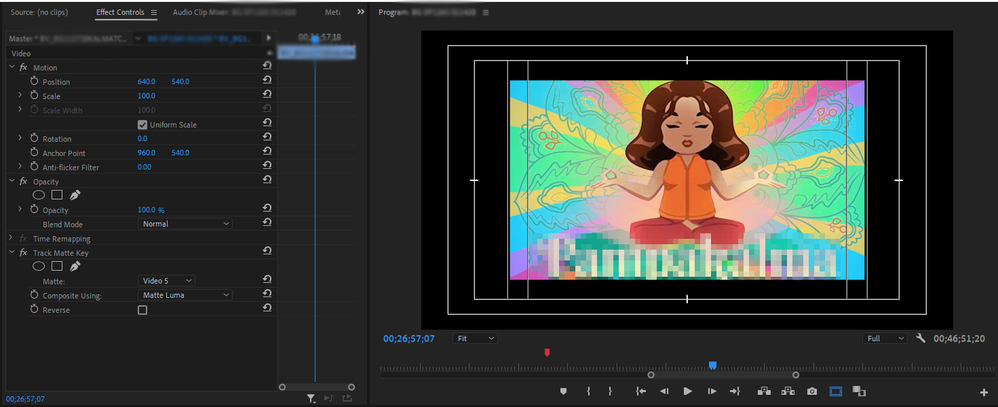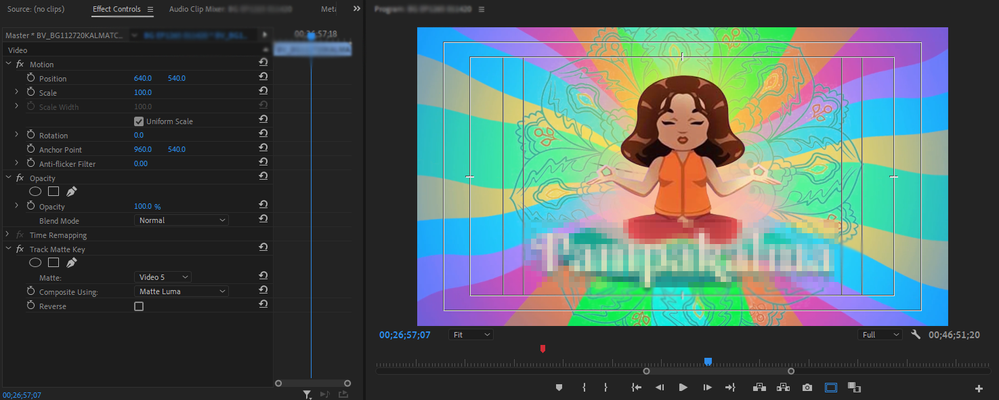Adobe Community
Adobe Community
- Home
- Premiere Pro
- Discussions
- Adobe Premiere Pro 2020 Ver 14.8: OpenCL bugs usin...
- Adobe Premiere Pro 2020 Ver 14.8: OpenCL bugs usin...
Adobe Premiere Pro 2020 Ver 14.8: OpenCL bugs using 5600xt
Copy link to clipboard
Copied
Hello I just wanna share my experience how OpenCL perform in my machine using Windows. I encounter some bugs/issue that when I put a track mattee key in my clips it shows a crop and zoom video. But its only in the preview monitor, whenever I export it directly in premiere using OpenCL the final output is the same in the preview monitor but when I use a Mercury Playback Software Only it shows no problem. All the clip that has a track matte key or other clips with effects are in the good condition with no crop or zoom.
Anybody has the same issue in OpenCL? Too hard to export via Mercury Playback it's so slow. I'll appreciate if you have possible solution for this one. Thanks!
P.S
I attached a photos the one with black border is the cropped one when I'm using OpenCL as renderer and the full screen is Mercury Playback.
Copy link to clipboard
Copied
Copy link to clipboard
Copied
Noted thanks. Btw, here's the sceenshot.