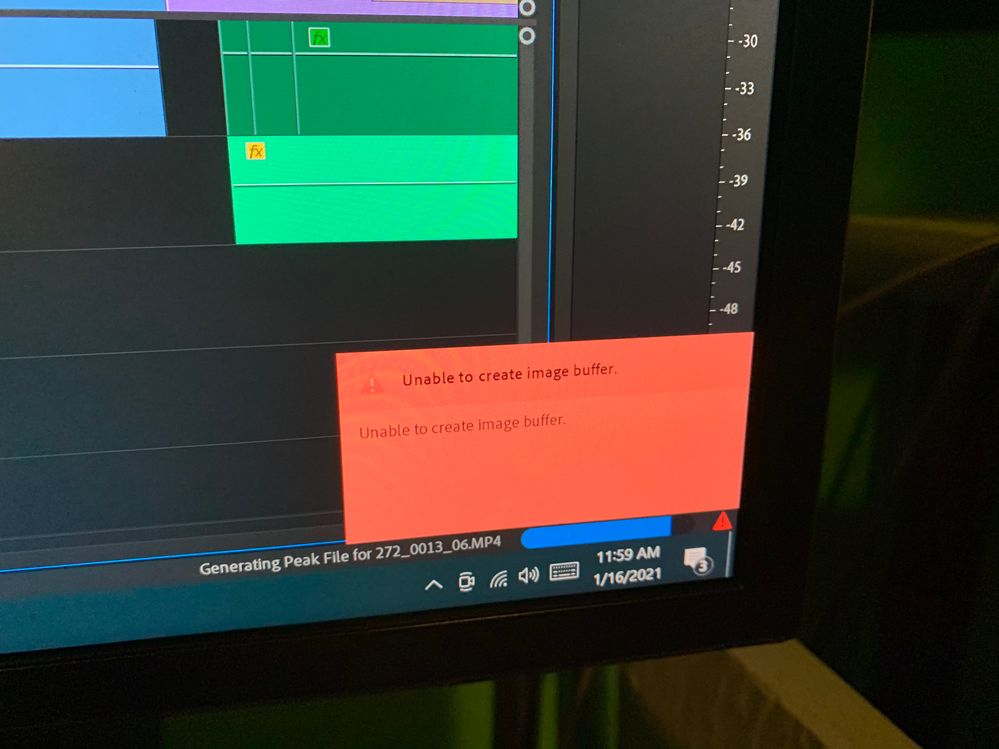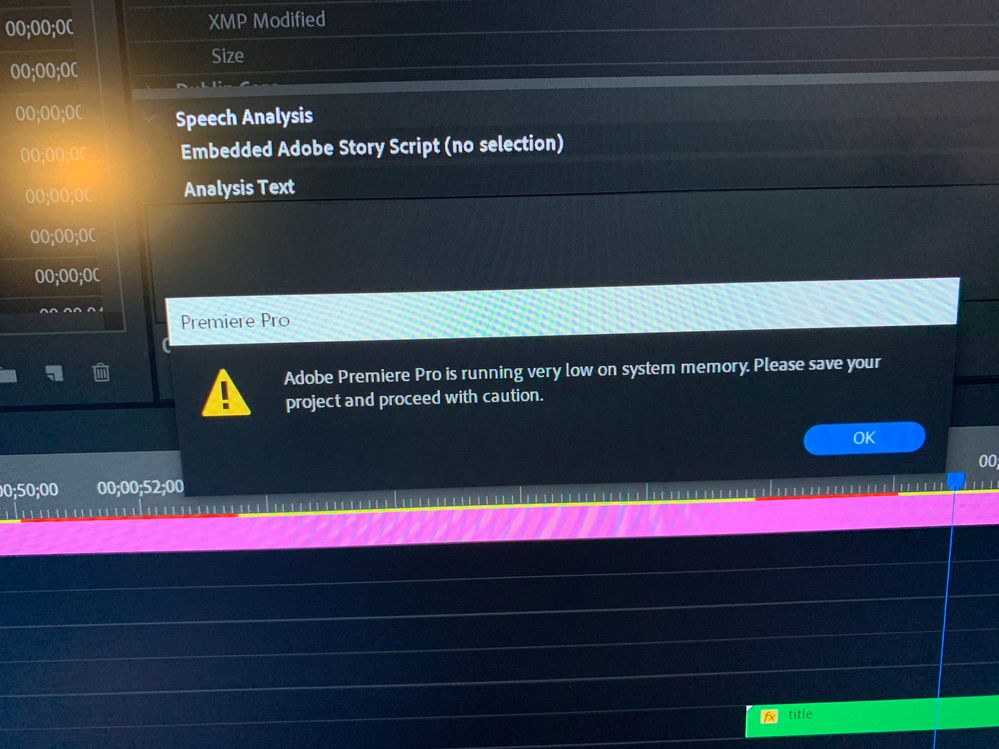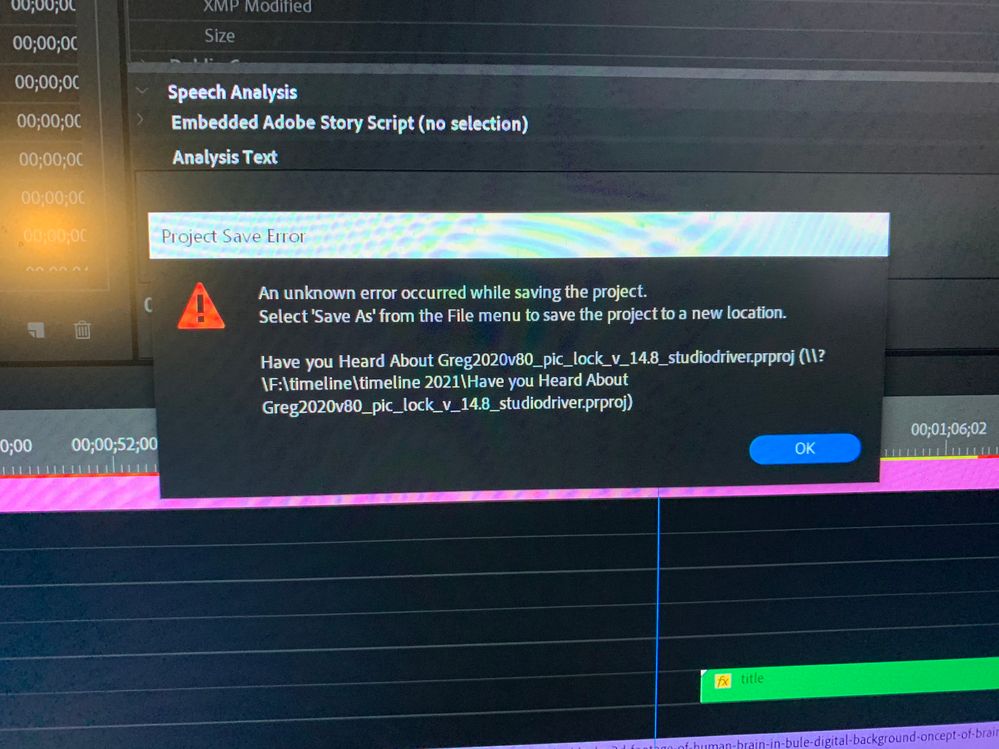Adobe Community
Adobe Community
- Home
- Premiere Pro
- Discussions
- Betreff: Adobe Premiere Pro 2021 Crash During Edit...
- Betreff: Adobe Premiere Pro 2021 Crash During Edit...
Copy link to clipboard
Copied
A few weeks ago I upgraded my graphics card to the NVidia GeForce RTX 3090. My processor at the time was the AMD Ryzen 3900x, and everything worked perfectly. From rendering to editing, I never had a problem. My friend got his hands on the Ryzen 5950x so I decided to upgrade it once again. Upon upgrading to the new processor, my Adobe Premiere began to experience crashing while editing, it was a crash where my mouse would not be able to move, and my entire screen would freeze. I would then have to power off my computer and re open Adobe Premiere... and resume my work like before. Another issue I began to have was during the export process. Whether I would choose to render with Adobe Media Encoder or through Adobe Premiere itsself, occasionally the exportation would pause (even though no pause button was pushed) and I would have to end the process through task manager and try again. Any idea what could be causing this? Do I need to downgrade to my old processor again?
 1 Correct answer
1 Correct answer
The problem in all the posts in this thread is the GPU driver. The latest Nvidia "game-ready" drivers are the cause.
Simply go to the Nvidia website, select the latest STUDIO driver, and do a clean install. A few users have needed to go back one version of the Studio driver, but most machines (and mine) went back to normal operation with the latest Studio driver.
Neil
Copy link to clipboard
Copied
I don't see your new graphics card listed on the adobe premiere specs page
https://helpx.adobe.com/premiere-pro/system-requirements.html
Might want to swap the old card back...
but we might have a clue if you'd tell us your system specs: OS version, Premiere version, amount of RAM, Hardware specs. And your source properties and sequence settings might also help.
Copy link to clipboard
Copied
The crash has happened to me recently also in export and editing
.
SO: Windows 10 Pro 64 bits
Motherboard: Aorus B360 Gamming 3 | LGA 1151 DDR4
Processor: Intel Core I7 8700 Coffee Lake 4.2GHz 12MB
RAM: HyperX Fury, 32GB (2x16GB) 2666MHz
Graphics: Nvidia RTX 2060 Super Founders Edition 8GB
Kingston SV300 120GB SSD
Gigabyte NVMe M.2 2280 256GB SSD
HD Western Digital 1TB 7200RPM
HD Western Digital Purple 1TB 7200RPM
Corsair Watercooler H80I v2
Power source: Corsair 850W
Copy link to clipboard
Copied
Can confirm that I have exactly the same issues as described above with my setup.
.
AMD Ryzen 9 3990x (12 x 3.80 GHz, not overclocked)
Aorus Elite B450 Mainboard
HyperX 32 Gigabyte (2 x 16 GB) of DDR4-3200 memory (XMP disabled, currently running on 2400 MHz)
Nvidia GeForce GTX 1650 Super
System and applications are stored on a 500 GB WD Black NVMe
10 Gigabit Ethernet Link to my storage system via Samba (about 500 MB/s read/write)
Corsair CX650M power supply
Windows 10 Pro
Copy link to clipboard
Copied
try switching to software rendering in your project settings to at least get you back to work.
Have you tried a "smart render." change your preview format in your sequence settings to a high quality all I-Frame format like prores422(HQ) and render your entire timeline. If that fails, try rendering in sections using "render in to out" in the sequence menu til you find the problem clip. Temporarily disenable the clip and if let us know it's properties. and then export with the"use previews" option checked.
Any chance any of your sources are from a smartphone or screen capture? If so, the problem may be source(s) with a variable frame rate.
use mediainfo to determine whether your source is variable or constant frame rate
https://mediaarea.net/en/MediaInfo/Download
if it's variable use handbrake to convert to constant frame rate
https://handbrake.fr
and here's a tutorial on how to use handbrake
https://www.youtube.com/watch?time_continue=34&v=xlvxgVREX-Y
Copy link to clipboard
Copied
As I posted a few days ago in my own thread about this bug, rolling back the NVIDIA drivers to the previous studio version and doing a clean install worked out great.
I worked the last 3 days on projects and never had one crash or performance penality. So everything works for me and I'm happy again... ✌️
I need to render 2 projects tomorrow.
That's the only thing that I've not tested out completely yet. Hope that this also works without problems.
To your questions: Only using BRAW and GoPro Cineform footage in the current project, that I transcoded from XAVC S Sony a7s II footage.
Copy link to clipboard
Copied
Guys, to those who are having problems with crashes, I managed to solve my problem by returning some versions of the program. Version 14.4 hasn't crashed since I switched to it
Copy link to clipboard
Copied
Open the creative cloud application on your computer, next to the program name there will be 3 dots, click on them and you will have the option of other versions, right after selecting the one you want and confirming, it will download the chosen version again. I hope I was able to help
Copy link to clipboard
Copied
Wrongo, John ... switching to the Studio driver fixes the ill, it's a GPU driver issue. It isn't ruining anything except for those who don't update their drivers.
Neil
Copy link to clipboard
Copied
Well said....
Copy link to clipboard
Copied
sorry for any misunderstanding, was commenting on Neil's post.
Just wondering where you get your statistics regarding "thousands of users?"
It's impossible for adobe to througoughly vet every possible combination of hardware, os, and other apps. I had an avid media composer back when avid controlled the whole shebang, hardware, software and even the cables connecting things. It was a true "turnkey" solution. You got everything, connected it as directed (the cables were beautifully labelled) and turned it on and it was supposed to work... and it usually did, but there'd be a software update from avid and things sometimes would stop working. of course I had paid about $50,000 for my edit system and that included a couple of years support... and usually you could get thru to someone on the phone pretty quickly. I say "usually." And after 2 years, support was, if I remember correctly 2 or 3 thousand a year (which did include hardware replacement if anything failed).
Copy link to clipboard
Copied
I have downloaded the studio version of the drivers for my 3090 rog strix. Still issues, I will try downgrading my adobe to the older version. My computer throttles and freezes even for adding a title or going to a different tab. Ryzen 9 5900x, 64gb 3200 MHz RAM, 2 Tb firecuda M.2 gen 4, gigabyte B550 Vision D. Temps look fine.
Copy link to clipboard
Copied
My computer still have problem, (RTX3090 Aorus master, Ryzen 9 5900x, 128gb 3200 MHz RAM, 2tb firecuda M.2 gen 4, gigabyte B550 Aorus master)
Copy link to clipboard
Copied
I don't see your graphics card on the list of approved cards
https://helpx.adobe.com/nl/premiere-pro/system-requirements.html
Copy link to clipboard
Copied
So I've done what you've said multiple times just to be sure, but I'm still getting crashes nearly everytime I start moving the mouse in the timeline. I have no clue what to do since it is starting to affect my work.
SO: Windows 10 Home
Motherboard: MSI MPG X570 Gaming Edge WIFI
Processor: AMD Ryzen 9 5950X
RAM: T-Force Delta RGB 32GB DDR4 3200 MHz
Graphics: Nvidia RTX 3090 Founders Edition
Crucial P5 1TB NVME(Boot)
Crucial MX500 1TB
Cooler Master Hyper 212
Power source: Corsair 850W
Copy link to clipboard
Copied
Make sure you are using the Studio drivers and not the gaming drivers for your Nvidia card.
Copy link to clipboard
Copied
The problem in all the posts in this thread is the GPU driver. The latest Nvidia "game-ready" drivers are the cause.
Simply go to the Nvidia website, select the latest STUDIO driver, and do a clean install. A few users have needed to go back one version of the Studio driver, but most machines (and mine) went back to normal operation with the latest Studio driver.
Neil
Copy link to clipboard
Copied
@R Neil Haugen I have been having the same issues since the update jan 1, 2020 that windows 10 did automatically. I did a clean install and still have issues. updated drivers, OS and software to premiere pro 14.8 rolled back to studio Nvidia driver 460.89 and still get the following errors.
running a intel i7-5960x CPU @3.00 GHz 64 gig ram windows 10 pro 20H2 os build 19042.746, 64 bit x64 system not tablets attached, 3 geforce 1080 Nvidia cards.
I tried creating new project and importing still get errors. it is a feature film that is a giant file. older versions of my project work in 2019 without issue, but those projects are over a year old. please help. other wierd issue is that when it crashes it completely throughs out my Nvidia drivers and I get black screens. premiere is still open but not screen. I have to reboot to get the display driver to work again.
it is a BOXX apexx 4 workstation
Copy link to clipboard
Copied
sorry it was the jan 1 2021 updates that crashed everything.
Copy link to clipboard
Copied
Your issue might be different than the rest of this thread. It sounds like a Windows update was what done ya in?
Still, have you checked to see whether you're on the Studio driver? You didn't mention which version of the driver you had.
Neil
Copy link to clipboard
Copied
Nvidia studio driver 460.89
Copy link to clipboard
Copied
@R Neil HaugenI even tried rolling back the windows update and still got same issues.
Copy link to clipboard
Copied
Hi Sir, Mr. Haugen,
I just want to say thank you so very much for your answer.
I was having the same problem as mentioned above and I did what you recommended and it worked perfectly!
I just bought a new super gaming computer for editing and media, and was very concerned after trying out Premiere Pro on it for the very first time last night, and it freezing on me 4 times! and me having to force reset the computer each time, which I really didn't want to do...
I thank God for using you to help everyone here.
Have a great day!
Copy link to clipboard
Copied
This worked for me too. Thanks Neil!
Copy link to clipboard
Copied
Hello, I have similar issue of crushing when I select H.264, but I am not using any of those graphics cards.Any help please. Its adobe premiere pro 2021
-
- 1
- 2