 Adobe Community
Adobe Community
- Home
- Premiere Pro
- Discussions
- Re: Adobe Premiere Pro CC 2019 not automatically s...
- Re: Adobe Premiere Pro CC 2019 not automatically s...
Copy link to clipboard
Copied
Hi,
Since a few days, my Premiere Pro CC is not switching to plugged-in headphones when audio is played. I tried to fix it with audio hardware preferences. However, when I change the default output to headphones, speakers stop working even when headphones are plugged out and the vice versa. I tried installing an older update to see if my current version had bugs, but it didn't work. Is anyone else having the same issue?
[Discussion moved from Adobe Creative Cloud to Premiere Pro CC - Mod]
 1 Correct answer
1 Correct answer
I'm using MacOS (Mojave) and this is how I solved it.
1. Open Audio Midi Setup app (found in utilities folder)
2. Hit the + button on the lower left hand of the app window and choose "Create Aggregate Device"
3. Plugin your headphones and with the Aggregate Device Selected on the left-hand side make sure your speakers, microphone, and headphones are all selected with checkmarks. I also made sure that in the GUI window I drug my External Headphones to be the first in line. (Colored rectangles are d
...Copy link to clipboard
Copied
jamshidbeky29744174 wrote
I tried installing an older update to see if my current version had bugs, but it didn't work. Is anyone else having the same issue?
What didn’t work? Installation? Or did you have the same sound problem?
Looks for me like a sound problem independant from Pr.
Do you have Aition installed? If yes, could you try if Audition has the same problem?
Copy link to clipboard
Copied
I had the same issue and have been trying absolutely everything with no success until I found a thread that recommended downloading an AISO driver. Once installed you go to your Premiere Audio Hardware setting and change if from MME to AISO. And it worked! Below is the link to the driver I used. I hope that helps.
Copy link to clipboard
Copied
Hmmm...I'm totally tempted, but a bit hesitant...thanks so much for this, Christine! I appreciate it!
Copy link to clipboard
Copied
Plug your speakers into the analog or digital audio output from the motherboard or sound card.
Plug your headphones into the headphone jack on the speakers.
This works every time.
Copy link to clipboard
Copied
I'm using MacOS (Mojave) and this is how I solved it.
1. Open Audio Midi Setup app (found in utilities folder)
2. Hit the + button on the lower left hand of the app window and choose "Create Aggregate Device"
3. Plugin your headphones and with the Aggregate Device Selected on the left-hand side make sure your speakers, microphone, and headphones are all selected with checkmarks. I also made sure that in the GUI window I drug my External Headphones to be the first in line. (Colored rectangles are draggable).
3. Closeout of the Audio Midi app and open up Premiere Pro. Go to Preferences, Audio Hardware, and in the "Default Output" choose "Aggregate Device"
After I did this whenever I plug in my headphones they take priority and audio from Premiere Pro plays through them.
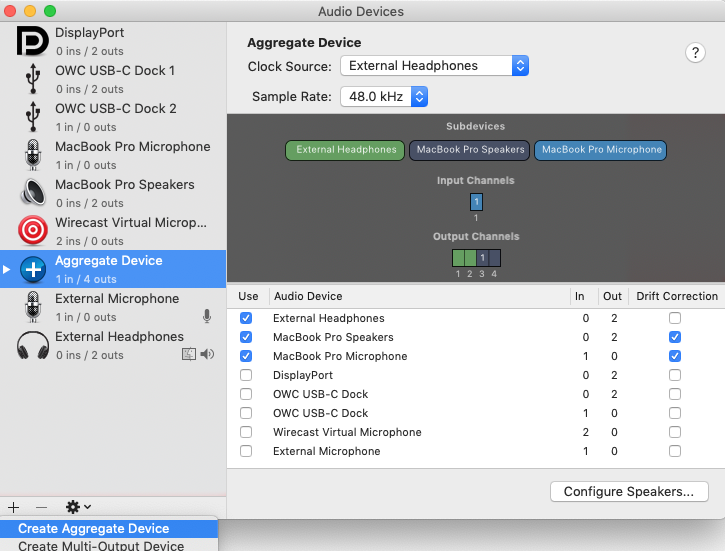
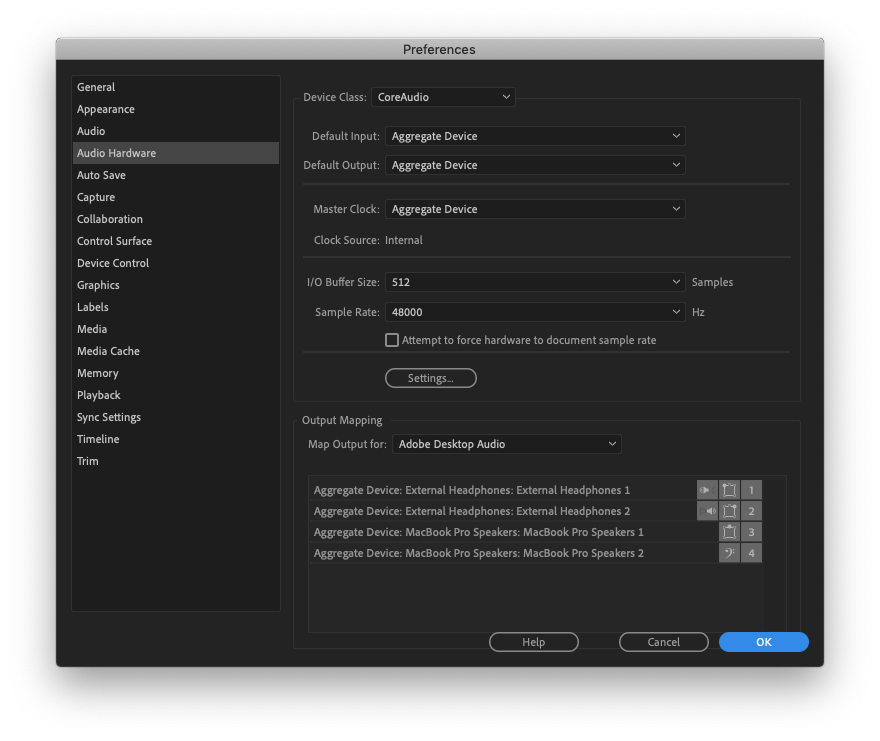
Copy link to clipboard
Copied
Copy link to clipboard
Copied
Thank you! 🙂
Copy link to clipboard
Copied
You are my HERO. This saved me probably 10 hours a year. Thank you!
Copy link to clipboard
Copied
FIXED!!! You sir, deserve an award of some sort. Fixed one of the most annoying problems I had with premiere!
Copy link to clipboard
Copied
Thaaaaaank you!!!!!!!!
