 Adobe Community
Adobe Community
- Home
- Premiere Pro
- Discussions
- Adobe Premiere Pro CC Glitches Screen & Crashes Co...
- Adobe Premiere Pro CC Glitches Screen & Crashes Co...
Adobe Premiere Pro CC Glitches Screen & Crashes Computer
Copy link to clipboard
Copied
I have been experiencing this problem for about three weeks now. I am editing on a MacBook Pro with 2.4 GHz i7, 16GB RAM, 250SSD, Thunderbolt to 3TB drive, and a thunderbolt-DVI adapter to Apple Cinema Display. I am editing 4K RED EPIC footage and my computer is wigging out on me.
I have been editing high quality footage on this machine with these drives and settings for a while. I originally thought this was a CUDA issue or graphics card issue. I switched to OpenCL and edited for a while and had the same issue again. I even took my machine to Apple and they put a new logic board and graphics chipset in it because we thought that would solve the issue. Again, same problems. I originally thought this might be just a Premiere Pro issue, however today I was exporting a 10 minute 4K, downgrade to 1080p video in AME and had the same glitch issue. This is what happens when a crash occurs:
- Slowed perfomance of timeline and video responsiveness
- Program window goes either Black, White, or Gray (when this happens, I know it's game over... Thank you Auto-Save)
- Clicking, Moving Mouse, Typing, ANYTHING from there gives me a completely glitching out display for around 1 minute
- Whole screen goes black, seconds later...
- Log in screen
The attached pictures give you an idea of what the screen is looking like when the glitch occurs.
Anyone experience this issue? Everything I have is up to date including CUDA, the Apps themselves, everything.
THANKS!
Copy link to clipboard
Copied
Kevin,
I'm only working with 1080p footage off Canon 5D Mark III's and II's. As for Thunderbolt connected items -- I don't have any TB drives at this time and the extent of plugging in something it usually is a monitor over DisplayPort. I have an ethernet to Thunderbolt adapter, but I've not been using it. At home, as I had the GPU panic above, I was only using WIFI and had my source media on a USB 3 external drive.
Apple wants to blame Adobe or NVIDIA. Adobe wants to say I'm pushing too much data? Even since this isn't the case in my situation, why would it be allowed to bomb out a system like that? I'm in a holding pattern with Apple trying to get this resolved. I've been dealing with this ordeal since December and I'm a month from running the warranty out on my machine -- if it is a hardware issue.
Like I said before, CUDA is an end-game. The system is completely unstable with it installed and being utilized. That's too bad because I felt that the renders and encoding was noticeably faster than OpenCL.
Can you connect me with someone that I can work with to solve this issue that I'm experiencing on this particular MBP configuration?
Thanks,
Matt
Copy link to clipboard
Copied
Hey guys,
Hate to burst any bubbles here... But it is totally a machine issue. I've been still dealing with this issue. I have two IDENTICAL computers and am only getting the panic on one of them doing IDENTICAL tasks (exporting 5K R3D footage into 1080p) on the same hard drive (which is thunderbolt). I've had the logic board replaced by Apple and still the same problems. I have another appointment with them this week. The tech has told me that he has absolutely no idea what is going on.
I asked if they would just replace my computer because clearly something is wrong... they didn't like that idea.
Copy link to clipboard
Copied
I'm in the same boat.. I've had the logic board replaced back in January. They want me to ship it in now for another potential replacement. I'm concerned with that since they aren't testing adequately to have the same errors. Just switching the board out and it passes their bench diagnostics isn't going to help my situation.
I've asked to have the machine replaced, but they won't go that route. It is infuriating that a company that makes money like they do, would rather ruin a customer experience and spend countless hours and manpower over it. I have three machines that are similar specced in my team, and the other two are fine doing the same work. It's annoying! I'm especially getting killed on some huge project deadlines..
-- Matt
Copy link to clipboard
Copied
Same nightmare here. Talked to Adobe, they do not have a clue. I dropped my computer off to service, cost me $50, they say everything is all right. Now I stopped using Thunderbolt screen. Issue still exists more frequently. I cannot work properly in the last 3 weeks now. I work only 1080 HD footage. I just installed the latest CUDA driver which just came out. I will report back if it solves my problem. Good luck to everyone.
Copy link to clipboard
Copied
One more chime in for the same issues.
I transcoded all my R3D files to ProRes 422HQ 1080p files and am still experiencing the same issue. Using no Thunderbolt peripherals (disconnected 2nd monitor, only working off USB 3.0 drive). Latest CUDA driver (can the problem be there?) and I'm not getting a massive amount of crashing, but Premiere just stops responding to scrubbing after a few minutes of work. It always requires me to Force Quit and restart Premiere. I get a few minutes, and then it stops responding again (the "frames dropped" indicator turns yellow and never goes green again).
So it's not R3D files, it's not Thunderbolt-peripheral related, and I'm not sure about everyone else, but I get the weirdness both when working in a CUDA project and an OpenCL project. So it's not that either. I've even worked in timelines with zero audio tracks, to make sure it wasn't an errant sound file... but nothing seems to help.
I just finished a project last night, so for my next step, I will upgrade to Mavericks. I'll let you guys know how it goes.
One other thought - perhaps it's a corruption in the project file? New projects seem to work fine for quite a while... and then boom. Have other people experienced this?
Copy link to clipboard
Copied
Ok, CUDA update did not fix the issue. Now my computer simply restarted during editing.
Copy link to clipboard
Copied
Yep.. I had to get rid of CUDA.. Machine crashes too much.. Even without CUDA, I'm having problems but not as bad. That stinks because CUDA appears to work faster.
Copy link to clipboard
Copied
I might need to go that route too. Too bad since I have changed my effects in order to look good using CUDA. I am not sure if you guys aware of it but CUDA handles some effects differently. For example drop shadows. On software drop shadow looks good but with CUDA it is hardly there. So I had to use stronger shadows with CUDA in order to get the same look. Also I am using CUDA render from AME and it seems faster than the CPU render. Though another issue with that is the first export is fast but the rest is slower than CPU, so I started to export out clips (heavily effected chroma keying stuff around 20-30 minutes each) step by step.
Copy link to clipboard
Copied
That's great information to know.. Thanks for pointing that out!
Here is something that I can add to the mix of problems...
I've noticed my screen color profile keeps changing, even when I'm not in Premiere.. Almost like I'm unplugging a monitor and then plugging it back in, it will rediscover the screen and apply the correct profile.. This is happening with my laptop screen.. I think there is a hardware issue happening... This is what it looks like when it happens in console..
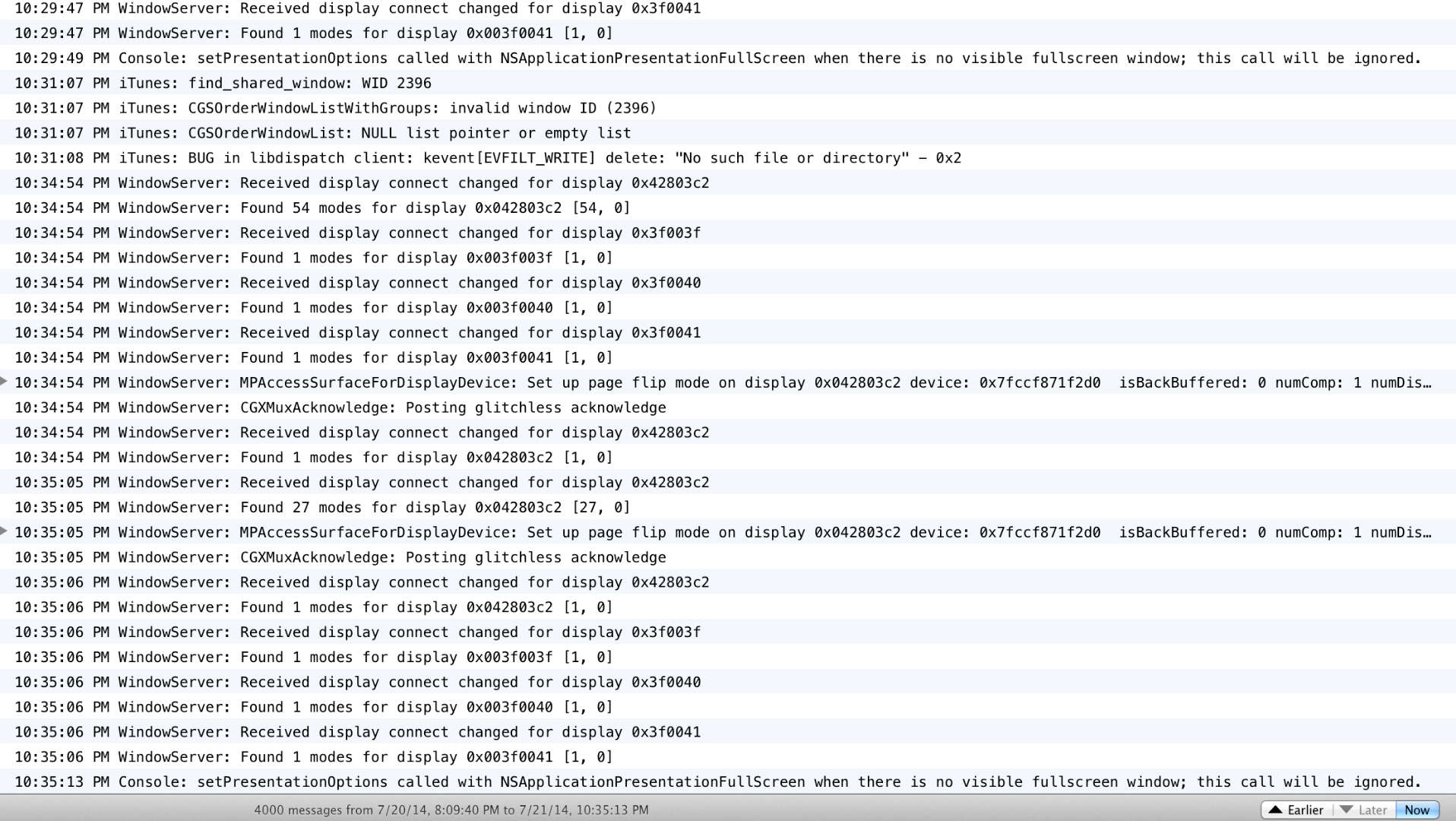
Copy link to clipboard
Copied
"Almost like I'm unplugging a monitor and then plugging it back in, it will rediscover the screen and apply the correct profile.."
Exactly the same issue here as well. Then right after Premiere quits.
Now this topic is getting more interesting.
Copy link to clipboard
Copied
@mattdial @dzsokolino
As for your monitor profile switching, make sure that you have Automatic Graphics Switching turned off. That sounds to be the culprit of this anomaly.
Copy link to clipboard
Copied
Hey I just wanted to chime in that I have this same problem, too. Computer died a month ago, Apple replaced the logic board, and then the computer died again last week. I only work on 1080p C100 files and don't have any Thunderbolt devices. I do edit off a USB 3.0 external drive and usually use an external monitor, but the second time the computer failed I hadn't used an external monitor in a couple weeks. I have a couple pictures in the thread I made:
Re: Macbook Pro Hard Crashing Since 2014 Apps
Early 2013 rMBP 15", 10,1
10.9.4
8 GB memory
2.4 GHz Core i7 (I7-3635QM)
Nvidia GeForce GTX 650M
Copy link to clipboard
Copied
I think I made some progress here. In my project I used several dynamic links to AE. I had to shut off AE when I was happy with the dynamic link otherwise my computer was struggling. I also followed this suggestion:
"I was cleaning up my computer of old files, and I noticed it started to work after deleting ~/Library/Preferences/Adobe/dynamiclinkmanager. It's very likely that the issue is with permissions on that folder."
Thanks to this Forum and to LRFLEW: Re: Dynamic Link Manager repeatedly crashes when trying to launch CC applications
So far so good!
Copy link to clipboard
Copied
I have read-write set on the folder and subfolders, files.. user and "Staff"... I just tried to reset the SMC on the Macbook Pro, install the latest CUDA driver, and still am able to reproduce the error/crashing..
-- Matt
Copy link to clipboard
Copied
Update: the problem still exist unfortunately. It started again randomly for different projects.
Copy link to clipboard
Copied
My machine went to Apple's repair center in Houston on Monday. They have been stress testing it, testing Premiere Pro, as well as the CUDA driver since Tuesday morning. I've gotten no clear answers from Apple on where it stands (new motherboard? again?) and it appears I'm not getting it back today (Friday)..
I'm getting tired of being without the machine for several weeks. Even when I have it, it crashes constantly. I've spent so many hours trying to diagnose what the problem is and provide them with relevant data. I wish they would replace the machine, once and for all.
It's amazed me the amount of manpower they have wasted on the machine -- I'm guessing almost as much as giving me a new machine under warranty and refurbishing my old machine.
I would like to get ahold of one of the updated machines from early this week with the GeForce 750M with the 2GB of ram on it.. Wonder if it behaves the same. I'm pressing them for that right now. I even offered to pay the difference if there is any. I just away from the mess I have with the build I have.
-- Matt
Copy link to clipboard
Copied
Does anyone who has this problem have a program that can change the resolution or other monitor settings? I have SwitchResX installed on my Macbook Pro to set the resolution to 2880x1800, and I'm wondering if the Adobe programs are having problems figuring out what to display and crashing because of it.
Copy link to clipboard
Copied
Hello Everyone.
Has anybody come across any information regarding Screen Glitch / Log out issue?
I want to return to the core problems addressed in the initial post.
- Slowed perfomance of timeline and video responsiveness
- Program window goes either Black, White, or Gray (when this happens, I know it's game over... Thank you Auto-Save)
- Clicking, Moving Mouse, Typing, ANYTHING from there gives me a completely glitching out display for around 1 minute
- Whole screen goes black, seconds later...
- Log in screen
A lot of us having all of these issues. My college and I are working on identical machines and we are both experiencing these problems. We edit with MXF footage almost exclusively. We are working on the new MacPro machines. Interesting these systems use AMD FirePro D500 not CUDA and still have the exact same symptoms. Also of note is that we are running 23-inch Apple Cinema HD Displays.
Any information would be greatly appreciated as our workflow is being seriously disrupted.
Copy link to clipboard
Copied
Jesse,
I never could find resolution to the issue. Apple finally relented and replaced my computer with the new Macbook Pro update that came out a few weeks ago (Retina, 15-inch, Mid 2014) -- which was very nice of them. I spent almost eight months, on and off, working with them on the issues, having the machine repaired multiple times.
The new machine has the NVIDIA GeForce GT 750M 2048 MB GPU, and I've had zero issues since they replaced the machine. I have only been using OpenCL, but I will do some testing with CUDA (if I even need it) when I'm done with a project that I'm a few weeks from wrapping up.
Sorry if I don't have any answers. I will say that I'm glad to get past the issue as it was a major productivity killer.
-- Matt
Copy link to clipboard
Copied
I wanted to add that my late 2013 21.5" iMac i5 has been experiencing similar freezes and log-offs as well. Downloaded the latest NVIDIA CUDA driver yesterday to try and remedy sluggish Premiere performance and it's only gotten worse. Doesn't seem to matter whether I switch to OpenCL or CUDA. Removed MediaCore plugins from the 7.0 library and it didn't appear to help either.
My 1080P sequence is simple - nothing but still images (some are in the 3K range) and one 20 sec. clip of an Animation codec .mov. One stereo audio track that's 32 bit float.
Matt, did Apple ever admit to discovering a problem, or did they just give up and replace the system?
CC 2014.0.1
8.0.1(21) Build
OS X 10.9.4
8GB RAM
NVIDIA GT 750M 1024MB
CUDA Driver 6.5.14
GPU Driver 8.26.26 310.40.45f01
Using internal 5400 system drive (I know)
Copy link to clipboard
Copied
Hi Editz541,
Interesting to me that you mentioned you're only editing still images. I've found that my setup (2013 rMBP, Top-spec, CUDA 6.5.14, USB3 media drive) also gets very unstable mainly when editing with stills. It's normally not a program or system crash, but rather that the whole Program Monitor panel goes white or black. Program still responds as normal (can even hear audio playback on start/stop/scrub the timeline), but minus any visual playback whatsoever, until I save/quit/restart PP.
I think Adobe needs to look closely at how their playback code handles stills.
Hmmmmmm,
jason
Copy link to clipboard
Copied
I haven't had to return to that project, but my guess is that very large/high dpi stills just kill the software. I did find my system became more stable with respect to the Adobe QT32 Server crashing once I removed all Avid codec component files from the Quicktime library. No idea if they're related, but I thought I'd throw that out there.
Copy link to clipboard
Copied
Hey,
Thanks for getting back to me on this. Certainly seems that I'm in the shallow end of the problem pool relative to some others on this thread (I have only occasionally, and recently been experiencing complete system crashes using PP).
One question on your last remark - where did you find the avid codecs you removed and thought you experienced an improvement? Where they in the user/library/quicktime or the root/library/quicktime directory?
Thanks,
jason
Copy link to clipboard
Copied
They're freely available via Avid's Downloads page in Support & Services, but you'll have to create an account to get to them. You might be able to get there through this link though:
http://esd.avid.com/ProductInformation.aspx?id=42
Did some testing with Adobe online and we determined that after removing all codecs from the library and adding them back one-by-one, that Avid's caused an immediate crash of QT32 Server. They said they'd do further testing and let me know what happened, but I kind of doubt I'll hear back. No word from Avid either, after posting to their boards.
Copy link to clipboard
Copied
Thanks for the extra info. I'm just wondering where on your local HD (assuming that like me, your using a Mac), you ended up finding those codec files. You said they were in the library, but I wondered where exactly that was in your directory structure.
Cheers!
jason