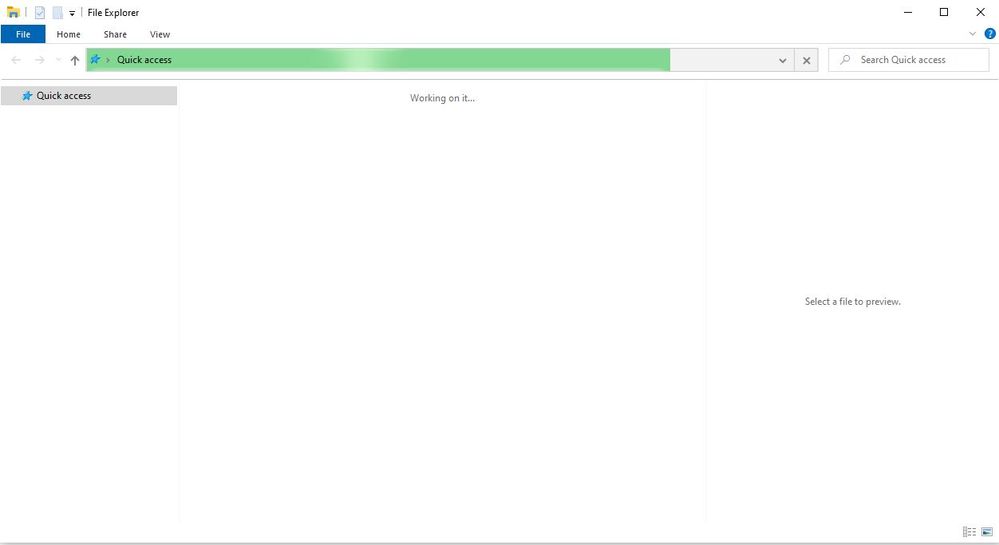Adobe Community
Adobe Community
- Home
- Premiere Pro
- Discussions
- Adobe Premiere Pro creates lag in Windows explore...
- Adobe Premiere Pro creates lag in Windows explore...
Copy link to clipboard
Copied
Since installing Adobe Premiere 48 hours ago, my Windows 10 file explorer has become useless. When opening a folder the green bar at the top just freezes near the end and the screen remains blank. Additionally, the view preview pane within file explorer no longer works. I used an old copy of Premiere on my desktop for years so I am guessing this has something to do with the cloud/sync function but dont know how to turn that off.
 1 Correct answer
1 Correct answer
The issue was the Creative Cloud App and file syncing. As soon as I turned that off, everything worked great again.
Copy link to clipboard
Copied
Also, please help us help you:
https://community.adobe.com/t5/premiere-pro/faq-what-information-should-i-provide-when-asking-a-ques...
Copy link to clipboard
Copied
What are the complete computer specs, including hard drives (how many, what kind, what is on each, and how full)?
Copy link to clipboard
Copied
I've moved this from the Using the Community forum (which is the forum for issues using the forums) to the Premiere Pro forum.
Copy link to clipboard
Copied
Run this tool: Creative Cloud Cleaner Tool
Restart your computer after, then reinstall current CC apps. Hopefully all the dregs of old Pr software will be gone and File Explorer will work normally again.
Copy link to clipboard
Copied
The issue was the Creative Cloud App and file syncing. As soon as I turned that off, everything worked great again.
Copy link to clipboard
Copied
Good job finding the solution. Thanks for posting back; it will help others later on. Cheers.