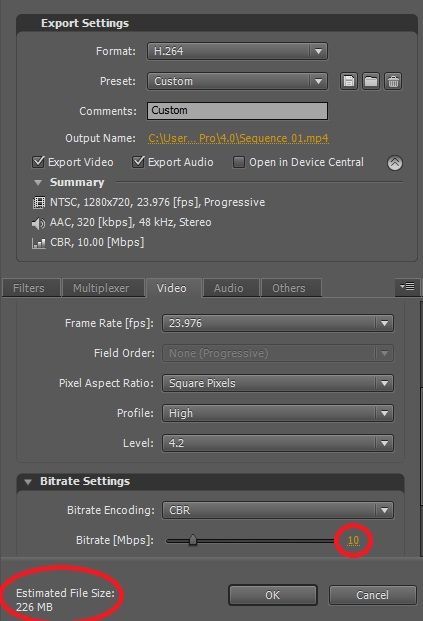Adobe Community
Adobe Community
- Home
- Premiere Pro
- Discussions
- Adobe Premiere Pro Shows Large File Size In Export...
- Adobe Premiere Pro Shows Large File Size In Export...
Adobe Premiere Pro Shows Large File Size In Export Settings
Copy link to clipboard
Copied
Hi! I'm new in video editing and I just began to edit my videos on Adobe Premiere Pro. And since I use an old laptop, I use the CS4 version of the software. Recently I edited a 3 minute 720p video and when I went to export settings the file size was quite large and I didn't understand why. I had also set the bitrate at only 10! Can anybody help me?
Copy link to clipboard
Copied
You might try VBR in the Bitrate Encoding...
Copy link to clipboard
Copied
Thanks! I did try that! But it didn't make much of a difference!
Copy link to clipboard
Copied
That´s just an estimation and not an exact file size. That estimination is often (always) way off compared to the actual file size and IMHO it´s best to just ignore it.
So if the estimated file size is 226 MB it does not mean that the file you render actually will be 226 MB.
Copy link to clipboard
Copied
Here's how that estimate comes about:
You've chosen a 10 Megabit per second encoding.
10 Megabits per second = 1.25 MegaBYTES per second.
A 3 minute video is 180 seconds.
1.25 Megabytes x 180 seconds = 225 MB
Like Averdahl said, this is only an estimate and the end result will be different.
Copy link to clipboard
Copied
Constant bitrate (CBR) means that the bitrate is constant throughout the file. No efficiencies are achieved between consecutive frames, which is the general idea of Variable Bitrate:
- Low complexity / low movement frames = less information, thus lower bitrate needed
- High complexity / high movement frames = more information, thus higher bitrate
In single pass variable bitrate encoding, the size of the bitrate is adjusted within a given bandwidth (determined by the user): you set the bitrate to be minimum of, say, 4Mbp/s and maximum of 10Mbp/s. This may result in extra space not needed for the amount of information in a given frame (i.e. a static shot where no real movement in light or space occurs). This "available" space is called a bit reservoir. For certain frames (e.g. water, a bush of waving leaf or a crowd of people), not enough space is available, which means that quality will suffer. You will see blocks appear. For single pass encoding only setting a higher maximum bitrate will solve this.
With dual pass encoding, this is solved by filling up the bit reservoirs of previous frames, which leads to an even more efficiently encoded (or: better quality) video. However, dual pass encoded videos are more taxing on the playback system, as information needs to be recomputed upon playback. If you know that the playback systems are able to handle this and/or they don't re-encode the footage, dual pass encoding is advised.
However, for reasons of speed in encoding, these bit reservoirs are ignored by social media platforms, such as YouTube. These platforms re-encode the footage, no matter what. For these platforms, it is advised to use single pass encoding at higher variable bitrates. The idea is that if you throw a 40Mbit/s single pass CBR/VBR file at it, you will end up with a better quality re-encoded version than a file with a maximum of 10Mbit/s. Some even advise users to export a 1080p video as 4K (effectively upping the resolution), because the algorithm of YouTube reserves higher bitrates upon re-encoding for 4K files, which should result in a higher quality 1080p version.
Hope this helps.