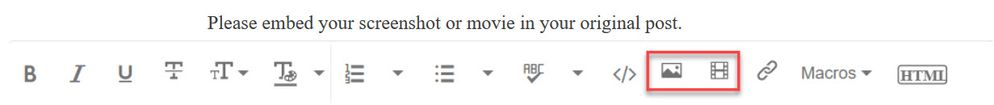Adobe Community
Adobe Community
- Home
- Premiere Pro
- Discussions
- Adobe Premiere Pro Unsupported Video Driver
- Adobe Premiere Pro Unsupported Video Driver
Copy link to clipboard
Copied
 1 Correct answer
1 Correct answer
Sorry, but that Quadro 3000M is now completely obsolete, according to Nvidia itself. It is a Fermi-architecture GPU that's now no longer supported any more in Premiere Pro beginning with the 2019 version. Nvidia had completely discontinued all support for that and all other Fermi GPUs in 2018.
Copy link to clipboard
Copied
...so we dont have to download unknown files: we help you, you help us. Thanks!
Copy link to clipboard
Copied
Sorry, but that Quadro 3000M is now completely obsolete, according to Nvidia itself. It is a Fermi-architecture GPU that's now no longer supported any more in Premiere Pro beginning with the 2019 version. Nvidia had completely discontinued all support for that and all other Fermi GPUs in 2018.
Copy link to clipboard
Copied
I have problem with unsupported compression type with quadro M4000, I have installed newest nvidia, any idea?
Copy link to clipboard
Copied
That post is not relevant to the original conversation. It is a different problem altogether. The "Unsupported compression type" warning indicates either the codec or the version of an otherwise supported codec that the imported/ingested source video had been encoded with is not supported at all in Premiere Pro regardless of the GPU being used.
The only fix for that would be to use a third-party program to transcode your source videos to a codec/format that Adobe Premiere Pro can understand before you import that video into Premiere Pro.
Copy link to clipboard
Copied
For the original person... see if an older version will work with your hardware
Direct Download Links https://prodesigntools.com/tag/ddl MAY help
-you MUST do what it says in Note: Very Important Instructions
-https://prodesigntools.com/adobe-cc-2015-direct-download-links.html#download-instructions
-the prodesign links go directly to Adobe's file server, so this process
--will only work until Adobe completely removes the old version(s) from the server
.
IF/When you do have a download, be sure to copy it to AT LEAST one external device
-since Adobe does sometimes remove old versions from the server
-a usb flash drive or hard drive, or write to a DVD