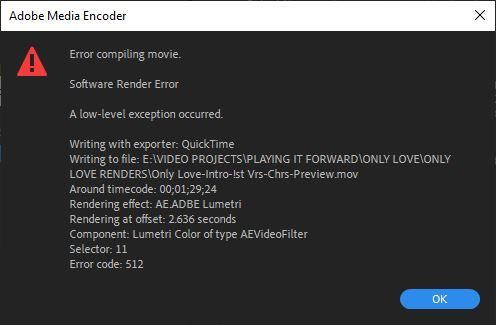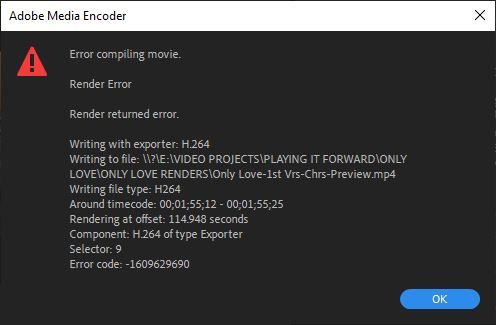Adobe Community
Adobe Community
- Home
- Premiere Pro
- Discussions
- Adobe Premiere Software render error
- Adobe Premiere Software render error
Copy link to clipboard
Copied
Hoping you can help me sort this out.
 1 Correct answer
1 Correct answer
Look at the effect applied at the time it says to look at. Remove it, try to rerender. If it works, it was the effect. This is a pain as I've dealt with it too where I have to remove color correction (looks like you have Lumetri). Try taking it off the clip and make an adjustement layer and apply it to that. If you've done that then do the opposite and rerender.
Copy link to clipboard
Copied
Copy link to clipboard
Copied
Look at the effect applied at the time it says to look at. Remove it, try to rerender. If it works, it was the effect. This is a pain as I've dealt with it too where I have to remove color correction (looks like you have Lumetri). Try taking it off the clip and make an adjustement layer and apply it to that. If you've done that then do the opposite and rerender.