 Adobe Community
Adobe Community
Turn on suggestions
Auto-suggest helps you quickly narrow down your search results by suggesting possible matches as you type.
Exit
- Home
- Premiere Pro
- Discussions
- Adobe program files popping up, can they be remove...
- Adobe program files popping up, can they be remove...
2
Community Beginner
,
/t5/premiere-pro-discussions/adobe-program-files-popping-up-can-they-be-removed/td-p/9179643
Jul 06, 2017
Jul 06, 2017
Copy link to clipboard
Copied
Hi,
I recently downloaded Premiere Pro and had several files pop up into my documents. I am unsure whether I can delete or move them without causing problems with the program itself. I like everything to be organise so they're bothering me.
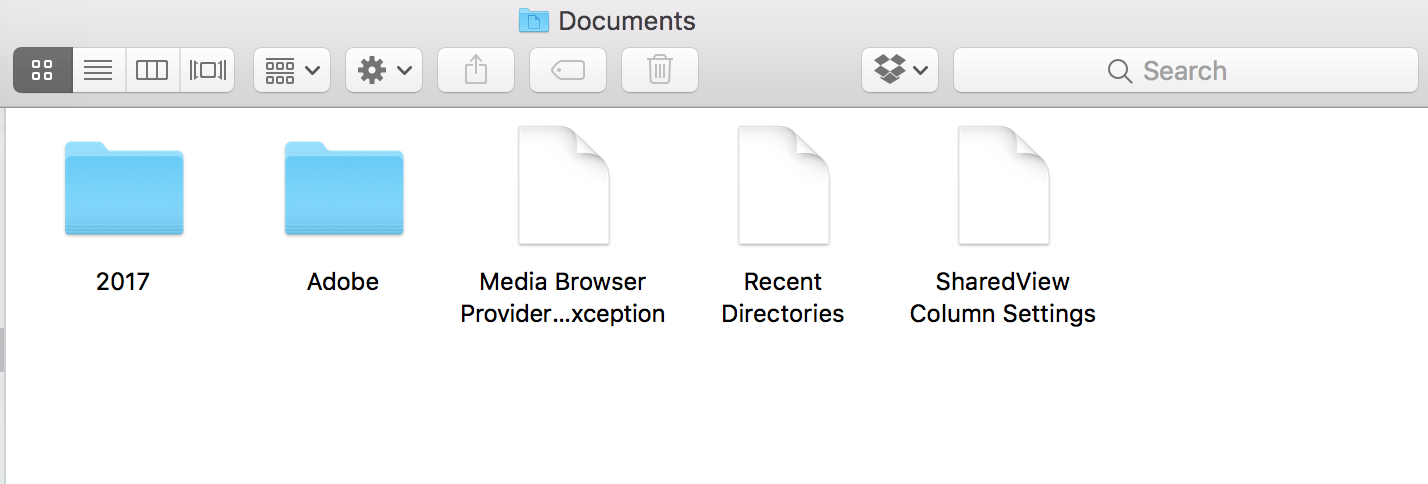
I have:
- Adobe folder - inside there are folders for Adobe Media Encoder, After Effects, Photoshop, Premiere Pro, etc
- Media Browser Provider Exception
- Recent Directories
- SharedView Column Settings
Is there any way I can hide, move or delete these files without causing problems?
Thank you very much 🙂
Community guidelines
Be kind and respectful, give credit to the original source of content, and search for duplicates before posting.
Learn more
 1 Correct answer
1 Correct answer
LEGEND
,
Jul 06, 2017
Jul 06, 2017
I recommend leaving them alone.
LEGEND
,
/t5/premiere-pro-discussions/adobe-program-files-popping-up-can-they-be-removed/m-p/9179644#M85974
Jul 06, 2017
Jul 06, 2017
Copy link to clipboard
Copied
I recommend leaving them alone.
Community guidelines
Be kind and respectful, give credit to the original source of content, and search for duplicates before posting.
Learn more
New Here
,
LATEST
/t5/premiere-pro-discussions/adobe-program-files-popping-up-can-they-be-removed/m-p/11689512#M318228
Dec 18, 2020
Dec 18, 2020
Copy link to clipboard
Copied
I can feel the pain of this thread initiator and can't agree more.
Adobe, you got yourself a nice and hefty folder on my computer, could you please keep all your stuff in there? That would be really nice thank you.
Community guidelines
Be kind and respectful, give credit to the original source of content, and search for duplicates before posting.
Learn more
Resources
Troubleshooting Software & Hardware
Frequently Asked Questions
Premiere Pro New Features
Copyright © 2024 Adobe. All rights reserved.