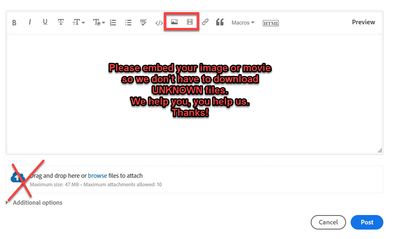Adobe Community
Adobe Community
- Home
- Premiere Pro
- Discussions
- Re: Advice on codec & proxy workflows w/ BRAW for ...
- Re: Advice on codec & proxy workflows w/ BRAW for ...
Advice on codec & proxy workflows w/ BRAW for audio sync & Keylight (and other questions)
Copy link to clipboard
Copied
Hey folks!
This is a lot of information, and I hope it's not overload.
So, I recently upgraded from using Filmic Pro to a BMPCC 4K. I do a comedic talking head show that is shot almost entirely on green or blue screen. I record my audio externally in Adobe Audition and then manually sync it in Premiere Pro (because so far I've never been able to auto-sync my audio). Considering the amount of visual effects work I do (read: attempt lol), I shoot in Q0 to try to make my keying work as easily as possible. In addition to the computer specs I attached, I use Wise Advanced drives for capture and have a T3 64TB RAID 5 with Seagate EXOS Enterprise drives I use for long-term storage.
So, with all of that in mind, I'm curious to know what you would recommend for an efficient workflow regarding order of operations, transcoding, and proxies. As I research and learn more every day, I realize just how much I don't know about all of this, which is both exciting and daunting. (As a side note, my already massive respect for video professionals continues to grow exponentially, so I want to give big kudos to those of you who have dedicated so much time learning this craft.)
I'm embarrassed even saying this, because I'm sure I'm going about this all wrong, but so far my workflow has been to sync the audio, key out my background, and then proceed editing. The nature of the content is a comedically manic, so my thought has been to first sync my audio and then key out my background before doing actual editing to better facilitate my creativity running wild for edit inspirations to compliment their dialogue. But, I'm thinking I may be going about this inefficiently. My performance can lag a lot at times, which I realize can be the case when scrubbing and effecting H.264/H.265 4K 10-bit footage (Filmic Pro). So I'm curious to see how a transcoded BRAW workflow will work. I'm ashamed to say I learned about proxies before taking over as editor for the show (the previous guy was too lazy to mess with literally anything...), and then forgot to implement them. I'm still kicking myself on that.
Hopefully that's enough context to help you understand my inquiry. With that in mind I came up with a new workflow idea, but I'm wondering if this is inefficent.
- Sync audio in Premiere and transcode to ProRes 4444 HQ (I'm assuming without alpha.)
- Create ProRes proxies appropriate to my resolution.
- Edit down my footage.
- Take the footage to Keylight.
- Export (with alpha)
- Create new proxies (using the proxy preset suggested by user "R Neil Haugen." Thank you!).
- Fine-tune my edit and do my VFX.
- Export for delivery.
Questions I have:
- Is that workflow logical and efficient considering my hardware specs?
- I've noticed BRAW works really slowly in Premiere Pro, so should I transcode before syncing audio?
- Is there anything I've said that raises red flags to you?
- Should I invest in a T3 NVMe M.2 drive to put my project files on?
- Should I invest in something like a CalDigit TS3 Plus Dock to better utilize my T3 bus considering the transfer rates of my RAID, Wise Drives, secondary display, etc.
- What storage configuration would you recommend for project, cache, and scratch drives considering my current hardware and my peripheral limitations?
Any and all advice and perspective is appreciated, and thanks in advance for your time.
-- phxphy
Copy link to clipboard
Copied
Also, I'm considering getting an M1 Mac Mini for my office, so that's part of why I'm considering an NVMe M.2 drive for project files. Would that be an efficient way of transporting my project files between workstations?
Copy link to clipboard
Copied
Copy link to clipboard
Copied
Oh! Ok, sorry! I'm not my desk right now, so here's a screenshot from my email. I've upgraded to 128GB of RAM since then.
Copy link to clipboard
Copied
The hardware questions on a Mac are not my "thang", though an Nvme drive is certainly a boost to working in PrPro anywhere.
Having adequate cache/cache media database access is also huge for performance. I've got all of that on an Nvme drive actually.
Considering the keying that you need to be doing, that workflow sounds reasonable. And working with a BMPCC4K myself, I do strongly suggest you get the Autokroma BRAW plugin. It does cost a small amount, but ... you get both a fully functional plugin plus a number of very usable extra features like presets.
Shooting with that camera ... the "film", "extended video", and "video" options are puzzling at first.
The "film" option is simply BRAW in a BlackMagic log format.
"Extended Video" is essentially a Rec.709 'normalized' view but with a wider written dynamic range. The top end goes up to maybe 115 IRE or something like that, rather than clipping at 100 IRE. and you can within the NLE bring that down into normal working Rec.709 without losing data.
"Video" is stock Rec.709, anything over 100 IRE is clipped.
Neil
Copy link to clipboard
Copied
Thank you so much, Neil! I'll give the Autokroma BRAW plugin a look-see.
I've been giving myself quite the crash course with all of this is in the last 2 months, and your clear, concise, and cogent forum replies are prevalent in many of the search query results that end up saving my hide. I really appreciate you spending your time to help so many people on here.
Have a wonderul week!
Brody
Copy link to clipboard
Copied
Hey, when I started, Ann Bens (still wondrously "here"), Jim Simon, and "shooternz" Craig Walker saved my backsides more times than I can count. Now, they did tend (especially Jim & Craig) to be ... um ... terse? lol
Both of them have moved on, Jim to the BlackMagic forums as he's gone all BM hardware/software now, and Craig retired from pro video, and is now doing a retirement paid hobby of stills work. They never worried about my feelings one eensy bit. Blunt, direct, but dang they knew the app.
As does Ann, and quite a number of others around "here".
And the folks at Autokroma give better help on using the freebie BM-RAW plugin around here than the BM people do. Their user-assistance has been awesome. If you see "Nicolas ... " here, that's the Autokroma person that pops in to help out any BRAW troubles.
Neil
Copy link to clipboard
Copied
As they say, "It takes a village."
Cheers!