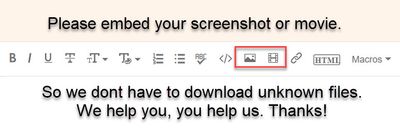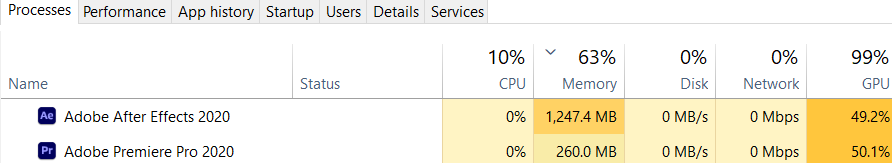Adobe Community
Adobe Community
- Home
- Premiere Pro
- Discussions
- AE & Pr running in background after closing
- AE & Pr running in background after closing
AE & Pr running in background after closing
Copy link to clipboard
Copied
Premiere has been crashing non stop for the past 4 days for me. I thought it would be fixed after updating it but that didn't change anything. After it crashed on me today, I checked task manager and for some reason both premiere AND after effects are running in the background even though I ONLY opened premiere. After effects is taking up 60% of the memory and both AE and Pr and taking up 100% of my GPU. This is getting so bad that it's actually soft locking my computer, meaning I cant turn it off, open file explorer, nothing. I would like to get this sorted soon as I'm a film student that starts class tomorrow.
Copy link to clipboard
Copied
Copy link to clipboard
Copied
Does your project include dynamic links to one or more Ae projects?
As a basic step, restart your computer and try again.
Copy link to clipboard
Copied
My bad for not embedding! First time posting to the community forums.
As a matter of fact I do have a couple dynamic links, and now that you've mentioned it, premiere does seem to crash after I scrub through the sections with dynamic links a few time. Restarting my computer was able to temporarily solve the issue, but it's persisted for a few days now.
Copy link to clipboard
Copied
You didn't offer myuch help, other than I'm assuming you're on a PC. There is a nasty problem with Nvidia GPUs using the game-ready drivers right now, and causing all sorts of odd behaviors in Premiere. That is a possibility here.
If so, go to the Nvidia driver's site, download and do a clean install of the STUDIO driver. Most can use the latest Studio driver just fine, a few need to go one Studio driver version back. Maybe that would be the issue.
Past that, you'd need to tell us some details about the system, the media involved, any effects, and what you're doing when it goes kabang.
Neil
Copy link to clipboard
Copied
Sorry about that!
I'm on an Acer Predator Helios 300 Ultrabook:
Nvidia Geforce RTX 2060
Intel i7-10750H
Windows 10 Home
Your Nvidia Game Ready Drivers theory seems to be highly likely as I did just update them pretty recently. The project itself is nothing special. Basic FHD mp4 files, sound effects, some titles. However Mr. Bellune did mention dynamic links, and everything seems to nuke itself when I scroll through any part of the timeline involving them. I'll be sure to try out the Studio Drivers for sure.
Copy link to clipboard
Copied
The game-ready drivers are pretty much a train-wreck in action at the moment. So hope that gets you working better ...
Neil