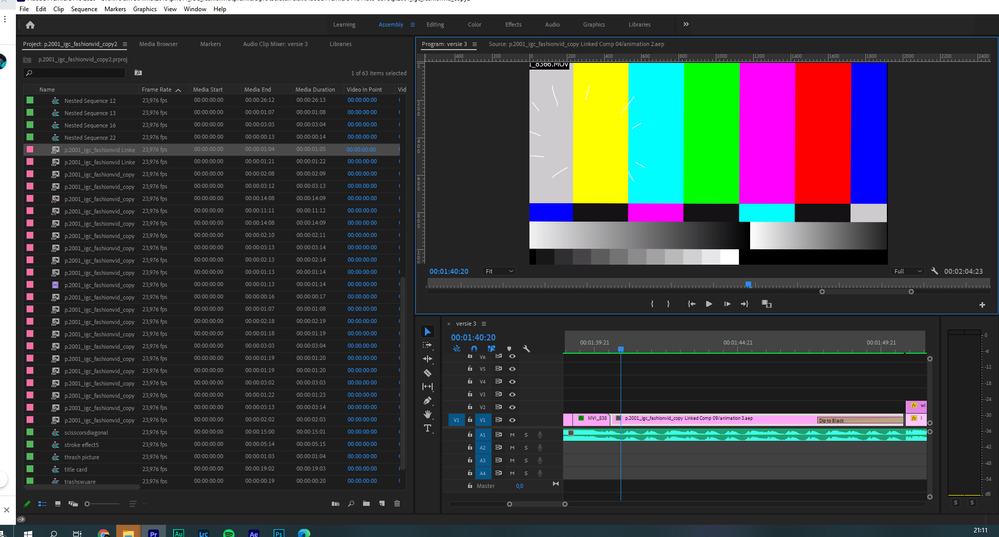Adobe Community
Adobe Community
- Home
- Premiere Pro
- Discussions
- AE composition not working after 2020 update
- AE composition not working after 2020 update
AE composition not working after 2020 update
Copy link to clipboard
Copied
So I recently openend an older project I did a few months ago and all the clips that have been replaced with an AE composition are not working properly anymore. As you can see in the screenshot, the lines drawn in AE are visible, but the clip itself is replaced by this error screen.
In the program panel, some of the icons of these clips are red, but not all; whilst all clips in my sequence that have been edited in AE show the error screen instead.
All of the files have been located, so I do not know where the problem is. I would be very grateful for your help!
Copy link to clipboard
Copied
For me, it looks like you changed the location of the movie you used in AE composition. Have you tried to open the project in AE and check if everything is fine there?
Copy link to clipboard
Copied
Thank you for your reply! It seems that most of the rendered AE files have dissapeared but rendering them again and manually replacing these files in the premiere sequence does the job as well. No idea why the original files have dissapeared tho.
Thank you for your help!