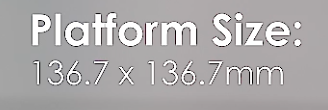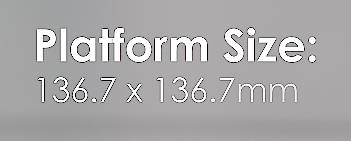Adobe Community
Adobe Community
Turn on suggestions
Auto-suggest helps you quickly narrow down your search results by suggesting possible matches as you type.
Exit
- Home
- Premiere Pro
- Discussions
- Re: AE to Premiere, All words have a black border.
- Re: AE to Premiere, All words have a black border.
0
AE to Premiere, All words have a black border.
New Here
,
/t5/premiere-pro-discussions/ae-to-premiere-all-words-have-a-black-border/td-p/11608337
Nov 18, 2020
Nov 18, 2020
Copy link to clipboard
Copied
I made all the text and effects in AE, and then imported them into premiere. But I found that all the words have a black border like this:
Review in AE:
Review in Premiere pro:
This is what happens when exporting to MP4.
Export file:
How to solve this problem? Please help!
TOPICS
Export
,
Formats
Community guidelines
Be kind and respectful, give credit to the original source of content, and search for duplicates before posting.
Learn more
Community Expert
,
LATEST
/t5/premiere-pro-discussions/ae-to-premiere-all-words-have-a-black-border/m-p/11608952#M311761
Nov 19, 2020
Nov 19, 2020
Copy link to clipboard
Copied
You rendered texts in AE and then imported the rendered files into Premiere, or used the dynamic link to import AE compositions directly into Pr?
In the pictures, it looks like you imported rendered AE texts which may introduce artifacts due to compression or bit depth used in your render settings
Community guidelines
Be kind and respectful, give credit to the original source of content, and search for duplicates before posting.
Learn more
Resources
Troubleshooting Software & Hardware
Frequently Asked Questions
Premiere Pro New Features
Copyright © 2023 Adobe. All rights reserved.