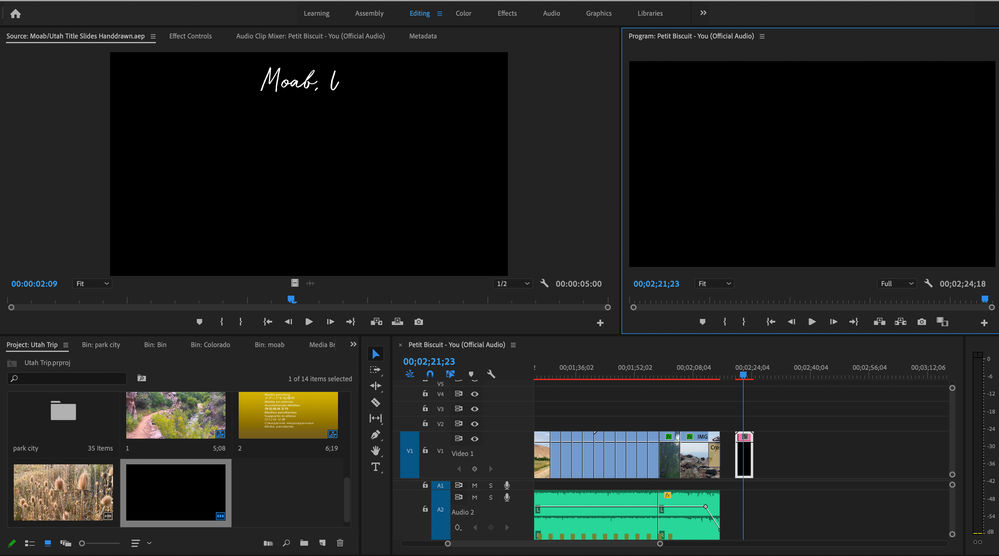Adobe Community
Adobe Community
Turn on suggestions
Auto-suggest helps you quickly narrow down your search results by suggesting possible matches as you type.
Exit
- Home
- Premiere Pro
- Discussions
- After Effects file is black in playback video in P...
- After Effects file is black in playback video in P...
0
After Effects file is black in playback video in Premiere Pro
New Here
,
/t5/premiere-pro-discussions/after-effects-file-is-black-in-playback-video-in-premiere-pro/td-p/11515386
Oct 17, 2020
Oct 17, 2020
Copy link to clipboard
Copied
Hi,
I am having trouble with an .aep file in Premiere Pro. In the source monitor, the video shows. But when I bring it into my timeline, it is black in the Program monitor in playback. See below photo for reference.
The Adobe program versions I am using are: Premiere Pro 2020 and After Effects 2020
I've already changed my Video Rendering and Playback Settings to "Mercury Playback Engine Software Only" and it did not work.
I've been looking online for answers for hours and havent found any success.
Please help! Thank you!
TOPICS
Editing
,
Error or problem
,
Import
Community guidelines
Be kind and respectful, give credit to the original source of content, and search for duplicates before posting.
Learn more
Have something to add?
Join the conversation
Resources
Troubleshooting Software & Hardware
Frequently Asked Questions
Premiere Pro New Features
Copyright © 2024 Adobe. All rights reserved.