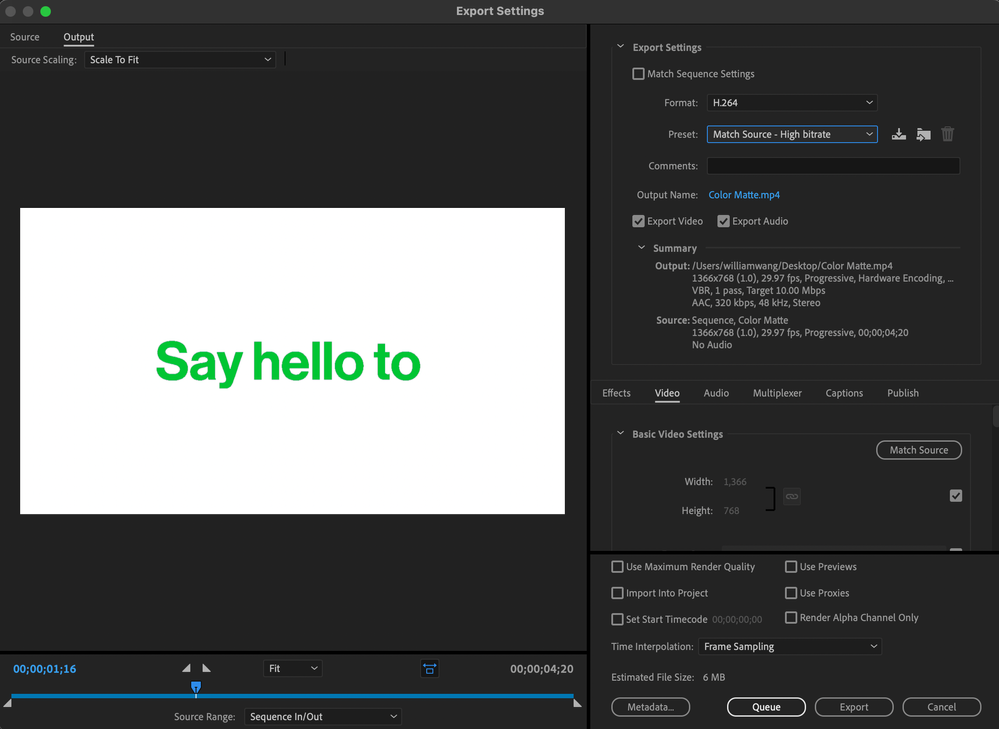Adobe Community
Adobe Community
- Home
- Premiere Pro
- Discussions
- Re: After export large dropoff in video quality.
- Re: After export large dropoff in video quality.
Copy link to clipboard
Copied
In many of my recent videos I notice a large dropoff in video quality after export. I'm currently working on a video with the following setting and after export although the quality is much lower, the resolution per Q
Format: H.264
Preset: Match Source High-Bitrate
Width / Height: 1366 & 768
Frame rate: 29.97
Field Order: Progressive
Performance: Hardware Encoding
Aspect: Square Pixels (1.0)
Bitrate Encoding: VBR, 1 Pass
Target Bitrate: 10
 1 Correct answer
1 Correct answer
I would think your target bitrate is too small, I would up that to maybe 20 or so.
Max Depth ... no, leave that off. Unless you're doing major say color correction and don't have a GPU, that's not necessarilly useful.
Max Render Q ... also leave off. That is ONLY useful if you are doing major resizing and you are getting jaggies on diagonals. As you're not resizing as far as your images/settings show, it's of no use. It can slow things down and occasionally induce artifacts.
Neil
Copy link to clipboard
Copied
Try turning off Hardware encoding.
Copy link to clipboard
Copied
I'm assuming you mean changing to software encoding, if so it doesn't change anything.
Copy link to clipboard
Copied
Does it do it with both direct export from Prtemiere Pro and the AME queue?
Copy link to clipboard
Copied
Yup
Copy link to clipboard
Copied
I tried to reinstall premiere but the same happened.
Copy link to clipboard
Copied
Hi. Try this settings:
Format: H.264
Preset: Match Source Adaptive High-Bitrate
Render at maximum depth
Field Order: Progressive
Performance: Hardware Encoding
Aspect: Square Pixels (1.0)
Bitrate Encoding: VBR, 2 Pass
Target Bitrate: Leave at default
Use maximum render quality.
Copy link to clipboard
Copied
I would think your target bitrate is too small, I would up that to maybe 20 or so.
Max Depth ... no, leave that off. Unless you're doing major say color correction and don't have a GPU, that's not necessarilly useful.
Max Render Q ... also leave off. That is ONLY useful if you are doing major resizing and you are getting jaggies on diagonals. As you're not resizing as far as your images/settings show, it's of no use. It can slow things down and occasionally induce artifacts.
Neil