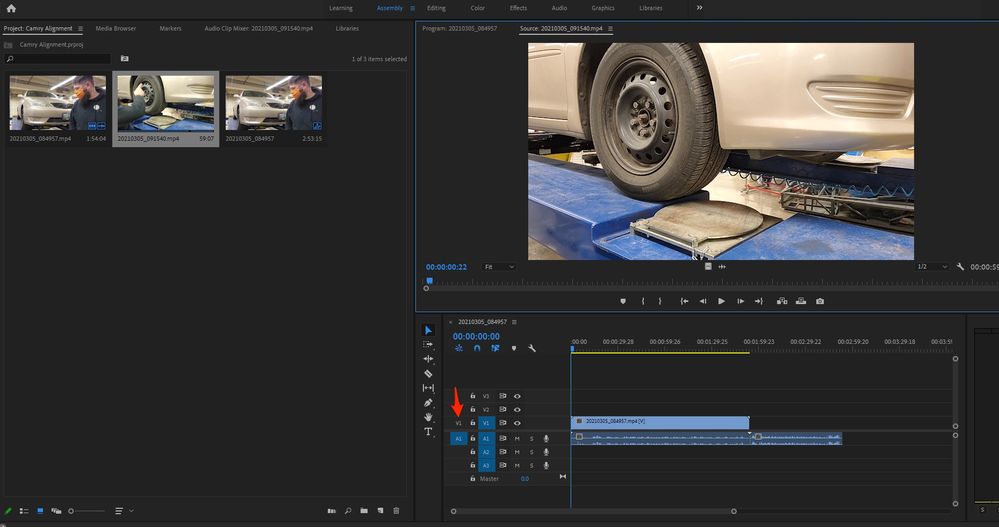Adobe Community
Adobe Community
- Home
- Premiere Pro
- Discussions
- Re: after first clip imported, all others only pos...
- Re: after first clip imported, all others only pos...
Copy link to clipboard
Copied
I am using MP4 files from my phone (same clips used to create videos on essentials with no problems). I import videos into my project bin and the first clip I post to my timeline works perfect every time, no matter what clip I use. I can cut it up, manipulate and edit it without issues.
No matter what clip I use next, or where I import from (my external SSD or my desktop) the file will only import audio to the timeline. The video is in the project folder, and it will play through snapshots on the thumbnail. It will also play the video and audio no problem in the preview screen, but will not put the video in the timeline.
The attached picture shows the highlighted video in my project folder as audio only in my timeline, but its the same clip that is in the preview screen above with video.
Im double at a loss being as new to this as I am because I am not exactly sure how to articulate in a search the problem and also being new to all of the nomenclature making my searches much more difficult too. I appreciate any help in advance!
 1 Correct answer
1 Correct answer
Hi. You need to turn on Source Patching for your video track. It's the V1 on the left. Just click it to turn it on. I've annotated your screenshot with a red arrow for clarity. Hope that helps.
Copy link to clipboard
Copied
Hi. You need to turn on Source Patching for your video track. It's the V1 on the left. Just click it to turn it on. I've annotated your screenshot with a red arrow for clarity. Hope that helps.
Copy link to clipboard
Copied
You are amazing. I am not at work right now to verify this is my only problem but I will follow up tomorrow.
I found that if I imported an entire project bin into the timeline the first time it would import all the video and audio on the first go and that allowed me to get the bulk of my editing done for this video.
I appreciate your time and knowledge!
Copy link to clipboard
Copied
You are awesome! That was it! I am sure you knew that. I didnt want to jump to conclusions without verifying and making a mess of the post.
Copy link to clipboard
Copied
Glad I could help!
Happy editing.