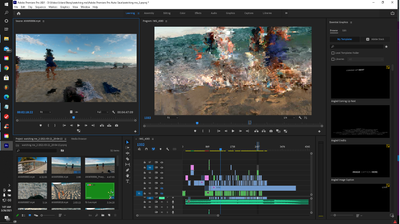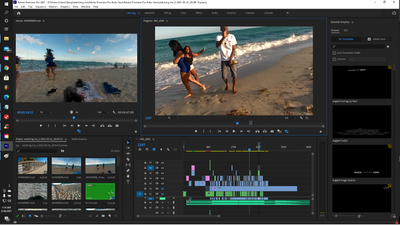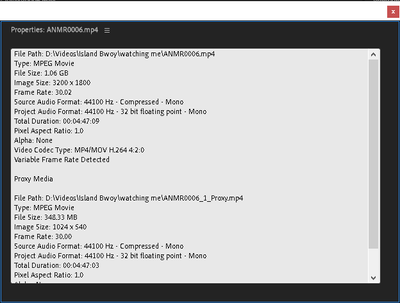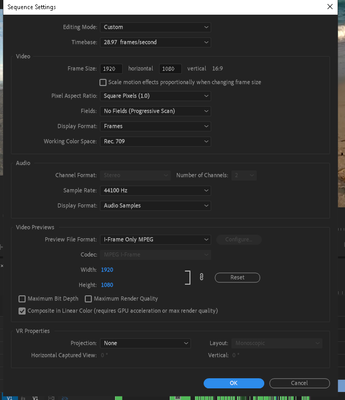Adobe Community
Adobe Community
- Home
- Premiere Pro
- Discussions
- After update to 15.0 having 4k Video Playback issu...
- After update to 15.0 having 4k Video Playback issu...
After update to 15.0 having 4k Video Playback issues
Copy link to clipboard
Copied
I was working on a projet prior to updating my software. Once I update the 4k video files that I had in the timeline became choppy and have a pixelated water-like playback to them. If I play the video files outside of premiere they work fine but inside they do will not play normally. I even tried reloading the same clips into the project a second time with no success.
I made proxies of the footage at the beginning so those still look okay. Example Below
Can any one help me out here? Really don't want to start over.
Copy link to clipboard
Copied
Forgot to include these in the original post but this is the 4k media files properties
And these are my sequence settings
I don't believe it's anything with these settings tho. I litterally only upgraded. I did not change any settings from the beginning of the project