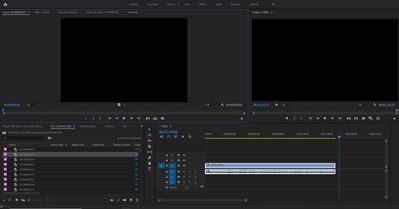Adobe Community
Adobe Community
Copy link to clipboard
Copied
Not sure what has happened no matter how or what type of file I import it is blank in source and preview. videos work everything else work fine, its just images. jpeg png etc all show up as black, and the weirder part is that it actually shows the shape of picture I import but black. None of these images are corrupted or anything like that, they open up just fine on file explorer.
It also allows me to press play-stop toggle on the image and shows the time like its playing a video but the actual playhead position never moves from the left of the screen. The images are importable, it acknowledges them but they do not show up and I cannot drag them on the timeline. All my track locks are open but i still get the white fist and black no symbol when trying to drag it on.
My renderer is set to Mercury playback engine software only, and I tried switching to Mercury playback engine gpu acceleration with no luck. I don't believe its from a massive amount of images because I've tried on a new project, just importing one image and still nothing shows up. I went into past projects as well and tried importing different images that I succesfully did before and they are now blank too. How can older projects that I've finished now change? Was there an update? Did fat finger a button somewhere?
I haven't changed anything in the camera I've been using for the past year now and since I can remember I've been dragging and dropping JPEGs in all my videos. I am upset at the moment because I had planned on smashing out a bunch of videos this week and now I'm at brick wall and no other forum posts have helped me, though I know this isn't an isolated problem.
Please help me as this just looks like magic to me and I do not understand what is going on.
Regards,
Ray
 1 Correct answer
1 Correct answer
Delete the Media Cache and Media Cache files:
https://community.adobe.com/t5/premiere-pro/faq-how-to-clear-your-media-cache-in-30-seconds-in-premiere-pro-2020/m-p/11017257/thread-id/260446?page=1
If that doesn't work,try resetting the preferences:
https://community.adobe.com/t5/premiere-pro/faq-how-to-reset-trash-preferences-in-premiere-pro/td-p/8236158?page=1
If that doesn't work, try resetting the Workspaces:
Reset a workspace
Reset the current workspace to return to its original, saved layout of pa
Copy link to clipboard
Copied
Delete the Media Cache and Media Cache files:
https://community.adobe.com/t5/premiere-pro/faq-how-to-clear-your-media-cache-in-30-seconds-in-premi...
If that doesn't work,try resetting the preferences:
https://community.adobe.com/t5/premiere-pro/faq-how-to-reset-trash-preferences-in-premiere-pro/td-p/...
If that doesn't work, try resetting the Workspaces:
Reset a workspace
Reset the current workspace to return to its original, saved layout of panels.
1. Do one of the following:
• Click the Workspace menu icon and select Reset to Saved Layout.
• Choose Window > Workspace > Reset to Saved Layout.
from here:
https://helpx.adobe.com/premiere-pro/using/workspaces.html
If that doesn't work, try Preferences > Audio Hardware and set Input to None.
If that doesn’t work, try updating or rolling back your graphics driver directly from the video card manufacturer’s site. If NVIDIA, do a clean install of the latest Studio Driver (NOT the Game Driver).
If that doesn't work, try creating a new project and import the old one into it.
Also, please help us help you:
https://community.adobe.com/t5/premiere-pro/faq-what-information-should-i-provide-when-asking-a-ques...
Copy link to clipboard
Copied
Good Morning Bob,
I don't know how to say this but thank you so much, you've made my entire week, I didn't believe anybody would answer this and it looks like you replied within the day and I had no faith so I didn't check till last night lol.
I cleared the media cache files and got no success, then I follwed the easy preference reset while launching AP and boom. it works. Opened new project, images appear. open previous projects, all images appear.
Thanks to you Bob I can still be on track to finish this week, if you're ever in Washington lemme buy you a drink!
Cheers and have an awesome week,
Ray
Copy link to clipboard
Copied
I'm glad you've got it sorted.