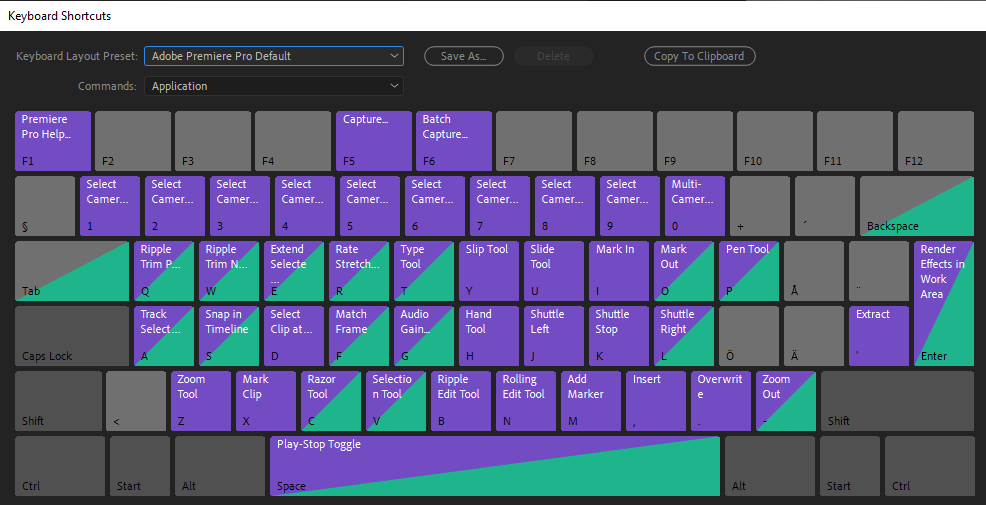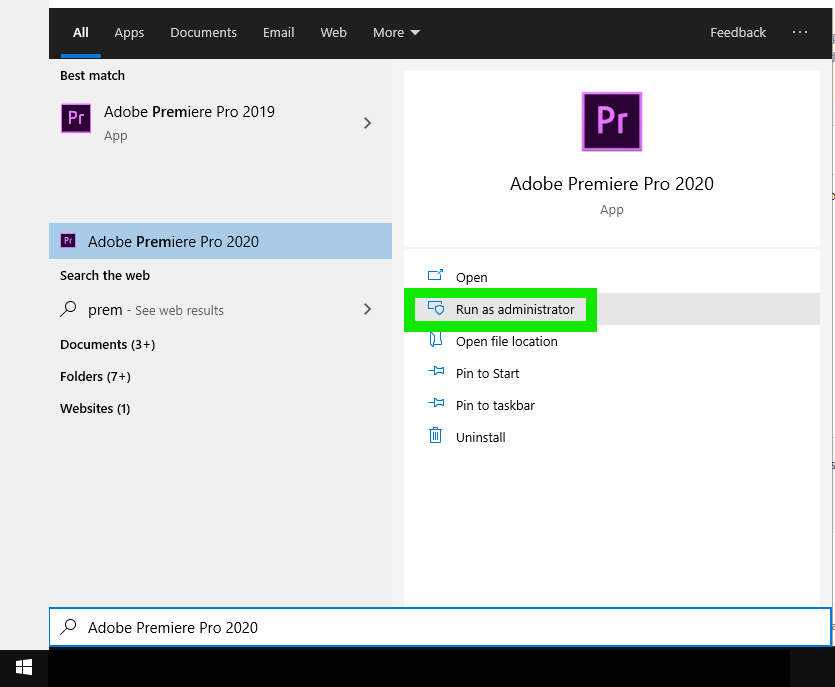Adobe Community
Adobe Community
All Keyboard Shortcuts missing
Copy link to clipboard
Copied
Hi,
i've got a weird error. All of my keyboard shortcuts in premiere have disappeared. Reinstalling the program, resetting my preferences, or choosing a keyboard layout preset in the shortcut settings doesn't help. I'm not sure what else I could try to fix this. Has anyone experienced something like this before?
Copy link to clipboard
Copied
I had a similar problems years ago and used the cleaner tool to remove every trace of Premiere Pro before re-installing it. That solved the problem for me: Use the Creative Cloud Cleaner Tool to solve installation issues
Copy link to clipboard
Copied
Hmm, that didnt work either, sadly 😞
Copy link to clipboard
Copied
- How does the Keyboard Settings dialog look, do you even see the Presets listed under Keyboard Layout Preset?
- Do you see any colored keys as in the screendump or are all just grey?
- Which exact version of Premiere Pro are you using? (Help > About Premiere Pro)
- Which OS, Mac or Windows and which version?
Copy link to clipboard
Copied
I do see the presets (Premiere Pro Default, CS 6, Media Composer 5 and Final Cut Pro 7.0), but if i choose any of them, the keys stay grey.
My Premiere version is 14.0.0, and i'm on windows, version 1903.
Copy link to clipboard
Copied
O.k, got it.
Try this:
- Close Premiere Pro
- Open Explorer (Win+E)
- Go to C:\Users\UserName\Documents\Adobe\Premiere Pro
- Delete the folder 14.0 and all it´s content or move the folder to the trash.
- Launch Premiere Pro
Does it work now?
Good to know is that when you launch Premiere Pro again it will take a little longer than usual. If you have created any custom Workspaces or custom keyboard shortcuts they will be lost. All setting you have done to Edit > Preferences will be lost as well. If that´s an issue, move the folder named 14.0 to the trash so you can restore it if needed.
Copy link to clipboard
Copied
Still doesn't work 😕
Thanks for your help so far, by the way, i really appreciate it.
Copy link to clipboard
Copied
Copy link to clipboard
Copied
That doesn't do anything either 😕
Copy link to clipboard
Copied
Hmm, a long shot is to launch Premiere Pro as an administrator.
Copy link to clipboard
Copied
helped,thx ❤️
Copy link to clipboard
Copied
did you solve this issue somehow? i have the same problem.
Copy link to clipboard
Copied
This is what worked for me:
1. Go to: "C:\Program Files\Adobe\Adobe Premiere Pro 2020\Keyboard Shortcuts\" There are folders here for each keyboard lay-out.
2. Copy the .kys files for your keyboard layout
3. Paste them in: "C:\Users\USERNAME\Documents\Adobe\Premiere Pro\14.0\Profile-USERNAME\Win"
4. Start Premiere Pro.
5. Go to: Edit >> Keyboard shortcuts
6. Change Layout to your keyboard on the top right corner.
7. Change Keyboard Layout Preset. You will see that there are now 2 copies of each preset to choose from. One of the two have shortcuts assigned. Choose one.
8. Press OK.
You have to go through Keyboard shortcuts in Premiere everytime you restart though...
Hope that helps somewhat... I was having this problem since last year as well... Windows is set to english, but I have belgian keyboard layout...
Cheers!
Copy link to clipboard
Copied
This worked for me too! Thanks alot man and hope your life is filled with love!
Copy link to clipboard
Copied
Thanks~! this worked. 🙂
Copy link to clipboard
Copied
Tried these steps and it still won't work for me...
Copy link to clipboard
Copied
This worked perfectly. You are the best.
Copy link to clipboard
Copied
Dude, you saved my day! Big love!
Copy link to clipboard
Copied
Omg man, thank U!!!! You are lifesaver!!
Copy link to clipboard
Copied
Any solution at this thread didn't helped.
New laptop, fresh windows 10, first installation of Premier Pro to try it in 7 days
and I have the issue with keyboard shortcuts.
As I googled - this issue not new. But any of solutions doesn't work for me 😞
Copy link to clipboard
Copied
Also just had this very problem with my fresh Adobe Premiere 2022 installation. But I found the problem: I have set my Windows 11 to English with German keyboard layout. I guess that confuses Premiere and therefore leads to an empty set of keyboard shortcuts. After switching to German with German keyboard layout, closing Premiere and also deleting the settings folder (as already mentioned in some of the responses here - it can be found under: C:\Users\UserName\Documents\Adobe\Premiere Pro), Premiere showed the keyboard shortcuts. I leave this here just in case someone has the same issue.
And for the Adobe developers: please just use the keyboard layout to determine the shortcuts and ignore the set language - that way the user will not end up with an empty set of keyboard shortcuts!
Copy link to clipboard
Copied
Jesus. The exact same thing is valid on Mac as well, extremely annoying for those using non-standard keyboard layouts.
Copy link to clipboard
Copied
I just solved this issue on my computer after weeks of frustration - if you use a UNICODE keyboard or have it enabled, Premiere doesn't know what to do with it. If you quit Premiere and switch your keyboard off Unicode, it should be fine once you log back in. 🙂
Copy link to clipboard
Copied
OMG! It finally works! Thanks for ur help~
Copy link to clipboard
Copied
Man you just saved my life. That was my last solution.
Thank you!
-
- 1
- 2