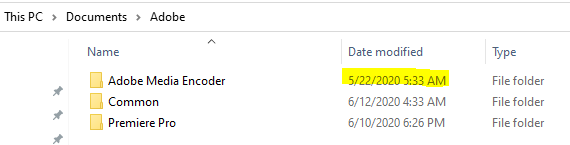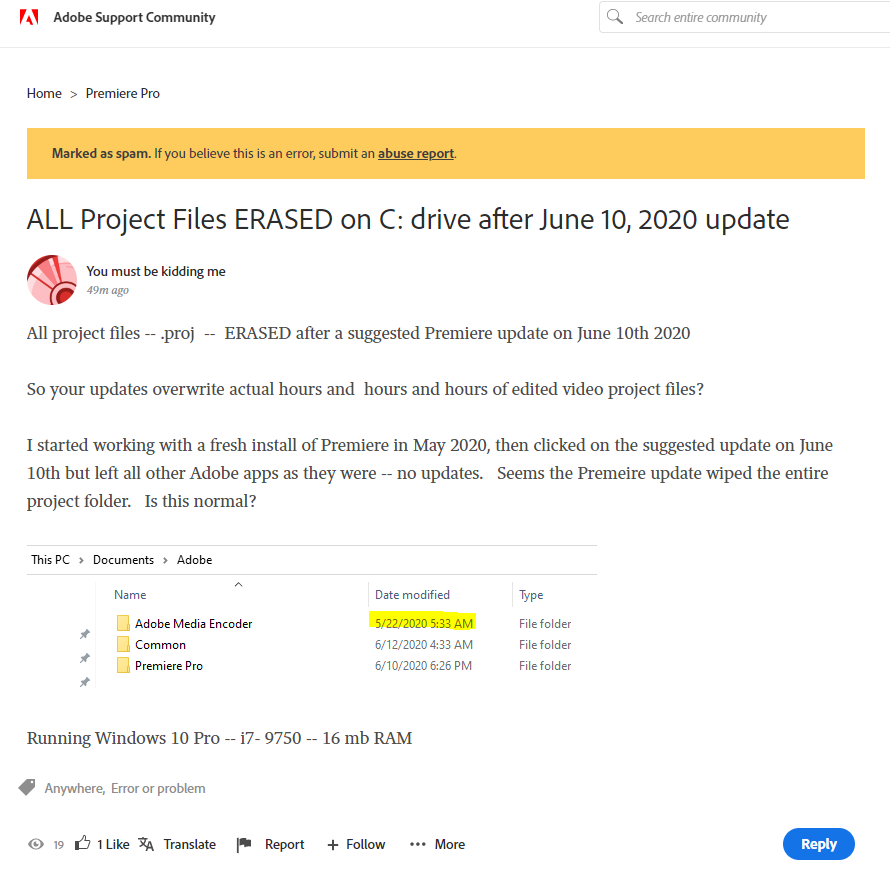Adobe Community
Adobe Community
- Home
- Premiere Pro
- Discussions
- All Premiere project files erased from my C: drive...
- All Premiere project files erased from my C: drive...
All Premiere project files erased from my C: drive after June 10th 2020 Update
Copy link to clipboard
Copied
This is the 2nd post I am making because for some reason the first post was flagged as SPAM! Really?
I installed Premiere on May 22, 2020 in a Windows Pro (latest update) computer with an i7 9750 running 16 mb of RAM.
I then worked for a month on a freiend's project and then clicked the suggested Premiere update leaving all other Adobe Apps alone without running updates on them,
This below is what my folder structure looks like now as I am trying to find previous Premiere sessions I did from May of 2020. Is it normal for a simple update to erase all projects prior to the update? Of course I should have backed up my work. However from decades of experience I have never had a software update actually erase previous project file data! The dates below show that media encorder files are intact from prior to the June 10th 2020 update.
Sadly, after posting my first attempt at trouble shooting -- the post was labeled as SPAM! I assure you -- as a full paid monthly subscriber since 2017 to Adobe Cloud Services (check your records to verify) I am NOT a writing SPAM. Of course I was a bit emotional having noticed all these files are missing but I am not spam!
Any help or suggestions in recovering these previous Premiere .prproj files would be greatly appreciated!
Have something to add?