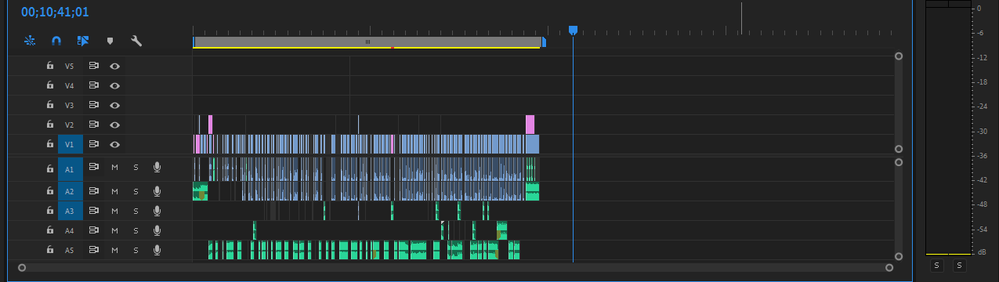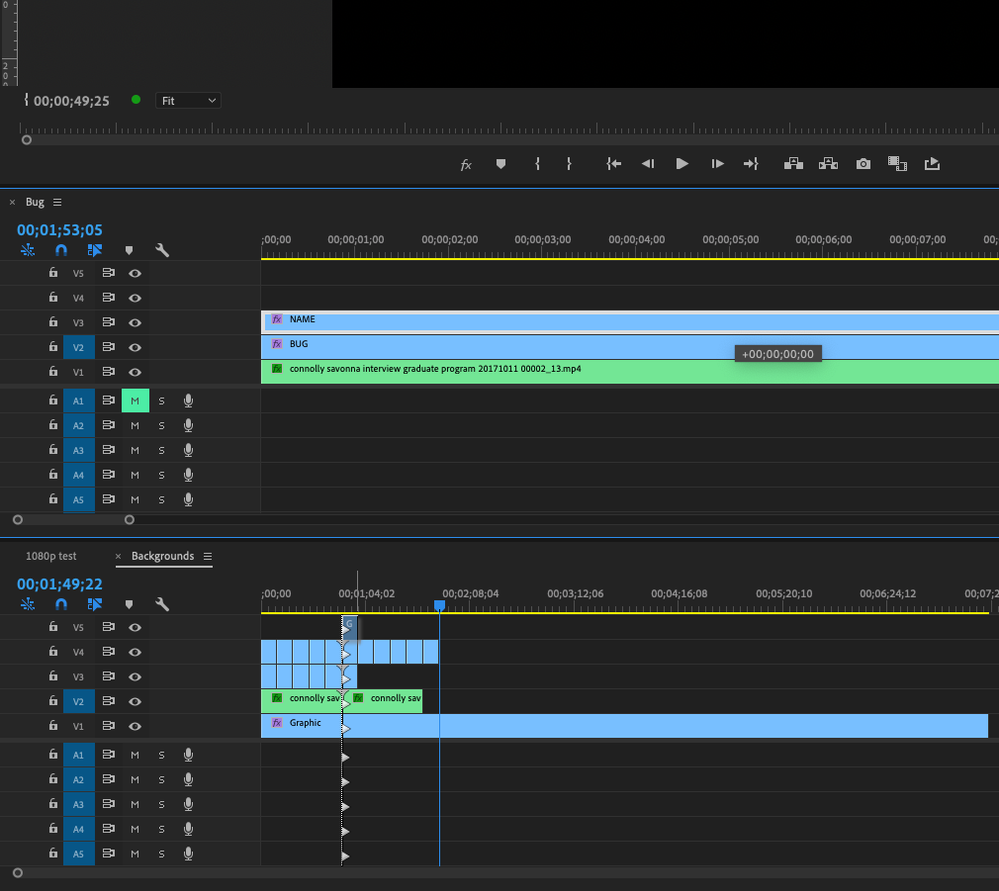Adobe Community
Adobe Community
- Home
- Premiere Pro
- Discussions
- Altering Part of a Project without Deleting/Moving...
- Altering Part of a Project without Deleting/Moving...
Altering Part of a Project without Deleting/Moving Other Portions
Copy link to clipboard
Copied
So let's say I have a project like this, and I want to add effects/change in some way/add sequences in the middle...
Often times when I want to do this, I have to select all the sequences and drag them aside, which in larger projects especially risks deleting and/or moving certain smaller pieces. Is there any way to alter a part of the project safely? Because most of the time I will have sequences in 10 different tracks.
Thank you.
Copy link to clipboard
Copied
Have you ever used the "Track Select Forward Tool"? It might be helpful. Also before I do anything major like that I duplicate my sequence and add a version number so that way if anything gets really screwed up I can easily go back to where I was.
Copy link to clipboard
Copied
@gerikp's suggestion of the Track Select Forward tool (keyboard shortcut A) is a good one. It's the best way I know to select everything from a certain point forward. Be sure none of your tracks are locked. To select everything in the opposite direction, use Track Select Backward (keyboard shift-A).
And I also like to duplicate my sequences and rename the copy with the date before major edits.
Another option is to use a modified drag and drop. Grab the stuff you want to insert and drag it to the point you want to insert while still holding the mouse button down, also hold the Command (mac) or Control (PC) key down. You'll see the drop indicator will change from overwrite to insert (the arrows/triangles).
If you pancake your sequence (one over the other) you can edit the new stuff in one sequence and then Command-Drag it into the complex sequence to insert it and shift everything right.
Copy link to clipboard
Copied
And you can 'lock' some tracks to make sure the Track Select Forward tool doesn't move anything on those tracks.
Neil
Copy link to clipboard
Copied
@R Neil HaugenGood point, and locking them also prevents the insert edit from moving anything on locked tracks too.
Copy link to clipboard
Copied
all this advice is great, but mistakes happen. Always, duplicate your sequence before doing this kind of major surgery. Always a good idea to check to make sure nothing's screwed up after you complete your adjustment. Things further down in your sequence can be screwed up (unintentionally). Sometimes it makes sense to delete everything further down in your sequence and after adding the new material, copy the end of your previous sequence and paste it at the end of your new sequence. and just to confuse the issue, you could nest individual sections of your sequence to make things more manageable. Lots of ways to make this happen...
Copy link to clipboard
Copied
and one other idea. edit a single frame of bars and tone 2 seconds after the end of your sequence on all tracks. This way you can quickly tell if you've thrown any of the tracks out of synch... very handy technique.