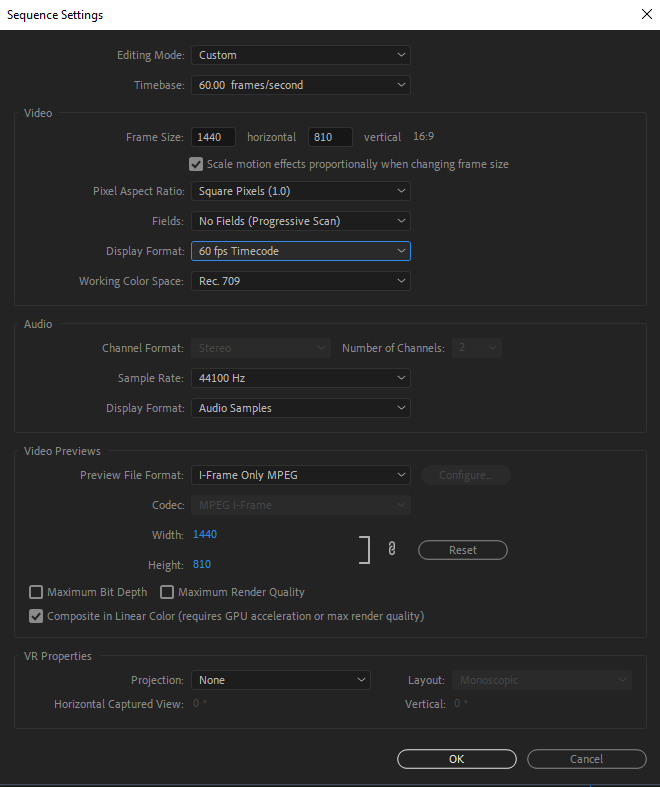Adobe Community
Adobe Community
- Home
- Premiere Pro
- Discussions
- Amazing specs, incredibly long render times.
- Amazing specs, incredibly long render times.
Amazing specs, incredibly long render times.
Copy link to clipboard
Copied
I am really sad about this, I bought an expensive PC to help me edit and it's worse than my previous one. Here are my specs:
OMEN 30L Gaming Desktop PC, NVIDIA GeForce RTX 3080 Graphics Card, 10th Generation Intel Core i9-10850K Processor, 32 GB RAM, 1 TB SSD and 2 TB Hard Drive, Windows 10 Home (GT13-0092, 2020)
I have done things like reduce the resoloution of playback, I cant trascode from h264 because I have a deadline and that takes hours. I shouldn't have to create proxies I think. I am on gpu accelerated as well, help would be massively appreciated
Copy link to clipboard
Copied
Render times as in making preview or export.
The 2TB hard drives what are they used for?
Heavily compressed H.264 can be a pain.
Copy link to clipboard
Copied
I worked in the same format on my old worse pc and it was stuttery a little bit but better than the "better" one i have now. I am not using the 2TB hard drives im running everything on the SSD, it's extremely slow playback and rendering during the editing. I haven't even tried exporting yet but I am sure it's not great
Copy link to clipboard
Copied
Rendering time also depends on preview codec and effects used.
Post screenshot sequence settings.
Copy link to clipboard
Copied
Copy link to clipboard
Copied
Turn of composite in linear color and set audio to 48 kHz. What is the resolution if the footage.
Copy link to clipboard
Copied
1440 x 810, I tried to switch to those settings but it didn't change anything 😞
Copy link to clipboard
Copied
Your H.264 is nasty stuff, and you may need to work with the settings in the preferences for hardware/software encoding to see which works best for your machine.
Next, Premiere bluntly demands a LOT more of the computer than older versions did. And it still does vastly better with mulltple drive setups, as long as the drives are internal SSDs. Spinning discs are better as main storage and non video purposes, but any 'active' media will do better on an individual SSD. So something like SSD for os/programs, SSD for cache, SSD for project, SSD for media will get better performance and playback/export times.
Then ... proxies are made in the background while you work. And yes, especially with H.264 and high K-count media, proxies are still a normal part of the editing/post process, and will be in the future. I don't know how many people I've had say "why doesn't Premiere simply optimize the media like Resolve does?"
It's because ... BlackMagic calls their proxies "optimized media"! When you "optimize media" in Resolve, that is exactly what you are doing, creating proxies.
Further, quite a few editors will use watch folders in MediaEncoder when they're given either a bunch of H.264, or often even just for jobs with several different format/codec combinations. With the watchfolder settings causing Me to transcode all files to a specific format/codec combo that 1) is easy to work with and 2) maintains full quality. Something like a mid/upper ProRes, Cineform, or DNxHD/R variant.
And run that over night or while they're of doing lunch or whatever. Creating transcodes while you're working is ... silly, to me.
Of course, another option is to have a slightly less capable machine that you just use to do the t-codes on while you're working on another project.
Proxies and t-codes are going to be around as a main editing/colorist tool probably forever.
Neil
Copy link to clipboard
Copied
Proxies are a good thing, give them a try, they work well.
Just to mention on your build. You're down on memory. 10 cores really should have 64GB. Also, do you only have one regular SSD? If so, that's not enough either. One M.2 NVMe would be enough. That spinning drive is only for storage and internal backups.