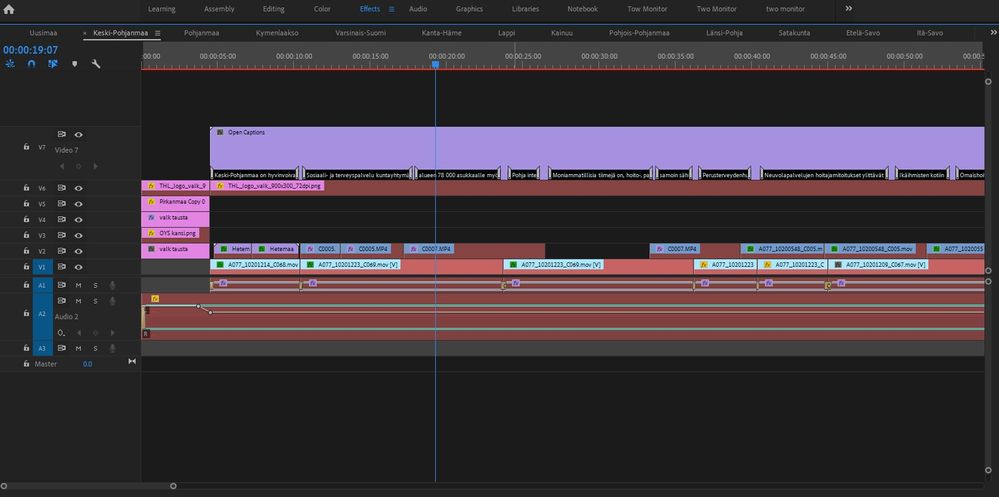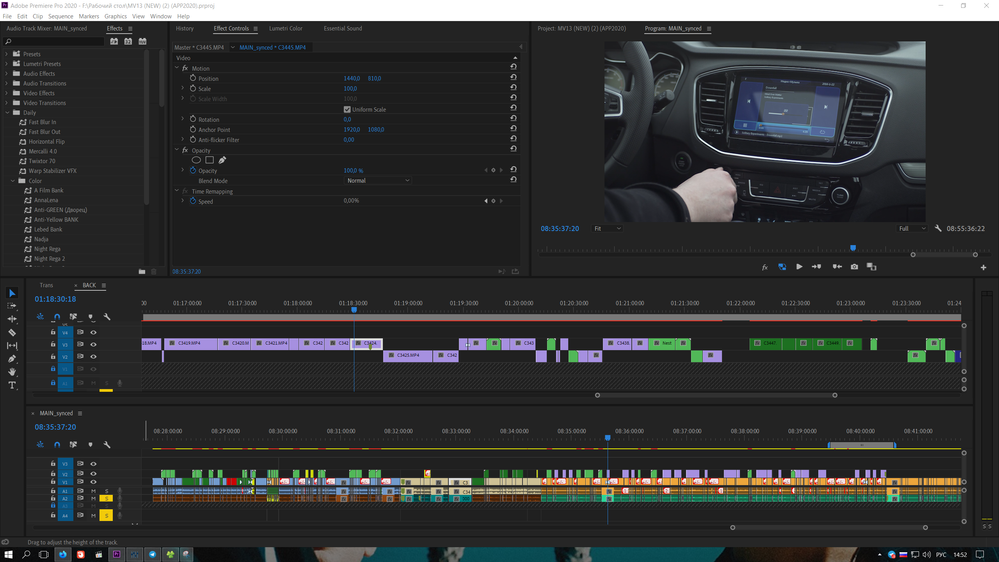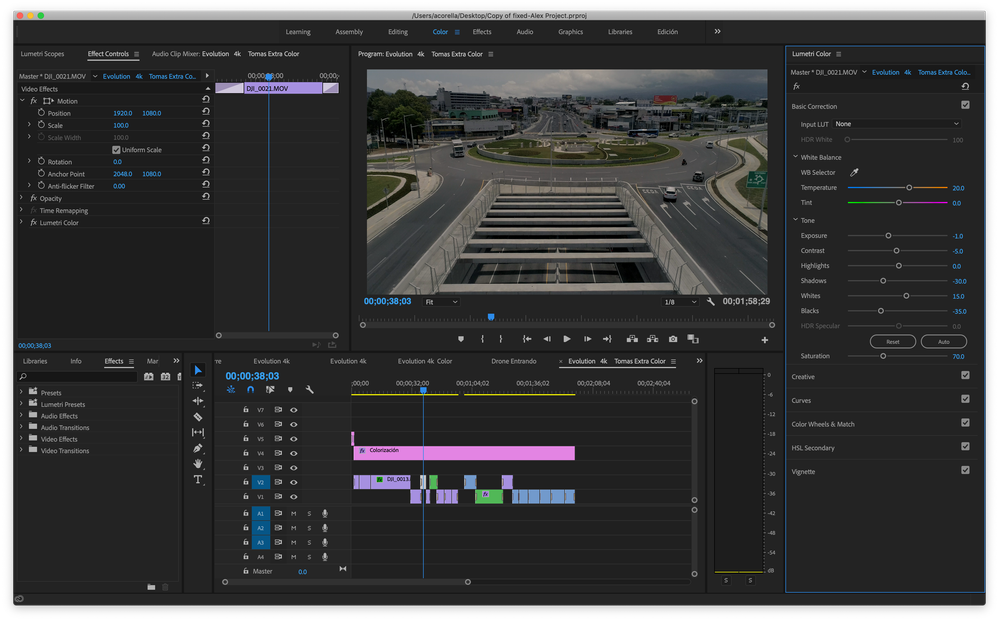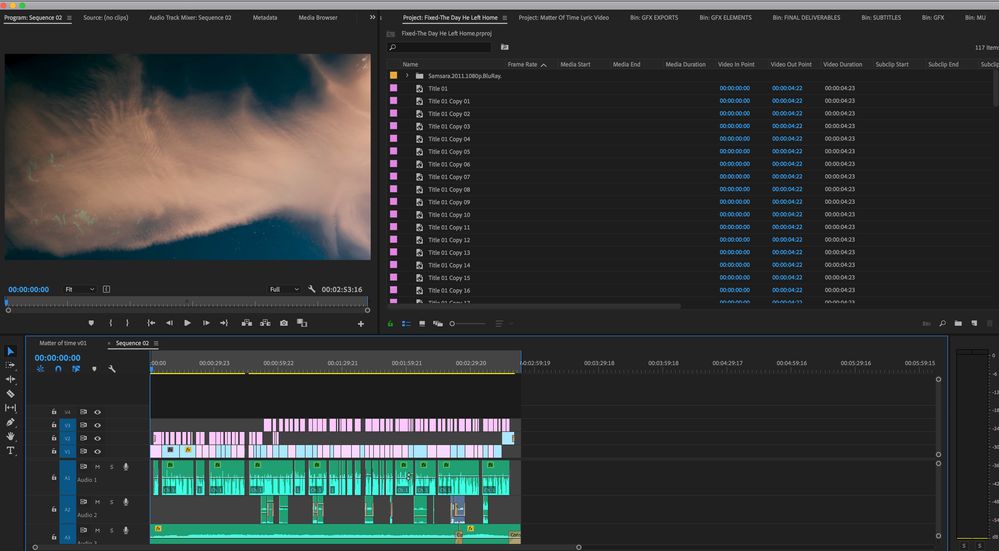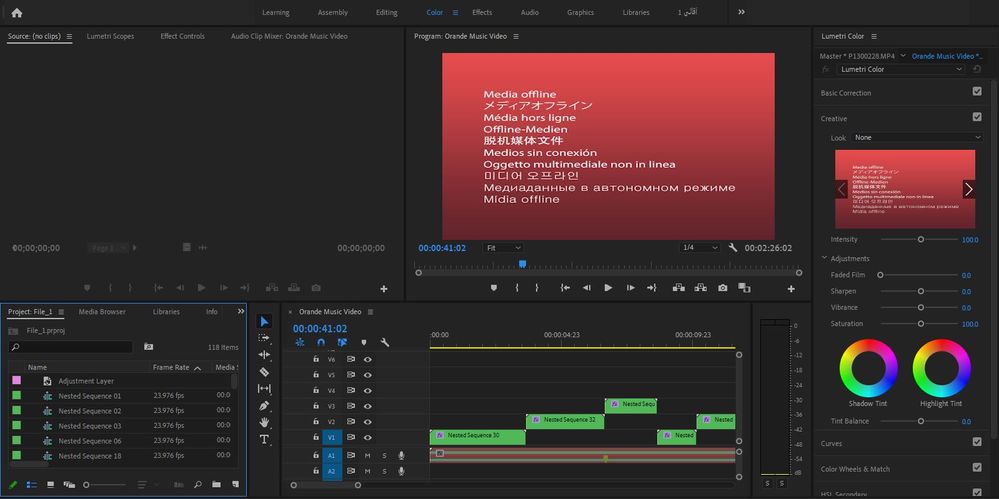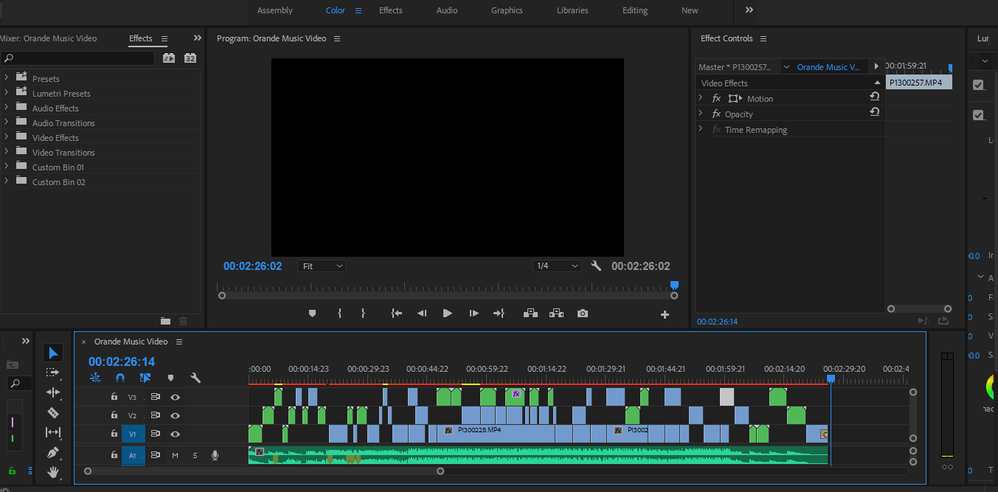Adobe Community
Adobe Community
- Home
- Premiere Pro
- Discussions
- Re: An Unknown error occurred while opening the pr...
- Re: An Unknown error occurred while opening the pr...
Copy link to clipboard
Copied
Hello all, hoping someone has a solution as Google has finally failed me.
I've recently hit a problem with Premiere and the above error, which not only occurs on my current file, but also on all of the autosaves. Do anyone know any solutions to this, as all existing ones seem to point towards the autosaves?
Thanks in advance for any assistance you can provide.
 1 Correct answer
1 Correct answer
Just send me your file I am able to fix such projects in Adobe premiere pro cc 2020-2019-2018-2017-2015 and below
Just send me an email to
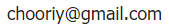
or PM me
Copy link to clipboard
Copied
Hey man ! Here's the link to my project WeTransfer https://we.tl/t-VLf6akWodZ
Copy link to clipboard
Copied
My friend my connection is very slow now so I am not able to download it. It is a big file. I will do that in next 10 hours.
Copy link to clipboard
Copied
Thanx mohsen aghaei. Sir.. Thank you so much for helping me out...
Copy link to clipboard
Copied
No problem man,take your time !
Copy link to clipboard
Copied
Mohsen Aghaei you are AWESOME! I don't know how you were able to recover this file for me - a very complex time-lapse sequence with 137,000 JPG frames with filters and plugins - my prproj file ballooned to over 85mbs, (1.4 gigs when uncompressed) - nearly all of my 'auto saves' were corrupt too but you managed to do it - YOU ROCK!
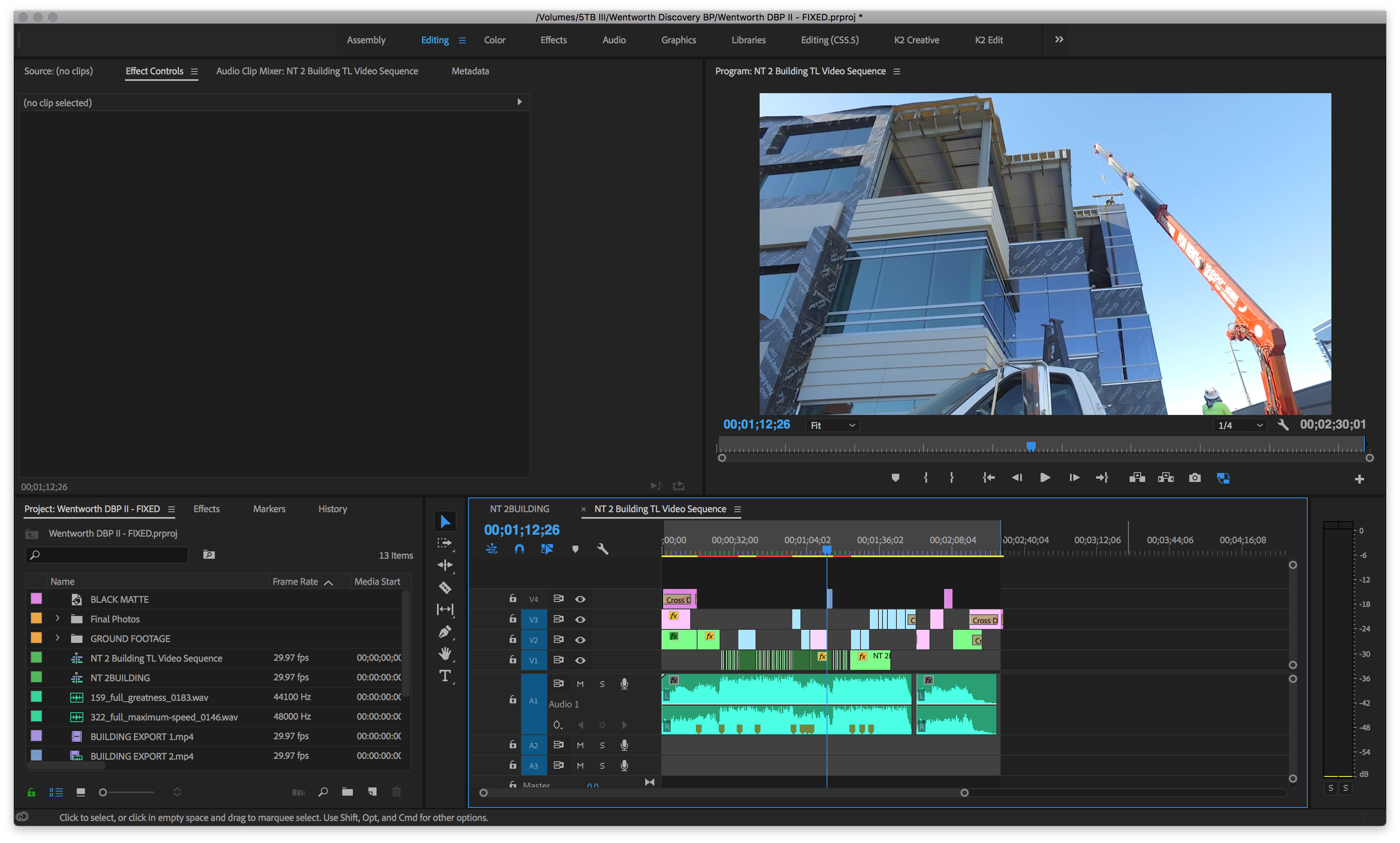
Copy link to clipboard
Copied
My pleasure bro
Hope you never ever face this error again.
On Tue, Feb 12, 2019 at 1:24 AM kevin korczyk <forums_noreply@adobe.com>
Copy link to clipboard
Copied
Another successful recovery from New York
Copy link to clipboard
Copied
Hi Mohsen, I just mailed you a corrupt premiere project that I have been working on. Please try to recover it. It's a feature film project n I have put my everything in it. Hoping to hear from you.
Raja
Copy link to clipboard
Copied
OK Raja. I will
On Thu, Apr 11, 2019 at 10:20 PM rajak25355131 <forums_noreply@adobe.com>
Copy link to clipboard
Copied
Hey everyone.
I encountered this same problem this week. I had a deadline in 2 days for a 20 video project. Suddenly I could not open the project file. It just gave me "an unknown error". I had only saved the file in one place so there were no back ups and the auto-save folder was empty which was weird. Like it had deleted by itself the previous saves.
All the other Premiere projects were working and my computer was fine so I came to the conclusion that only that specific Premiere project was corrupted. Then I looked for more information how to fix it. After no results I found this discussion and Mohsen who promised to fix corrupted projects if it was possible.
I sent him an desperate e-mail at 2 in the morning. He answered me at 6 and by 2 in the evening he had fixed the problem. I don't know how he did it, but my project was working normally and I could send it to the customer. Otherwise I would have lost over a week worth of work and had to start from scratch. So if you are ever in the same situation than me. Contact Mohsen right away. If someone can save your corrupted file. It's him.
PS. Please remember to always make back ups of everything! Use the auto-save function and save your project files to the cloud just in case. You never know when you will corrupt and loose your files. I learned through the hard way. Luckily Mohsen saved me.
Copy link to clipboard
Copied
Please remember to always make back ups of everything! Use the auto-save function and save your project files to the cloud just in case. You never know when you will corrupt and loose your files. I learned through the hard way. Luckily Mohsen saved me.
Amen to that, brother.
Kev
Copy link to clipboard
Copied
Thank you, Mohsen! You saved the hours of my work. If you got the same problem, this guy really can help you!
Copy link to clipboard
Copied
Hey, today in the morning I couldn't open my project anymore, Adobe Premiere kept saying "Unknown error opening file". Nothing could help me (trying to open auto-save files, restarting program and computer, deleting cache, etc.) Through this thread I found Mohsen and his e-mail adress (chooriy@gmail.com)
I mailed him my project and after one hour or so he fixed (and also stabilized) my project and now I can work on it again. The picture below shows my repaired timeline.
Thank you so much Mohsen.
Copy link to clipboard
Copied
Marie,
I hope you have perhaps gleaned one jewel by going through this ordeal. Please back up your project dailiy using File > Save A Copy. Project corruption is real no matter the NLE you are working on. Most editors do create express backup copies of their projects on a daily basis in order to prevent a catastrophe such as this.
To work on the same project file for months and months is project suicide. While I'm happy you got help, a guardian angel such as Mohsen might not always be there.
Cheers,
Kevin
Copy link to clipboard
Copied
Just came to thank the MVP of this thread, Mohsen @Mohsen_Aghaei. I read here a lot people received help from him, so I reached him by email and helped me recovering my project, with all the timelines I was editing. He also gave me a great insight about this issue with Adobre Premiere so here I copy/paste it for you all:
"...that was "Warp Stabilizer" Effect. Do not use it in your main projects, first stabilize your videos and render them then import to your main timeline."
A very kind man, cause he also recommended me to write a post here, in case any other person needs help with this issue, and keep the thread active. So if you have this same problem with your project and the autosave files, do'nt hesitate and ask him for help via email.
Again, Thank you very much Mohsen!
Copy link to clipboard
Copied
My Pleasure
Copy link to clipboard
Copied
Alex,
In the future, please use the File > Save a Copy command each day to save a backup of your project that can be used should such an issue arise again. This is above and beyond your Auto Save folder. I try to let each of my students know that during the classes I used to teach. It's insane to put all your work into a single file which can become corrupt at any time, the nature of NLE files which have been used and updated over some weeks or months. Hope that helps.
Kev
Copy link to clipboard
Copied
Please help, Mohsen_Aghaei! Heard you can solve this issue. I have the same problem with my project which wasn't crashed but it can't be opened even though when I changed the name of the project or tried opening the autosave files. The same "unknown error occurring" message keeps showing up. Here is the screenshot of the problem and the project file! Thanks a lot!
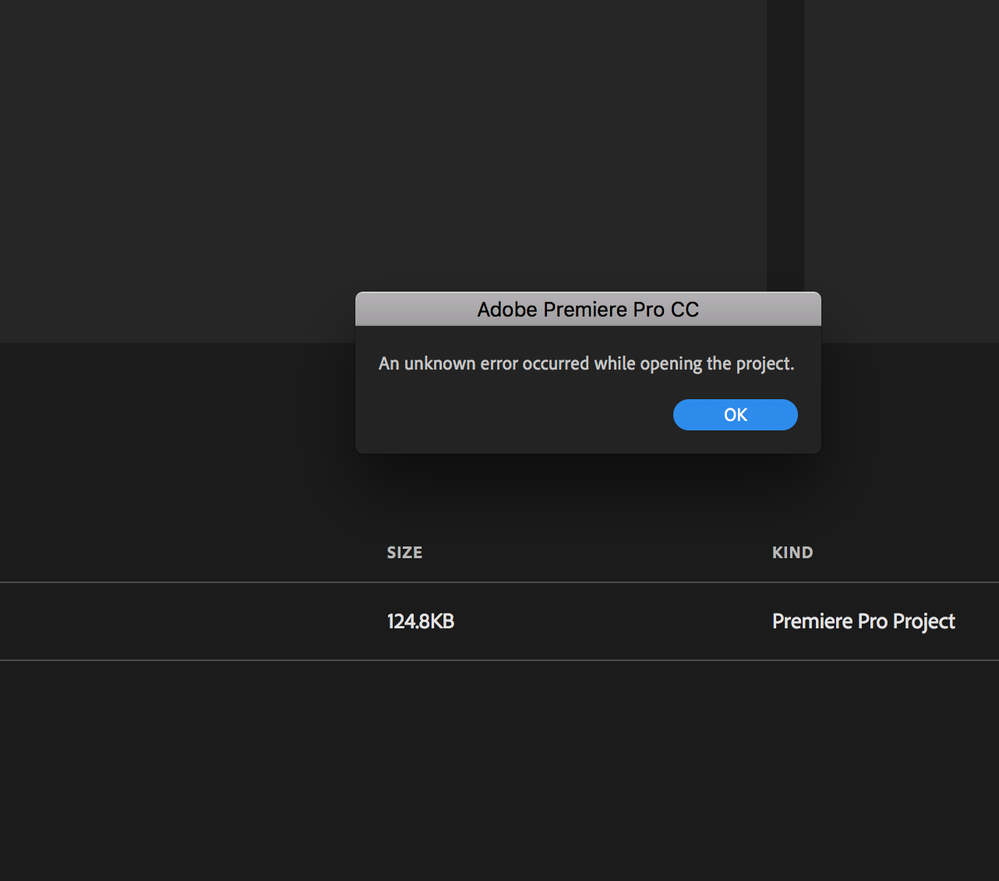
Copy link to clipboard
Copied
Check your email, It's done !!
please post your recovered project here
Copy link to clipboard
Copied
Thank you, @Mohsen_Aghaei for helping me fix the problem! The project file working well now. I had a similar issue when my project has the error message "An unknown error occurred while opening the project". With his help, I got everything back. Below is the screenshot of my timeline that is working again! THANKS!
Copy link to clipboard
Copied
Hi,
Please use File > Save A Copy at least once a day moving forward to build your own series of backups.
You'll be glad you did.
Thanks,
Kevin
Copy link to clipboard
Copied
Hey Kevin
Glad to meet you here again but I have something for you ...
The bad news is your backup advice won't save most of the project corruptions. because Premiere is unable to detect errors in project and if something bad happened to project adobe will save the copy with errors and those projects will be useless too.
your technique just may help people to return to last healthy project file (and it is worth it)
Copy link to clipboard
Copied
OMG! Thank you so much Mohsen! You saved me from doing over days of editing. Hit him up guys he helped me fix the problem in a day! Just email him @chooriy@gmail.com
Recovered!
Copy link to clipboard
Copied
He was genius i have try all the troubleshoting but am failed then i mail my project mr mohsen the resolve my problem thnxxxx brother for ur service ...Abhishek (India)
Copy link to clipboard
Copied
Mohsen, any chance you could give us a clue how you do this? Would be great to understand what's going on and fix it ourselves in a crisis situation when you might not be immediately available. Thanks.