 Adobe Community
Adobe Community
- Home
- Premiere Pro
- Discussions
- Re: HELP - an unknown error occurred while opening...
- Re: HELP - an unknown error occurred while opening...
An unknown error occurred while opening the project
Copy link to clipboard
Copied
PLEASE HELP. I was in the middle of editing a project which I have been working on for a long long long time now and I realised I had accidentally duplicated a couple of files, so I began deleting them and as I deleted them, an error message came up and said that there had been a serious error and my project had to be closed.... all the files then went red and premiere crashed. (FYI i've also been using warp stabilizer if that helps and other manipulative effects)
Now when i go to reopen it, it begins loading and an error message comes up saying " an unknown error occured whilst opening the project".
This isnt the first time something has happened like this either.. the program keeps crashing, deleting files and being unresponsive constantly! Which is really unreliable and I'm actually distraught as to how delicate this software is! I have now being scrolling through tons of forums trying to find an answer which no one can give me. I've just payed a lump of money to use this program and actually feel that I should be reimbursed and compensated for the trouble I repeatedly am encountering.
I've also tried opening it through the media browser, but when i double click on the project, it opens up but contains no contents.
I am currently 4 days away from my project deadline for my final major project on my course and I do not have the time or patience to do this..
Someone PLEASE HELP!
Copy link to clipboard
Copied
To try... create a new, empty project and import the bad project into the new project
Also, LOTS more information needed for someone to help... please click below and provide the requested information
-Premiere Pro Video Editing Information FAQ http://forums.adobe.com/message/4200840
Copy link to clipboard
Copied
Cheers for the advice John,
When I do this, it says "the importer reported a generic error"... When I try to import selected sequences it just gets stuck on the loading bar indefinitely. I have no idea what this means but still no access to the project.
Copy link to clipboard
Copied
Do you have a backup or an autosave file?
Copy link to clipboard
Copied
No I disabled it, as it was crashing my computer, I read a forum online which said to disable it to increase performance, and that worked..
Should have just stuck with the crashes ![]()
Copy link to clipboard
Copied
Oh..thanks u saved me...![]() I have the same problem the i searched for auto saved files
I have the same problem the i searched for auto saved files ![]()
Copy link to clipboard
Copied
Did you ever find out a solution to this? I'm currently encountering it now.
Copy link to clipboard
Copied
Hi. I solved this by opening the most recent auto-saved file of my project. It wasn't able to save ny latest tweaks to thr project, but it's better than starting again frimom scratch.

Copy link to clipboard
Copied
I'm experiencing the same issue. I was wrapping up an edit when Premiere suddenly crashed on me. The error message popped up and right before Premiere closed I saved the project. Maybe that had something to do with it? Now I can't open the project at all and I lost a solid 4 hours of work. I have the auto saved file at least but it doesn't make up for the time I lost. I am very very annoyed.
Copy link to clipboard
Copied
I am able to fix such project files.
Any one with this problem can send me a pm with the link of uploaded project.
You can check this threat to view some repaired projects of people.
Copy link to clipboard
Copied
Would you please help me too?! I've seen you solve this for so many all over this forum. I'm desperate!
Here's the link to my file: SV.prproj - Google Drive
Copy link to clipboard
Copied
Sure. Send me your file to this email
chooriy@gmail.com
Copy link to clipboard
Copied
can u plz help me? i mailed u my project file.please help me
https://drive.google.com/file/d/19sWFDHeoeP7x7zkPcXuUGkitVg58dTy1/view?usp=sharing
here is the project file
Copy link to clipboard
Copied
OK dear
I will check it right now
Copy link to clipboard
Copied
i there can you help me out
Copy link to clipboard
Copied
dont open
Sent from my iPhone
Copy link to clipboard
Copied
PLEASE HELP. I was in the middle of editing a project which I have been working on for a long long long time now and I realised I had accidentally duplicated a couple of files, so I began deleting them and as I deleted them, an error message came up and said that there had been a serious error and my project had to be closed.... all the files then went red and premiere crashed. (FYI i've also been using warp stabilizer if that helps and other manipulative effects)
Now when i go to reopen it, it begins loading and an error message comes up saying " an unknown error occured whilst opening the project".
This isnt the first time something has happened like this either.. the program keeps crashing, deleting files and being unresponsive constantly! Which is really unreliable and I'm actually distraught as to how delicate this software is! I have now being scrolling through tons of forums trying to find an answer which no one can give me. I've just payed a lump of money to use this program and actually feel that I should be reimbursed and compensated for the trouble I repeatedly am encountering.
I've also tried opening it through the media browser, but when i double click on the project, it opens up but contains no contents.
I am currently 4 days away from my project deadline for my final major project on my course and I do not have the time or patience to do this..
Someone PLEASE HELP!
Copy link to clipboard
Copied
I am still available to help people fixing their projects.
Look at the date of this post ![]()
Copy link to clipboard
Copied
Hi Mohsenagha,
I emailed you about this a bit ago but I am in DIRE need of your assistance if you're still able to! I am in dire straits with a project file of mine and need your help getting it back working. Teach us your ways!!
-Casey
Copy link to clipboard
Copied
Every one with this problem just check this/ PROBLEM SOLVED
Copy link to clipboard
Copied
two of my successful recoveries
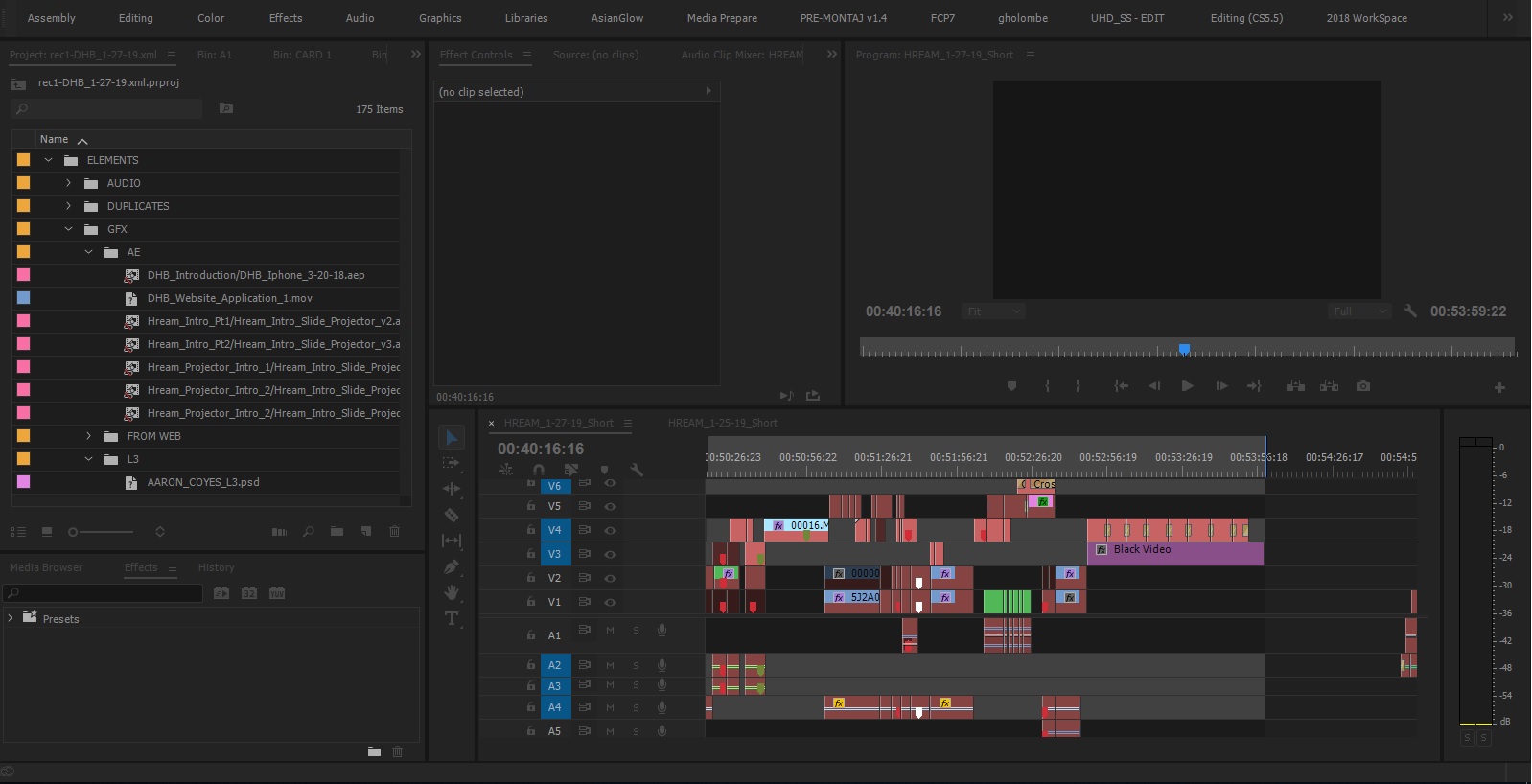
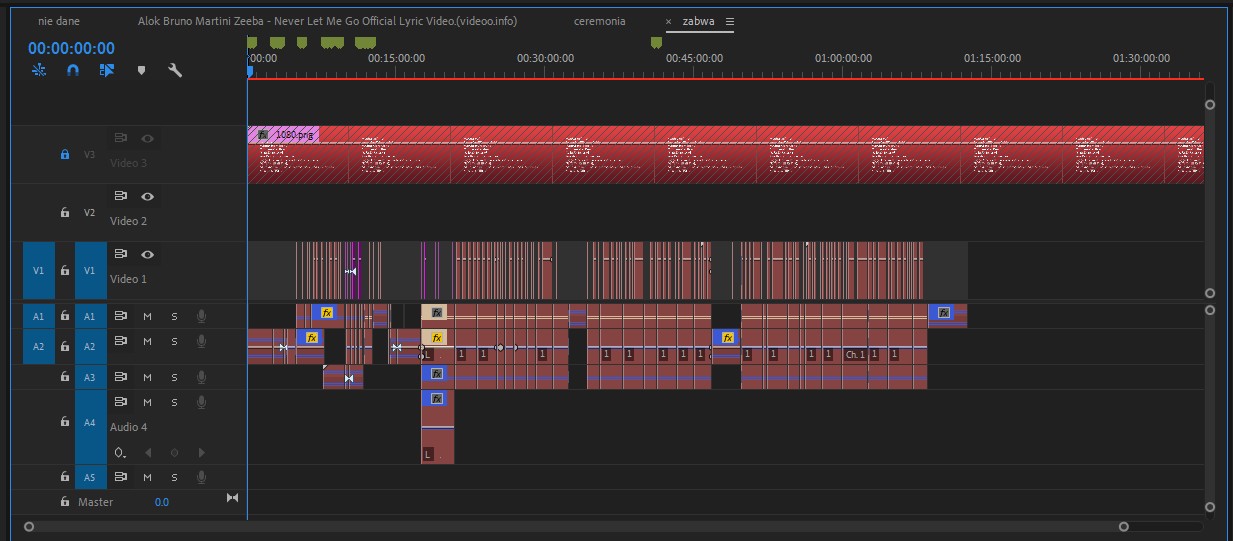
Copy link to clipboard
Copied
Hi Mohsen, I just mailed you a corrupt premiere project that I have been working on. Please try to recover it. It's a feature film project n I have put my everything in it. Hoping to hear from you.
Raja
Copy link to clipboard
Copied
Hello Mohsen_Aghaei
i sent you an email on this email address chooriy@gmail.com
the corrupt project is attached, it is giving me the same error as the others..
after trying all the solutions mentioned on google and tried it on other computers i hope you can solve my problem
best regards
