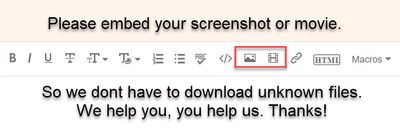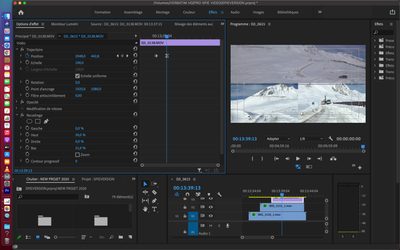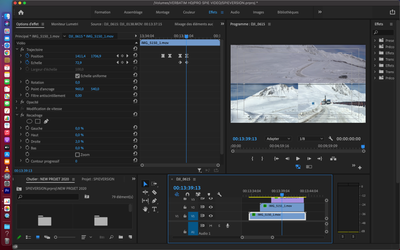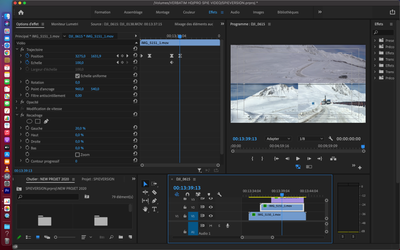Adobe Community
Adobe Community
- Home
- Premiere Pro
- Discussions
- Animated borders / bars in animated video Adobe p...
- Animated borders / bars in animated video Adobe p...
Copy link to clipboard
Copied
 2 Correct answers
2 Correct answers
As far as arriving at the same time, you just need the Position keyframes and Scale keyframes to be in sync. It's a little tricky to do in that you use the Effects panel for this, but the mini-timeline in that panel along with the full Timeline should help. Also, place Clip Markers in the Source Clips.
For a border, try cropping each video a little bit. This will show through to the Sequence background which defaults to black. You could put a Color Matte below the superimposed clips for a
...Copy link to clipboard
Copied
Copy link to clipboard
Copied
hello, please find attached the screen shot of my sequence :
i want to create black borders bars for the video 1,2,3 (for video one and two will be the same i think),
Thanks,
Fred
Copy link to clipboard
Copied
and the last screen
Copy link to clipboard
Copied
Copy link to clipboard
Copied
As far as arriving at the same time, you just need the Position keyframes and Scale keyframes to be in sync. It's a little tricky to do in that you use the Effects panel for this, but the mini-timeline in that panel along with the full Timeline should help. Also, place Clip Markers in the Source Clips.
For a border, try cropping each video a little bit. This will show through to the Sequence background which defaults to black. You could put a Color Matte below the superimposed clips for a color boarder instead.
All that said, how are your After Effects skills? While Premiere Pro is good for this sort of thing After Effects is ideal. Stack your clips in the Sequence, select them, right-click and choose Replace with After Effects Composition.
Copy link to clipboard
Copied
thanks for help , this method works . Sorry for late reply