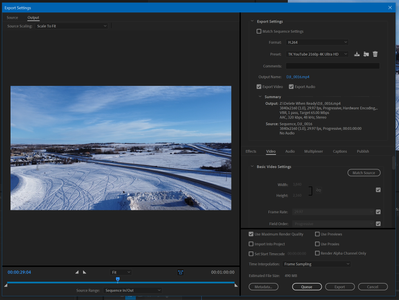Adobe Community
Adobe Community
- Home
- Premiere Pro
- Discussions
- Another problem, video exporting as a 1 second vid...
- Another problem, video exporting as a 1 second vid...
Copy link to clipboard
Copied
Hi,
I have came across another problem on this software. I am getting very close to ending my subscription due to these software problems. This time the problem is a 16 second video exporting as a 1 second video. Please help
Thanks
 1 Correct answer
1 Correct answer
Hi,
I figured it out! Thank you for being so helpful. The problem was I didn't select the whole 15 seconds on that screen. Thanks again! Stay Safe!
Copy link to clipboard
Copied
when your exporting the video, are you exporting the entire sequence or just the in to out markers? In this screen shot, its at the very bottom middle dialog in the export window...
Copy link to clipboard
Copied
Hi,
How do I get to that screen? I use "Quick Export"
Thanks
Copy link to clipboard
Copied
With the sequence/timeline panel selected, tap Ctrl/Cmd-M.
Neil
Copy link to clipboard
Copied
Hi,
I figured it out! Thank you for being so helpful. The problem was I didn't select the whole 15 seconds on that screen. Thanks again! Stay Safe!