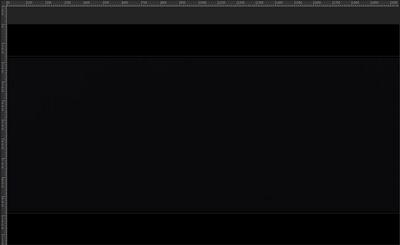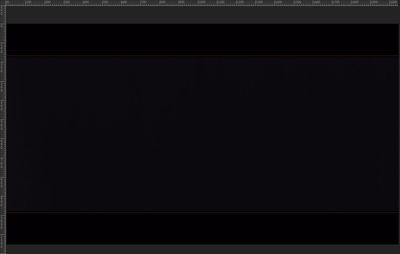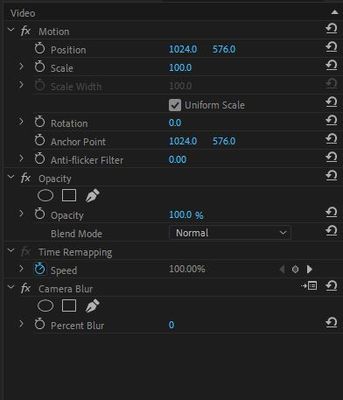Adobe Community
Adobe Community
Turn on suggestions
Auto-suggest helps you quickly narrow down your search results by suggesting possible matches as you type.
Exit
- Home
- Premiere Pro
- Discussions
- Any effect applied to a clip creates a purple tint...
- Any effect applied to a clip creates a purple tint...
0
Any effect applied to a clip creates a purple tint on the whole image once rendered in timeline
New Here
,
/t5/premiere-pro-discussions/any-effect-applied-to-a-clip-creates-a-purple-tint-on-the-whole-image-once-rendered-in-timeline/td-p/11637662
Nov 30, 2020
Nov 30, 2020
Copy link to clipboard
Copied
Hello,
It seems that every time I throw in any effect (flip, blur, etc) inside a clip and I render that clip, it creates a purple tint over the whole video.
Could someone explain what's going on?
The first 'black' image has no effects applied, the second has a camera blur effect.
Your help would be greatly appreciated.
Thank you,
Thanos
TOPICS
Effects and Titles
Community guidelines
Be kind and respectful, give credit to the original source of content, and search for duplicates before posting.
Learn more
computero15201799
AUTHOR
New Here
,
/t5/premiere-pro-discussions/any-effect-applied-to-a-clip-creates-a-purple-tint-on-the-whole-image-once-rendered-in-timeline/m-p/11637775#M314267
Nov 30, 2020
Nov 30, 2020
Copy link to clipboard
Copied
The difference is very subtle (you need to click on the picture to really see it) but nevertheless, that purple tint should not be there.
Community guidelines
Be kind and respectful, give credit to the original source of content, and search for duplicates before posting.
Learn more
Community Expert
,
LATEST
/t5/premiere-pro-discussions/any-effect-applied-to-a-clip-creates-a-purple-tint-on-the-whole-image-once-rendered-in-timeline/m-p/11637875#M314274
Nov 30, 2020
Nov 30, 2020
Copy link to clipboard
Copied
All I see is black, but make sure you are using the latest Studio Driver if NVIDIA graphics.
Community guidelines
Be kind and respectful, give credit to the original source of content, and search for duplicates before posting.
Learn more
Resources
Troubleshooting Software & Hardware
Frequently Asked Questions
Premiere Pro New Features
Copyright © 2024 Adobe. All rights reserved.