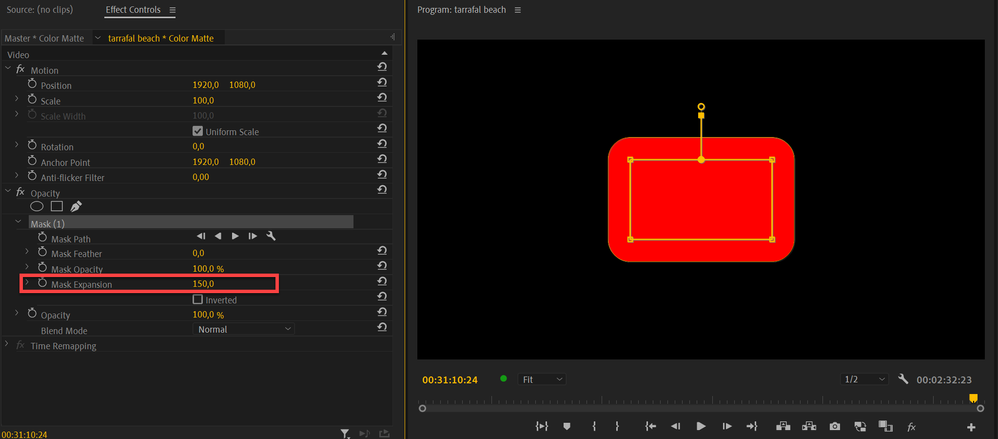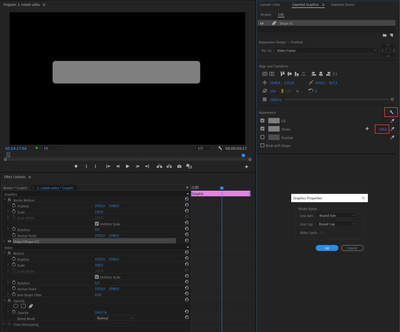Adobe Community
Adobe Community
- Home
- Premiere Pro
- Discussions
- Any way to add buts to a square shape in Essential...
- Any way to add buts to a square shape in Essential...
Copy link to clipboard
Copied
I'm editing and adding text for TikTok through premiere and I'm trying to emulate the text boxes and font used in Tik-Tok. I created an Essential graphics preset but couldn't add the buts to the square box. ANy suggestions? Does anybody know of any presets that can do this? I use Premiere Composer but I cannot get rid of the intro/outro animation.
 1 Correct answer
1 Correct answer
Thanks Neil.
Expanded mask on a color matte.
Copy link to clipboard
Copied
No clue what you mean here ... non at all. A bit more explanation or a sample of the shape you want would have been helpful.
Neil
Copy link to clipboard
Copied
Haha Neil,
I'm guessing you maybe haven't used Tik-Tok, so I understand the confusion. Attached is a picture of what I mean. See how the outer corners on the text box are round (or butted), I'm trying to do that with a rectangle shape in the Essential Graphics panel to make a text preset.
Copy link to clipboard
Copied
Thanks Neil.
Expanded mask on a color matte.
Copy link to clipboard
Copied
Thanks, Ann! It's so simple but I keep forgetting it, as I don't use this much.Would be better if they simply gave more shape control options in the EGP ... maybe someday.
Neil
Copy link to clipboard
Copied
Thanks @Ann Bens ! And I agree with you @R Neil Haugen , would be great if it were an option so you could make shapes like that as an option in the EGP. Might have to UserVoice that.
Copy link to clipboard
Copied
Alternative you can draw a shape in the EGP,
make is full frame
drop mask and expand.....
or
draw a shape
add stroke in the same color
add round join and round cap........
The size of the rounded corner are somewhat limited in size compared to the mask expansion.
Copy link to clipboard
Copied
Copy link to clipboard
Copied
How can I add this to my EG panel? I want to make a preset out of this.
Copy link to clipboard
Copied
You can save it as a preset from the effect controls but I would save it as a mogrt.
Copy link to clipboard
Copied
Here is a tool created to match the look of TikTok text exactly. Fonts are all listed.
https://www.tiktoktexttool.com/