 Adobe Community
Adobe Community
- Home
- Premiere Pro
- Discussions
- Anyone Else Getting No Audio Playback After Openin...
- Anyone Else Getting No Audio Playback After Openin...
Copy link to clipboard
Copied
For the past week or so, I've had a strange issue where sometimes when I open a project and try to play the timeline, there's no audio. It happens for every sequence in the project. It's not that the audio is playing and I'm just not hearing it, the audio levels don't even move. It's as if all audio has been muted. The only thing that brings it back is to solo one of the audio tracks and then unsolo it. After that everything starts working again.
Premiere Pro v12.1.0
Windows 10 64-bit
Asus Extreme4 Gen3
Core i7-4930K 3.4GHz
GTX 1080
32GB RAM
2TB SSD OS
8TB Raid 10 Storage
All drivers are up to date.
 1 Correct answer
1 Correct answer
Since this is still an issue with the latest update from Adobe, I thought I'd go ahead an post a video showing the workaround of soloing and unsoloing a track to get the audio playing again. Hopefully Adobe will be able to fix the issue soon and we won't have to use a workaround.
Copy link to clipboard
Copied
Since this is still an issue with the latest update from Adobe, I thought I'd go ahead an post a video showing the workaround of soloing and unsoloing a track to get the audio playing again. Hopefully Adobe will be able to fix the issue soon and we won't have to use a workaround.
Copy link to clipboard
Copied
Thanks so much Shaun for posting this. After many hours and no clue from adobe support - athough they did demand money - this worked! Appreciate the video which made it easy to follow.
I solo tracked even the ones I wasn't using and that brought the sound back up to the level I had.
Thanks
Denise
Copy link to clipboard
Copied
Same workaround has worked for me. Definitely a bug, almost every time I open a Premiere project. Have to Solo then Un-Solo an audio track to get sound.
Copy link to clipboard
Copied
The video is not working. Can you provide the link along with the embedded video.
Copy link to clipboard
Copied
The video doesnt play, can you send itagain?
Copy link to clipboard
Copied
Thanks Shaun. Hello Adobe(?). This is also a persistent problem on PrP 12.1.1 MacOS 10.13.4
Copy link to clipboard
Copied
You can send in a bug report at the following link:
Feature Request/Bug Report Form
I went ahead and created one titled "Sequence Audio Doesn't Play After Opening A Project Unless You Solo and Unsolo A Track". It's more likely to get noticed if you upvote it.
Copy link to clipboard
Copied
@ShaunK321 I voted for your bug fix selection via the link... but just a heads up that soloing/unsoloing does not always return normal playback. Sometimes certain audio clips stop playing back in both the source monitor and program/sequence. Quitting Premiere, deleting all cache files, and restarting is the only way I have found to fix this. Different bug?
Copy link to clipboard
Copied
BGPictures wrote
@ShaunK321 I voted for your bug fix selection via the link... but just a heads up that soloing/unsoloing does not always return normal playback. Sometimes certain audio clips stop playing back in both the source monitor and program/sequence. Quitting Premiere, deleting all cache files, and restarting is the only way I have found to fix this. Different bug?
Yeah, that sounds like it may be a different bug. The issue I'm having is consistent, happens with every single project I open and soloing and unsoloing always fixes it.
Copy link to clipboard
Copied
I'm having a similar problem except that none of the suggested fixes are working. I've tried soloing/muting, duplicating the sequence, copy/pasting tracks into other sequences, clearing Media cache.
My normal audio setup is running in/out through a Focusrite Saffire and speakers, which is verified working with audio from other sources (not Premiere), and I have tried other audio outputs with Premiere, like the computer built-in speaker but I am getting NO audio from Premiere at all, no matter what I do.
I had been using CC 2017, then updated to 2018, can't recall when the issue started, but at one point it worked after I installed an update, maybe when going from 12.1 to 12.1.1, but now of course it isn't working again after having quit the program and opening it again.
I'm going to try uninstalling/reinstalling CC2018. This is ridiculous.
MacPro 2 x 2.66 (early 2009)
24GB RAM
OS X 10.11.6
Copy link to clipboard
Copied
mike.buckhout are you getting any audio levels showing on the Premiere Pro meters while playing? If so, it may indicate it's an output issue rather than Premiere not playing the audio altogether.
Copy link to clipboard
Copied
Oh yeah, I see meters for sure, so definitely an output issue here.
Update - I just uninstalled 12.1.1, and then installed 12.1.0 and now I can hear audio again... for now.
Copy link to clipboard
Copied
mike.buckhout wrote
Oh yeah, I see meters for sure, so definitely an output issue here.
Update - I just uninstalled 12.1.1, and then installed 12.1.0 and now I can hear audio again... for now.
Well, glad you got it working!
Copy link to clipboard
Copied
Soloing / muting worked for me in the past, but not this last time. Track A1 was working but not any of the other audio tracks. I could move working audio from A1 to A2 and it did not make a sound.
What worked for me was to right click on the light gray area in the timeline window near the track listings and select Delete Tracks. I deleted all empty tracks. Then I re-added an audio track. When I put an audio clip there it plays.
Adobe, I really am going to look for alternatives, it's getting ridiculous how much time I spend seeking workarounds and answers for technical glitches.
Copy link to clipboard
Copied
The Solo bug has been long fixed. I've not heard of any other users hitting anything like what you describe here. The only thing I can thing of was that you had somehow routed the track output to someplace that was not outputting sound? Were you working in an Adaptive track or Multichannel master?
-Matt
Copy link to clipboard
Copied
That's exactly what happening in our suites and we stumbled on the same solution - if that's that right description!
Copy link to clipboard
Copied
Still happening. Between the "no audio"bug and the intermittent disabled search bar, these bugs are starting to pile up. I wouldn't mind them so much if they just respected their customers enough to TELL US what's going on.
Copy link to clipboard
Copied
This is a known issue with track Solo and saving projects. For now, solo, then unsolo the tracks you can't hear. This will work around the issue.
Copy link to clipboard
Copied
The issue being known by Adobe does not help me currently, Matt_Stegner and Adobe, as I have been dealing with this for weeks and wasting way too much time on it. Like the problem with the sound dropping etc., the fix is not always consistent which causes me to waste more time trying all sorts of solutions. This has gone on way too long and the lack of information from Adobe, besides that kind of tone deaf remark, is infuriating.
Copy link to clipboard
Copied
Soloing/unsoloing doesn't fix it for me. The original fix I was doing was creating a new Sequence and copying over everything to it, but now that doesn't work anymore. I even tried downgrading to 12.1 and 12.0 and that doesn't work either. This bug literally corrupts your .prproj file.
I just lost hours of work over this bug. Unbelievable.
Copy link to clipboard
Copied
Hi Matt, it seems this workaround doesn't work for everyone, I have the same issue, I open my project and play the project, everything works fine, when I stop the play head and go back to the beginning the first track doesn't have any sound? muting and soloing does not work for me, I have to close Prem Pro and re-open it every time, very frustrating. I just updated Prem Pro as I always stay a couple of versions behind because of bugs, but I have just updated to the new version 12.1.1 and it still has this same problem, please help!
Copy link to clipboard
Copied
stop coming out with new versions adobe! you continue to screw me.
anyone been on avid lately?
Copy link to clipboard
Copied
This has been happening to me since I updated to 12.1.1. Soloing and unsoloing has been my workaround as well.
Copy link to clipboard
Copied
Solo unsolo does not work for me. This is an unbelievable bug to have crop up in this software. Basically PrPro is unusable. I will have to go back to a more stable version.
Copy link to clipboard
Copied
Well, good news is that thanks to people from this thread up-voting the bug report, Adobe is now looking into the issue:
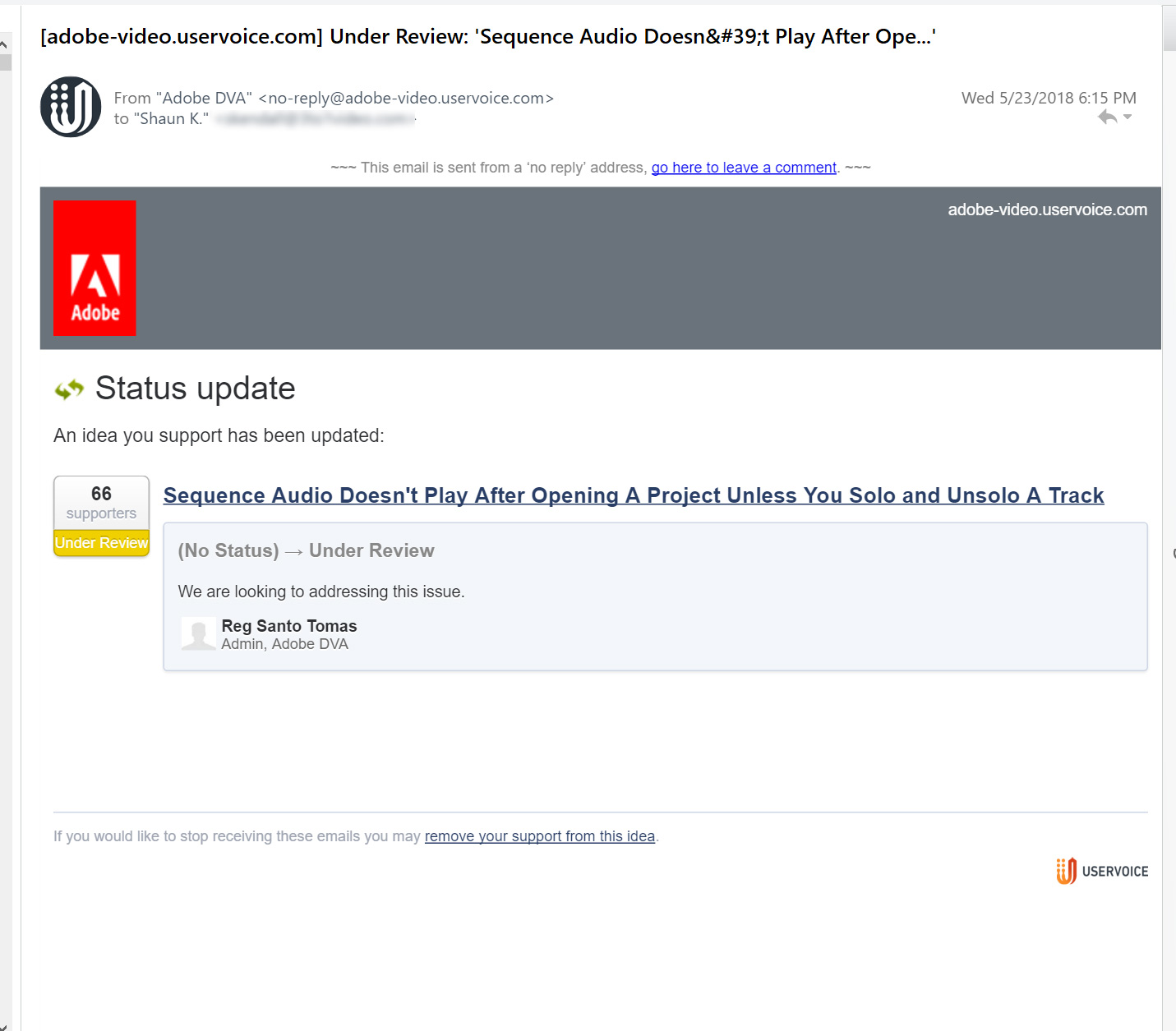
So, thanks to everyone who helped get the ball rolling on this. I'll let you know if they email me again saying it's fixed.
