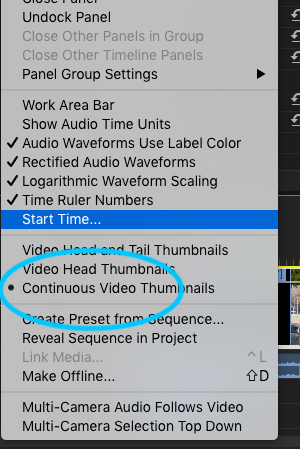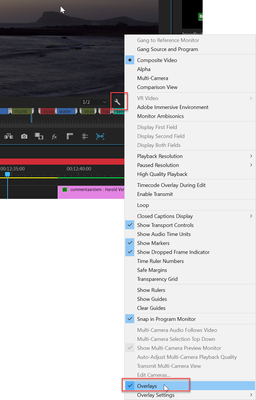Adobe Community
Adobe Community
- Home
- Premiere Pro
- Discussions
- Anzeige V&A im Schnittfenster wegkriegen
- Anzeige V&A im Schnittfenster wegkriegen
Anzeige V&A im Schnittfenster wegkriegen
Copy link to clipboard
Copied
Hallo ihr lieben,
ich habe seit Monaten eine Anzeige von den Video und Audio spuren auf denen ein clip liegt in meinem Schnittfenster, ich weiß nicht wo ich da drauf gekommen bin, aber natürlich bekomme ich es nicht mehr weg. Weiß jemand wie man das ausschalten kann?
Liebe Grüße,
Lea
Copy link to clipboard
Copied
Copy link to clipboard
Copied
Hello,
I dont even find an edit button here 😞
Copy link to clipboard
Copied
New users can't edit posts.
Just add the information to a new reply.
Copy link to clipboard
Copied
Is this the problem?
Copy link to clipboard
Copied
I have translated your question; since this is an English moderated forum, please consider asking your questions in English instead of German.
Are you looking to get rid of the V1-V7 and A1-A4 references in your screen? If yes, you can adjust them by right-clicking inside the Program monitor on the visual and then toggle off the option Overlays. These overlays serve to make it easier for editors making back & forth changes inside After Effects or Audition to know exactly where these changes need to occur. These overlays disappear with playback and do not render in the export.
If this is not your intended question, please clarify (in English).
Copy link to clipboard
Copied