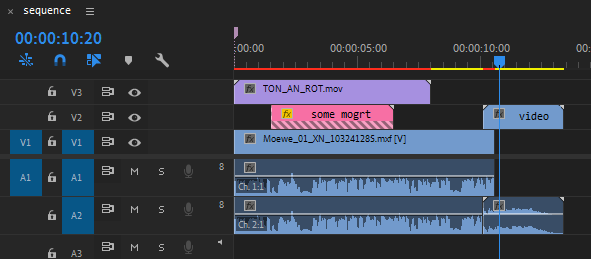Adobe Community
Adobe Community
- Home
- Premiere Pro
- Discussions
- Re: app.sourceMonitor.getProjectItem() returns und...
- Re: app.sourceMonitor.getProjectItem() returns und...
Copy link to clipboard
Copied
Hello everybody!
I am experiencing some strange behavior regarding the sourceMonitor object.
I have an activeSequence opened in the timeline which contains some stuff:
When I rightclick the video in V1 and select "reveal in project", it jumps to the item in the bin.
After double-clicking it, or selecting "open in source monitor" in the context menu, it shows up in the source monitor and I can do:
var sourceMonitorProjectItem = app.sourceMonitor.getProjectItem();I get the projectItem from the sourceMonitor and can do stuff with it.
The problem is:
If I double-click the video in the V1 of the activeSequence, it is opened in the sourceMonitor and I can scrub there, but if I try to get the projectItem of the sourceMonitor, the sourceMonitorProjectItem is undefined.
Here is the proof: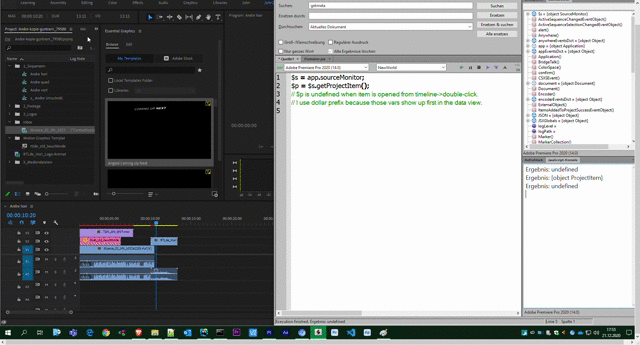
Is this a bug or is this working as intended?
If not, is there a dirty-hack workaround? ( 😉 )
Regards,
Guntram
p.s.: The context menu of the video in the V1 of the activeSequence does not contain an option like "open in sourceMonitor"...
 1 Correct answer
1 Correct answer
Hi Guntram,
We were able to reproduce your problem, and I wrote up bug CEP-2292. I made a notation in the bug to update this forum as new info becomes available. Thanks for providing the files and details.
-Dan
Copy link to clipboard
Copied
Hi Guntram,
Can you send me a .prproj containing the clip-and-sequence in question, and steps to repro the behavior? [bbb@adobe.com]
What sort of thing is the clip being opened, in the Source monitor? If a trackItem (the API doesn't know what a 'clip' is) has a backing projectItem, it should work...
Copy link to clipboard
Copied
Hi Guntram,
We were able to reproduce your problem, and I wrote up bug CEP-2292. I made a notation in the bug to update this forum as new info becomes available. Thanks for providing the files and details.
-Dan