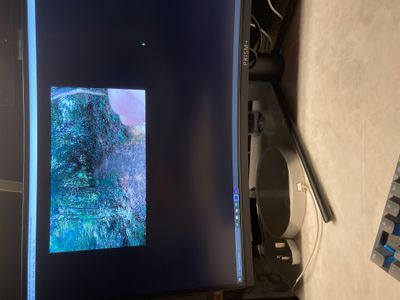Adobe Community
Adobe Community
Turn on suggestions
Auto-suggest helps you quickly narrow down your search results by suggesting possible matches as you type.
Exit
0
Application not showing assets
New Here
,
/t5/premiere-pro-discussions/application-not-showing-assets/td-p/12042811
May 17, 2021
May 17, 2021
Copy link to clipboard
Copied
The screen turns all black then i would have to run my cursor across the whole screen to "colour in" the different options
TOPICS
Editing
,
Error or problem
,
Performance
,
User interface or workspaces
Community guidelines
Be kind and respectful, give credit to the original source of content, and search for duplicates before posting.
Learn more
Advisor
,
LATEST
/t5/premiere-pro-discussions/application-not-showing-assets/m-p/12043017#M347147
May 17, 2021
May 17, 2021
Copy link to clipboard
Copied
Try following -
1. Go to File > Project settings > General > Video Rendering & PlayBack > Change to mercury playback engine Software only.
Also, check the system compatibility report under the help menu and see if anything is not compatible with premiere pro.
or
2. Try reset preferences, following the step:
- Press Alt (Windows) or Option (Mac OS) while launching Premiere Pro. You can release the Alt key or Option key when the splash screen appears.
Vishu Aggarwal
Adobe Certified Instructor, Professional and Expert
Adobe Certified Instructor, Professional and Expert
Community guidelines
Be kind and respectful, give credit to the original source of content, and search for duplicates before posting.
Learn more
Resources
Troubleshooting Software & Hardware
Frequently Asked Questions
Premiere Pro New Features
Copyright © 2023 Adobe. All rights reserved.